We're thrilled to introduce a highly requested feature in Contacts – the ability to add Followers and grant access to multiple users on the team.
🚀
What's New?
"Followers" Field in Contact Details:
A new field has been added while editing a contact. This multi-select dropdown shows all users in your sub-account.
Choose Up to 10 Users:
You can select up to 10 users to follow a contact.
Visibility for Followers:
Contacts that are following will be visible when the "only assigned data is ON" setting is activated.
Permissions for Followers:
Followers will have the same permissions as owners, including access, view, and edit capabilities, similar to an owner.
Enhanced Owner Dropdown:
Now, you can search for owners in the dropdown based on their name or email.
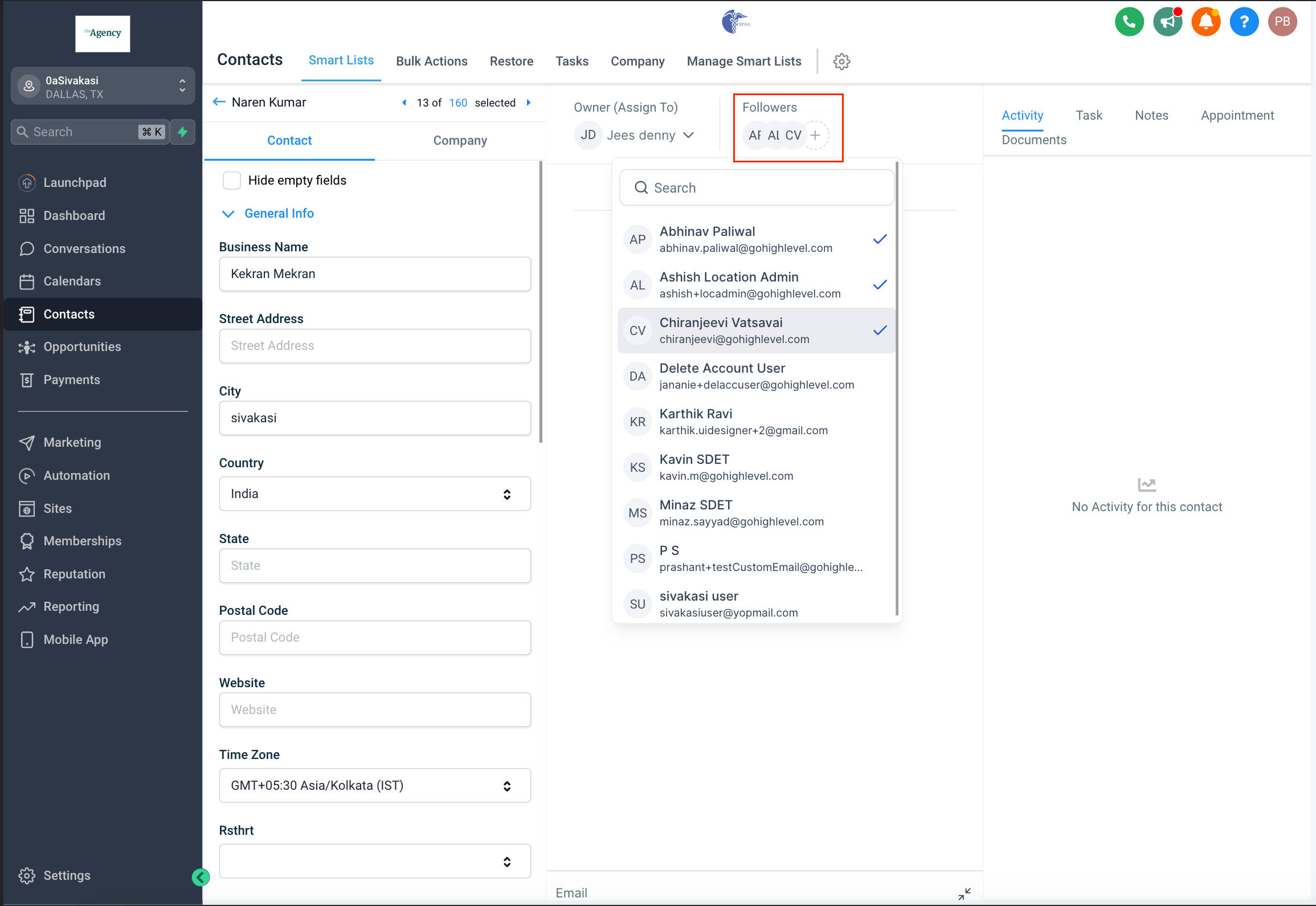
🔔
Important Notes:
Restrictions for Followers:
When the "only assigned data is ON" setting is active, Followers cannot change the owner of the contact. This is particularly true for users with the 'Sub-account USER' type.
Leverage this new functionality to enhance collaboration and efficiency within the team!