We're excited to introduce a game-changing feature in Conversations – the Expandable Sidebar with a Slim Panel. This innovative update is designed to streamline the workflow, offering quick and easy access to vital information. With the ability to toggle between contacts, appointments, and opportunities, and manage them all from one convenient location.
🌟
Introducing Slim Panel:
We've added a new slim panel to the right side of the screen in Conversations. This sleek feature can be expanded or collapsed, allowing users to access information with ease.
🔄
Toggle Options:
Within the slim panel, users can effortlessly switch between "Contact," "Appointments," and "Opportunity." This makes it simpler to focus on specific information without hassle.
📋
Right Panel Features:
Contact Management:
Manage contact details such as name, phone number, email, owner details, tags, campaign associations, and Do Not Disturb settings, all from the right panel.
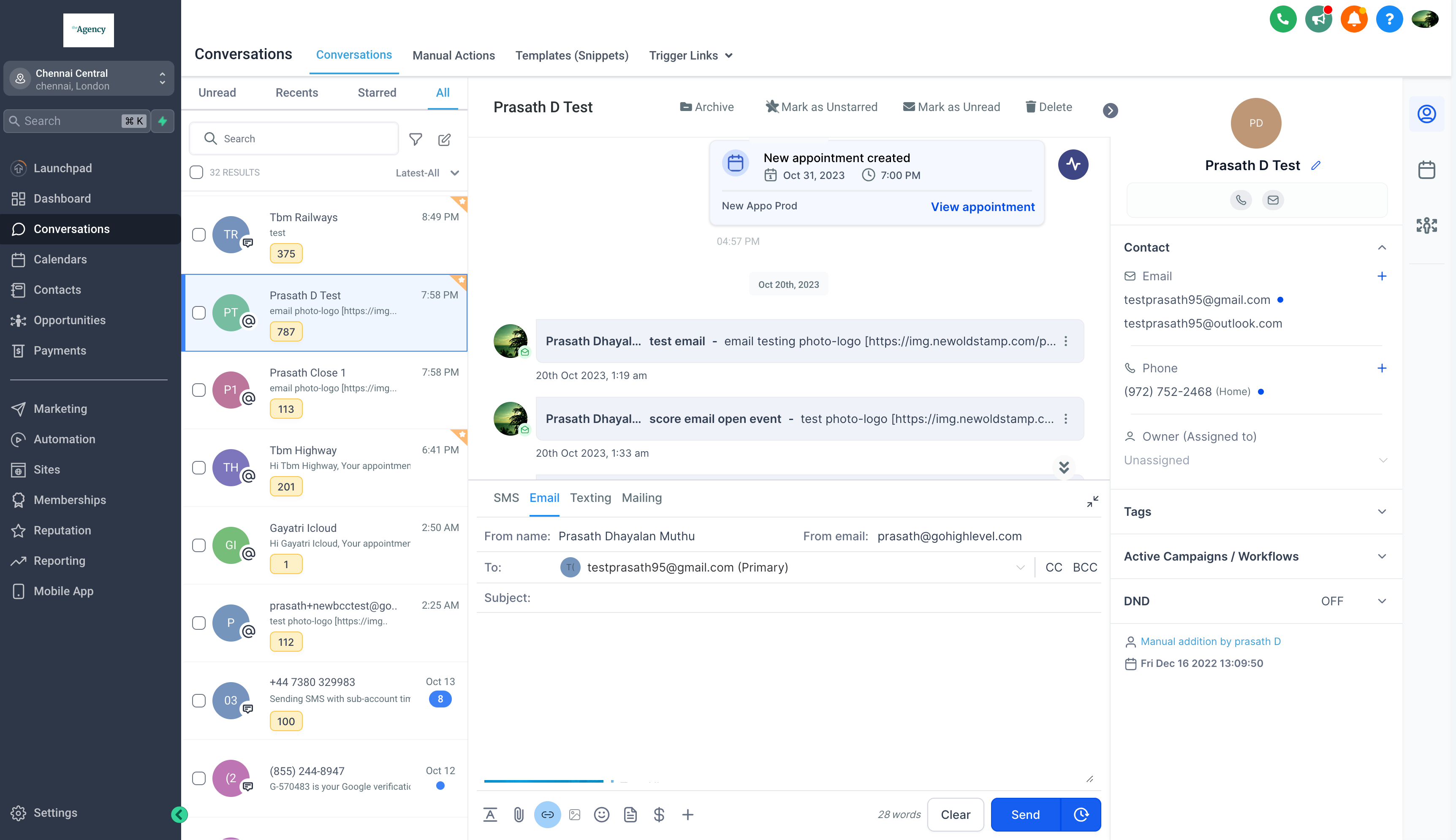
Streamlined Appointments:
Book, view, and reschedule both upcoming and past appointments directly from the right panel. This feature allows users to manage their schedule efficiently without needing to switch screens.
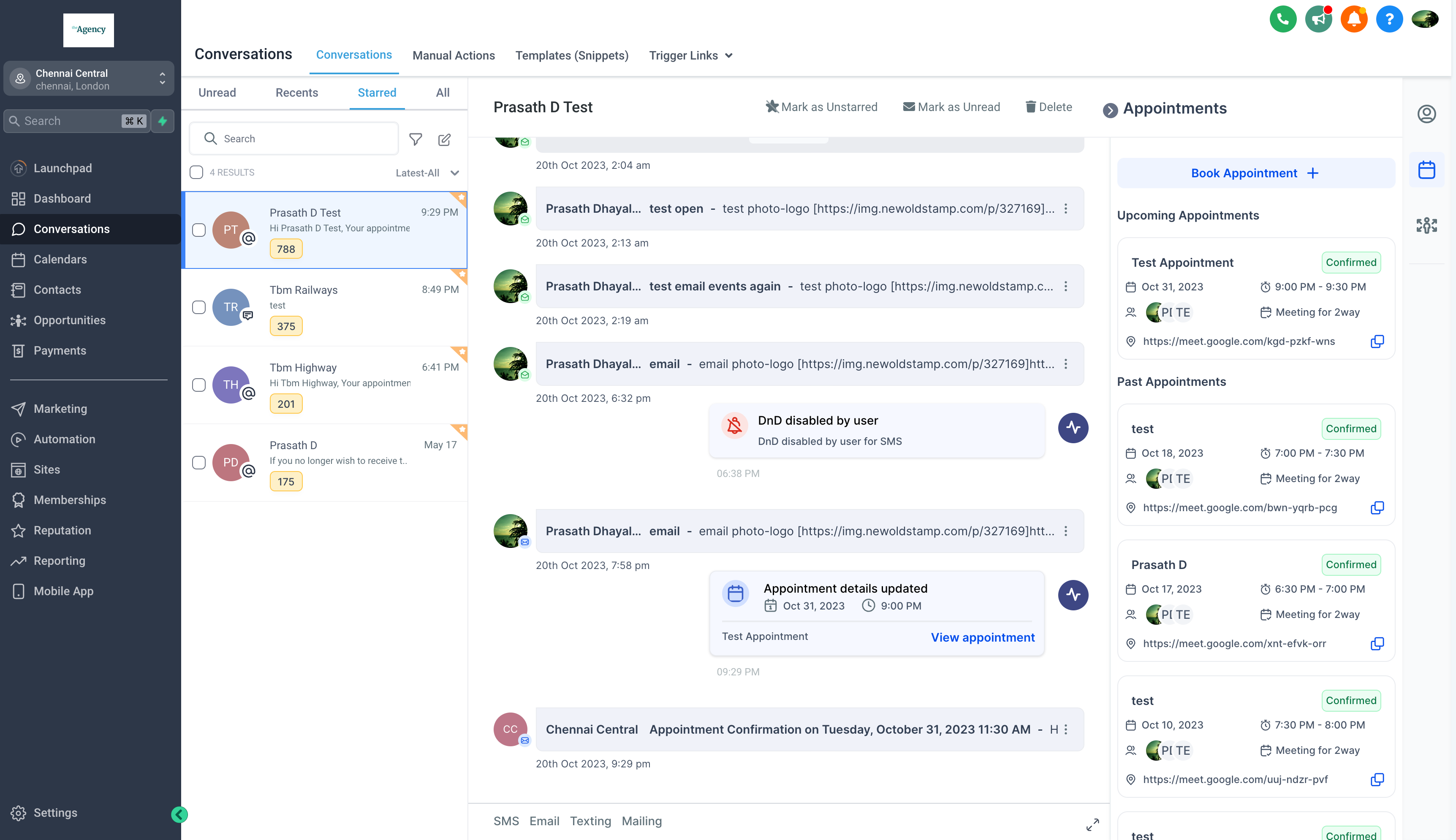
Opportunity Handling:
Create new opportunities, view all related opportunities, and edit details seamlessly. This integration enables users to manage their sales pipeline effectively within Conversations.
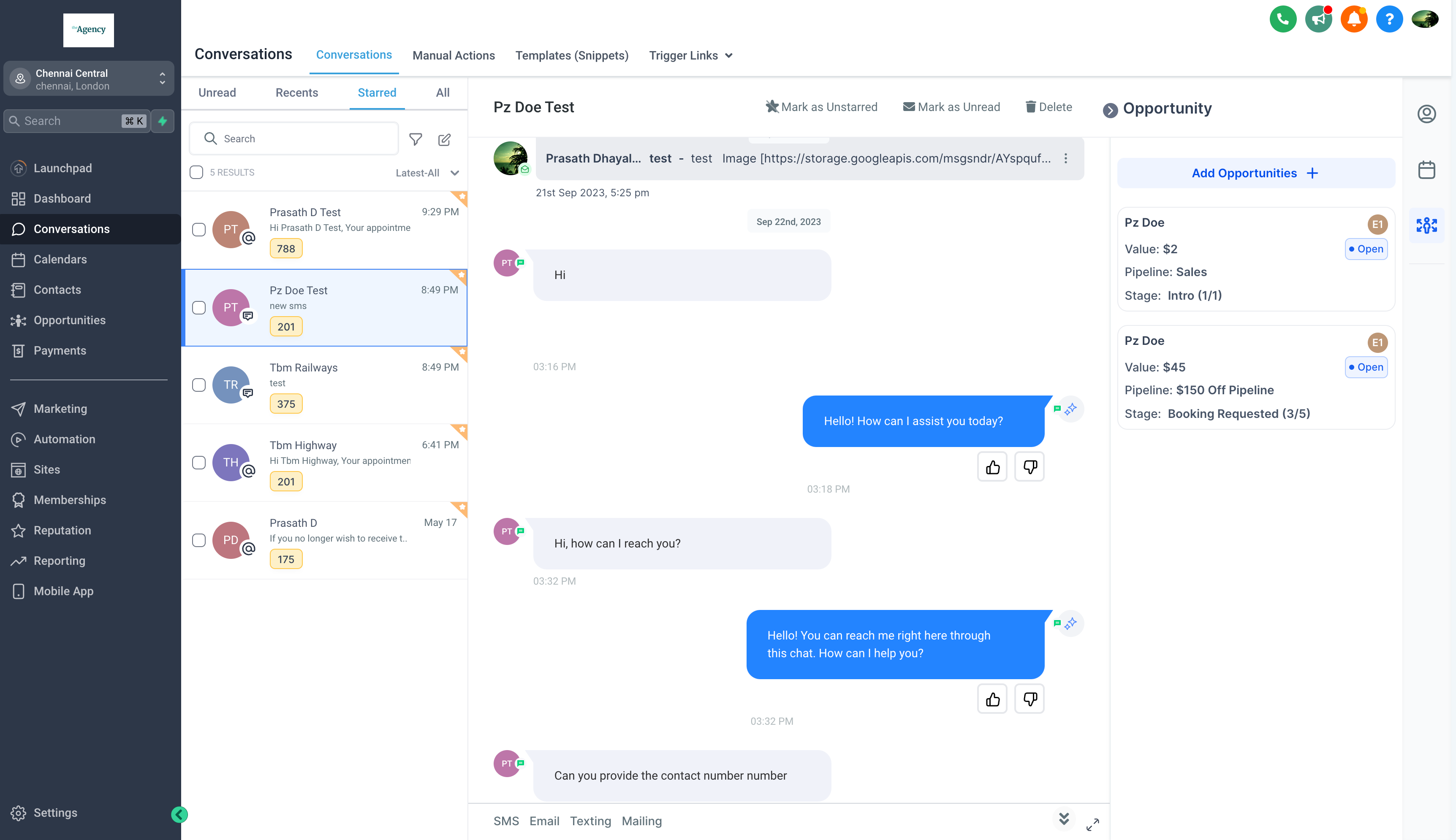
This update brings all essential information to one place, eliminating the need to navigate through different modules. Users can expect a seamless and effortless experience, enhancing their workflow and productivity.