Available in Sub-Account LABs
Now your clients can validate email addresses in bulk! This new feature is ideal for verifying email accuracy before initiating any email campaigns or conversations.
🔍
How to Validate Email in Bulk:
Navigate to the Smart-list page.
Select all the contacts wish to validate.
Click on the "Email Verification Icon".
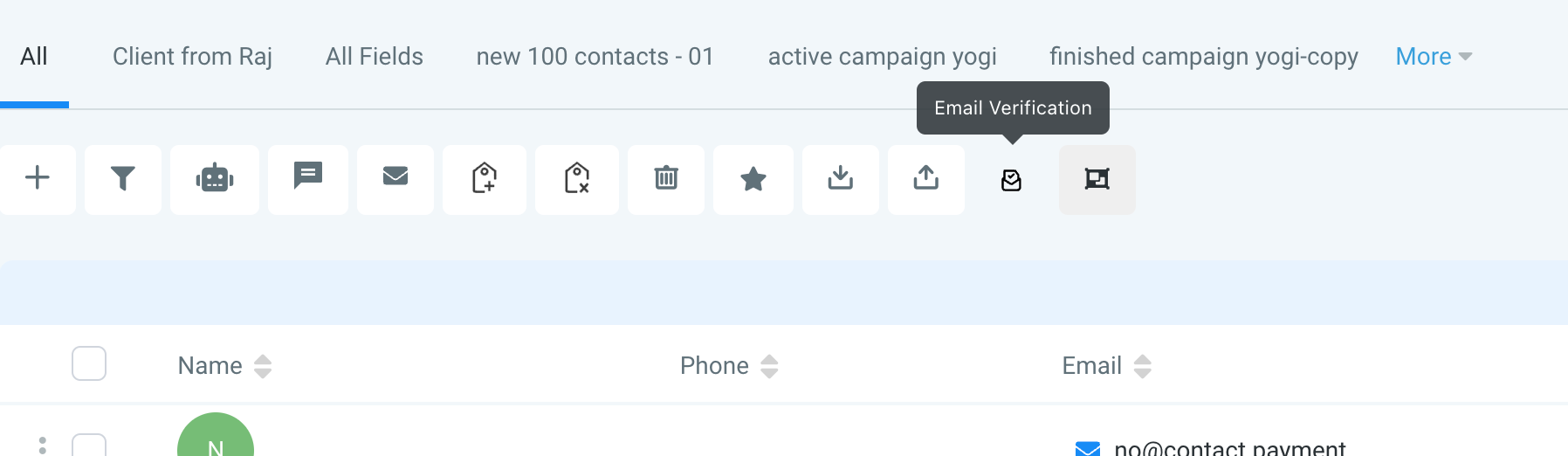
Add an action name and click "Ok, Proceed".
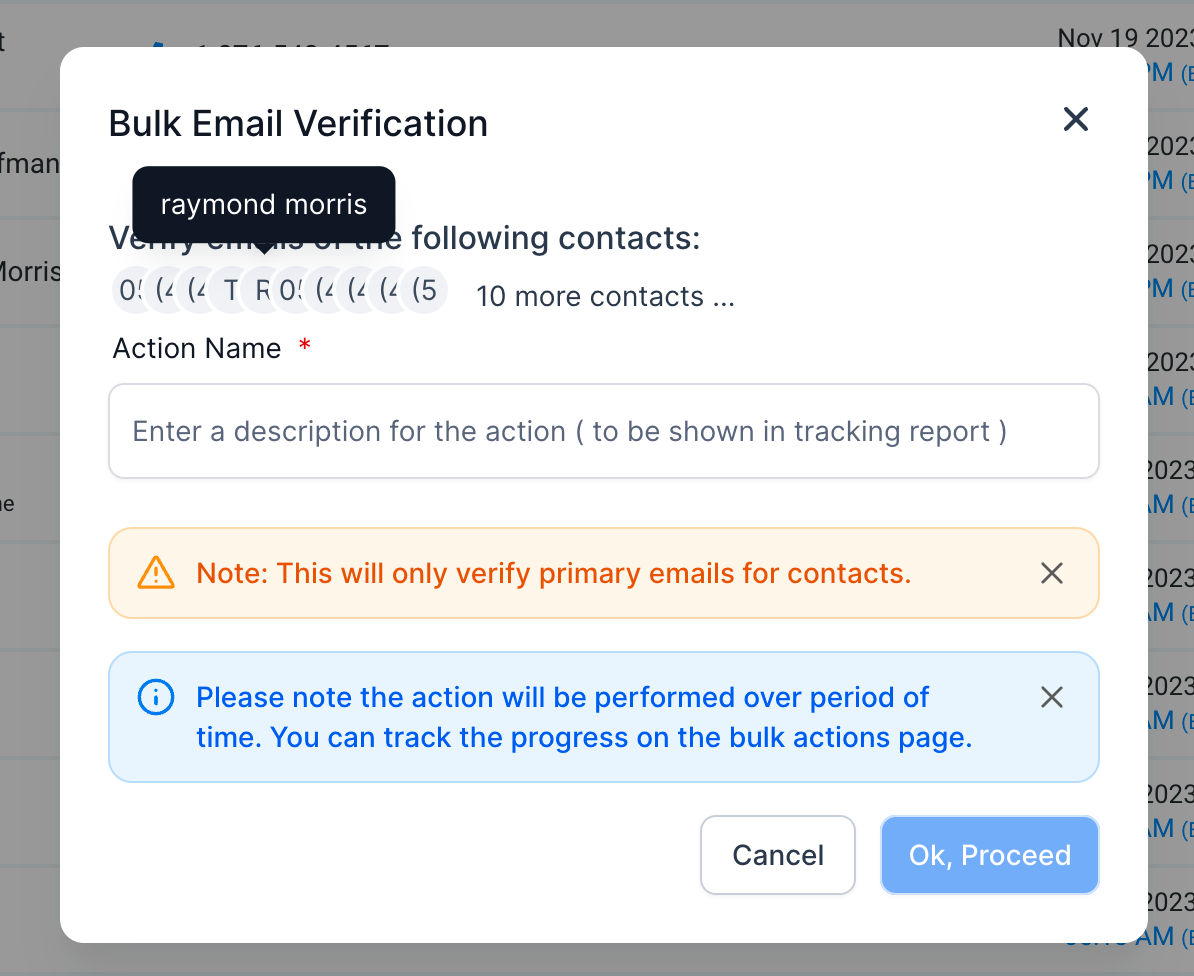
🔑
Prerequisites for Usage:
▸ The Sub-account needs to be on LC Email.
▸ Email Validation needs to be enabled, which can be done in two ways:
Within Agency Settings: Navigate to Email Services in the sidebar, access the Location Settings tab, and enable Email Verification.
For Individual Sub-accounts: Users can activate email validation in Settings -> Business Profile.
✨
Advantages of Utilizing Bulk Email Validation:
Enhanced Deliverability:
Ensures emails are successfully delivered to intended recipients.
Cost Efficiency:
Helps in reducing expenditure on undeliverable emails.
Improved Sender Reputation:
Aids in maintaining a favorable reputation with email service providers.
Lowered Spam Complaints:
Minimizes the chances of emails being marked as spam.
Reliable Analytics:
Offers more accurate insights into email campaign performance.
Regulatory Compliance:
Assists in meeting standards and regulations related to email communication.
Better Customer Engagement:
Improves communication effectiveness with verified email addresses.
📝
Note:
Enable from Sub-Account LABs
This feature is a significant tool for users aiming to boost the efficiency and impact of their email communication strategies.