Introducing Contact Engagement scoring to assign a numerical value to each contact based on how actively and effectively a contact interacts with the platform
Feature location
: Settings -> Manage scoring -> Contact Engagement Score
Key Highlights
1. Manage Scoring
Edit Score Profile Name and Description
: Users can easily edit the name and description of their score profiles
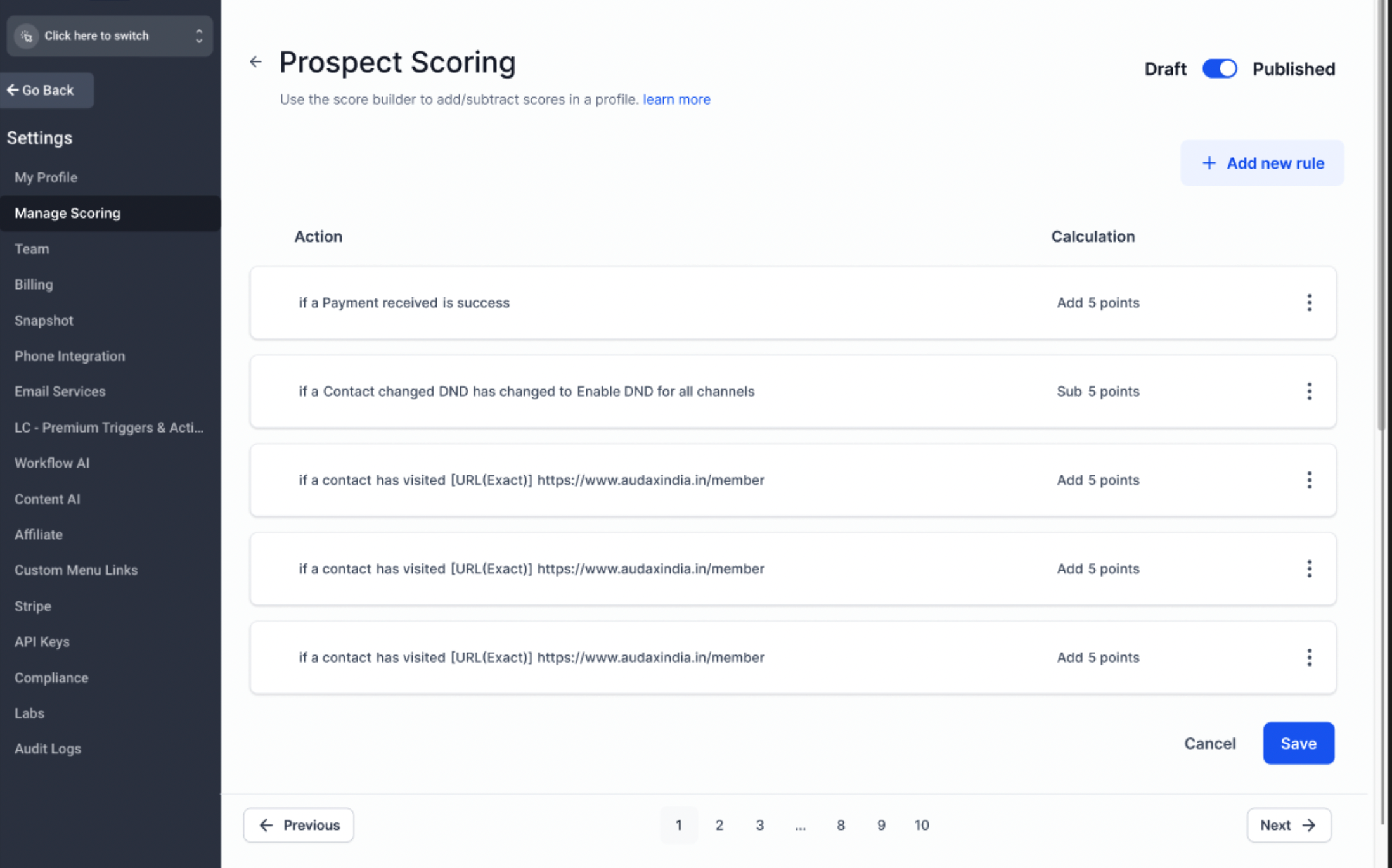
Rule Customization:
Users can add new rules or edit existing ones to the profile to gauge each contact’s interaction: for ex: if a contact replies to an email, books an appointment. These rules are used to quantify the interactions between a business and its contacts. Any changes in the rules need to be saved to the score profile
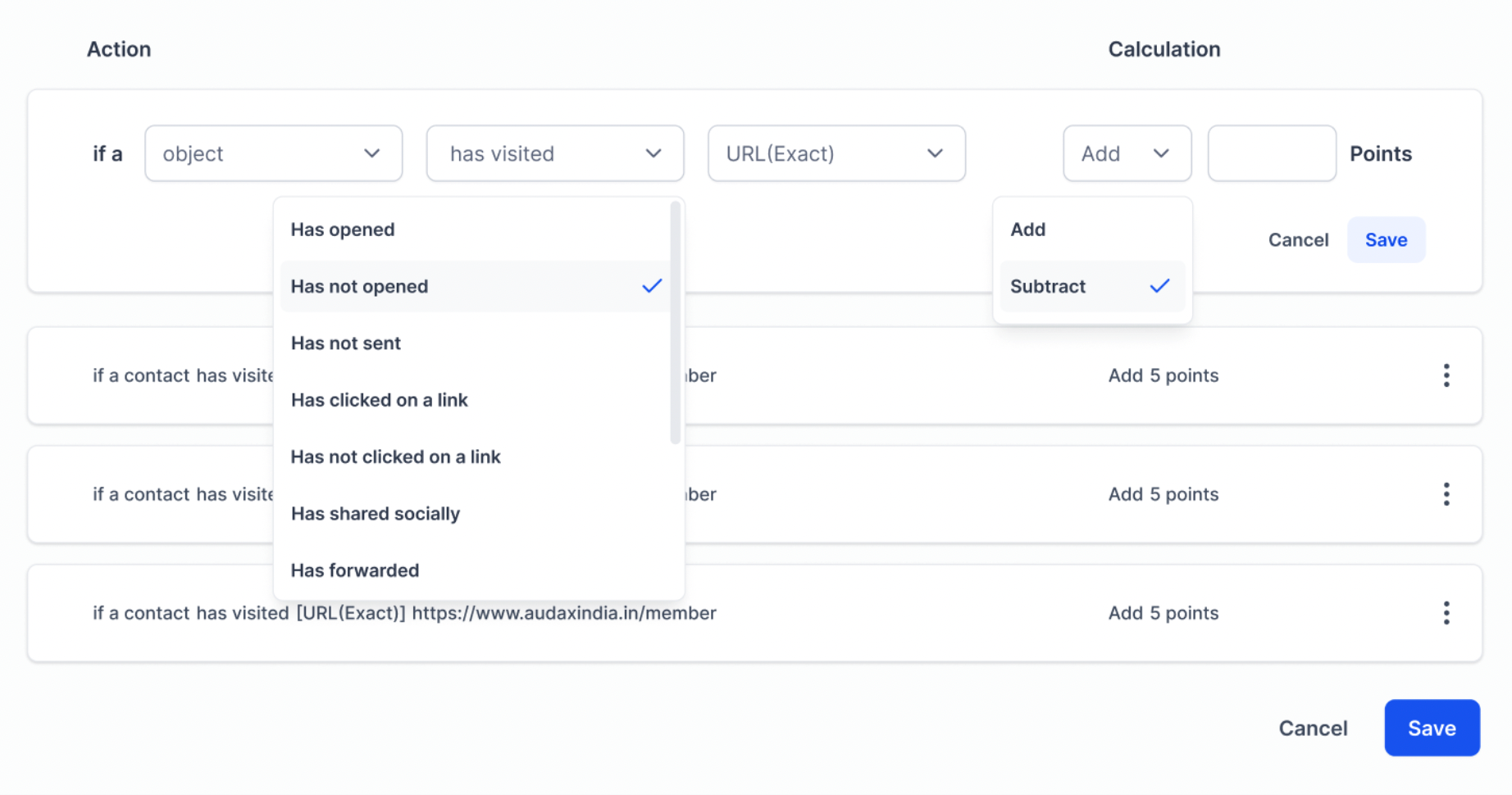
Add or Subtract Points
: Users can assign points to each rules. They can decide whether to add or subtract points
Draft/ Publish
: By default the score profile stays in draft state. Once the profile is published, the score will be reflected for all the contacts.
2. Sorting and filtering in Conversations
Score Display
: In the conversations module, users can find scores visibly associated with each contact. This at-a-glance view helps users quickly identify and focus on contacts with the highest scores.
Sort Contacts
: Users can sort contacts based on their scores, helping you quickly identify high-priority contacts and those who require more nurturing.
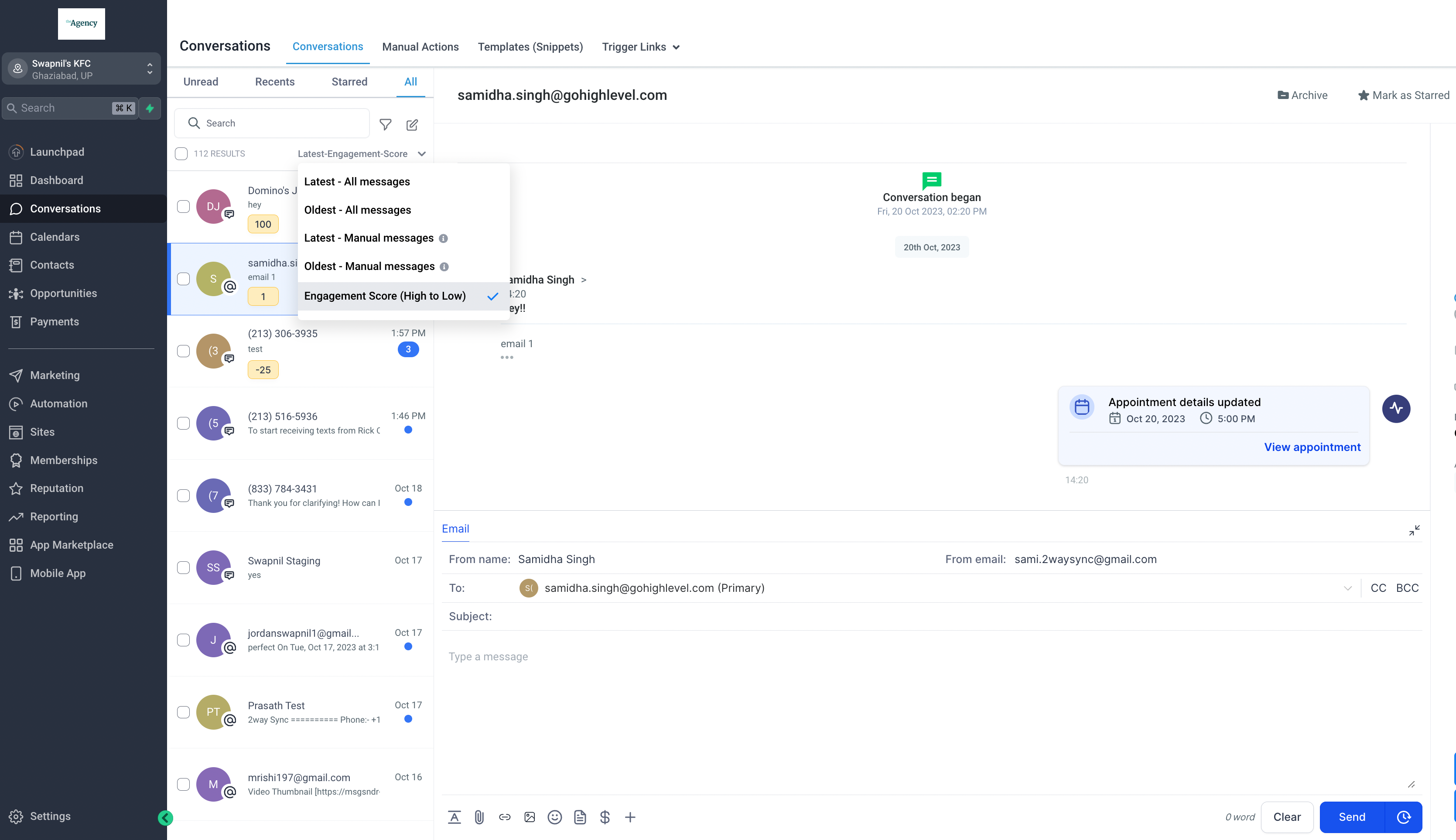
Filtering Options
: Users can filter contacts based on score ranges, allowing users to segment and target contacts with similar engagement levels.
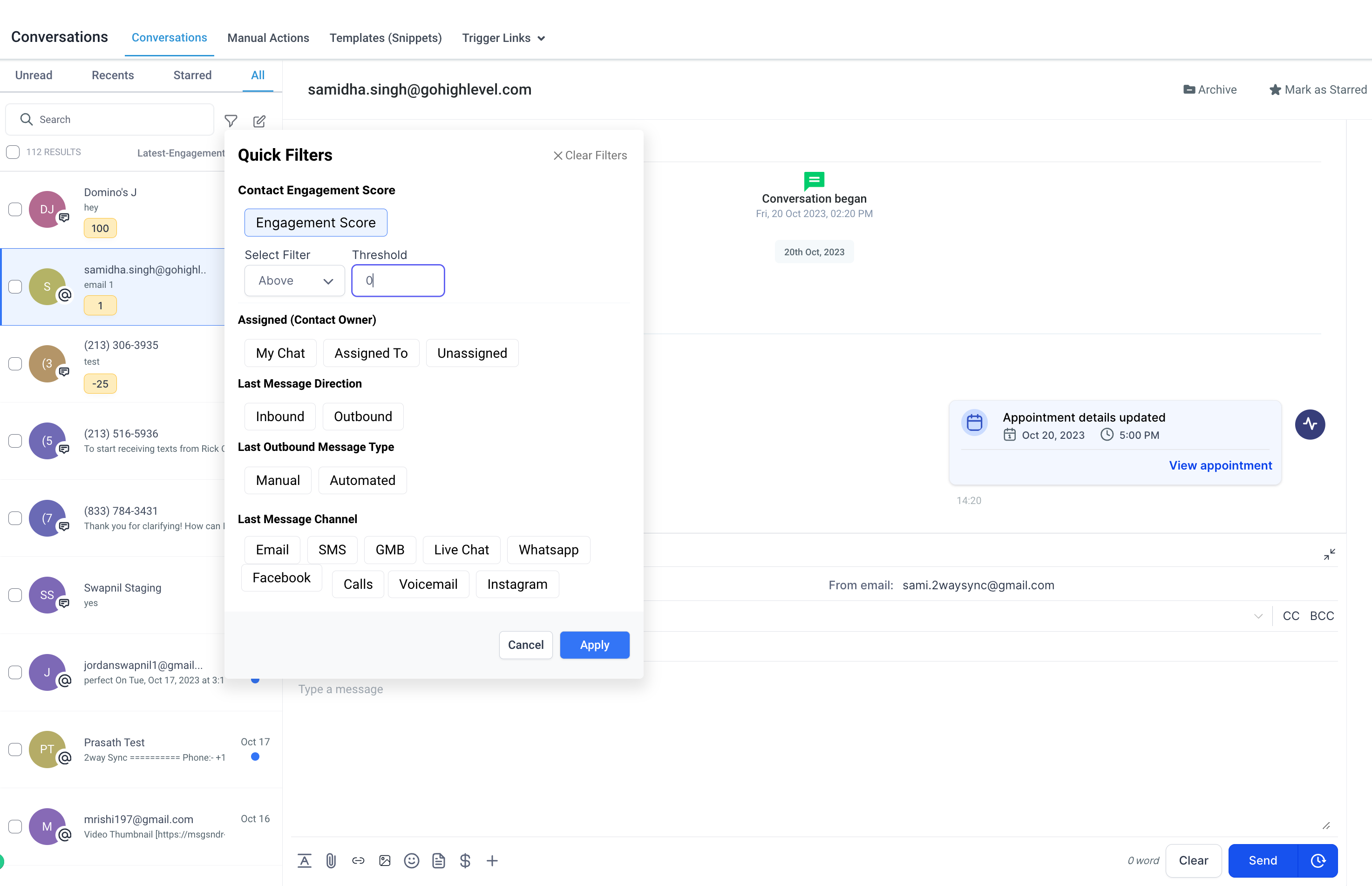
The scores assigned to contacts assist users in prioritizing their interactions. Higher scores indicate more promising leads, enabling users to focus conversations on more important contacts