We are thrilled to introduce our CRM's Document Management.
Seamlessly integrated into the Contact Details page, you will discover a brand-new "Documents" tab, offering an intuitive and centralized hub for all your document-related tasks.
The feature is currently available through Labs in the Sub-account settings.
Four Document Sections:
All:
Easily access all files in one place for that contact, without the need for folders
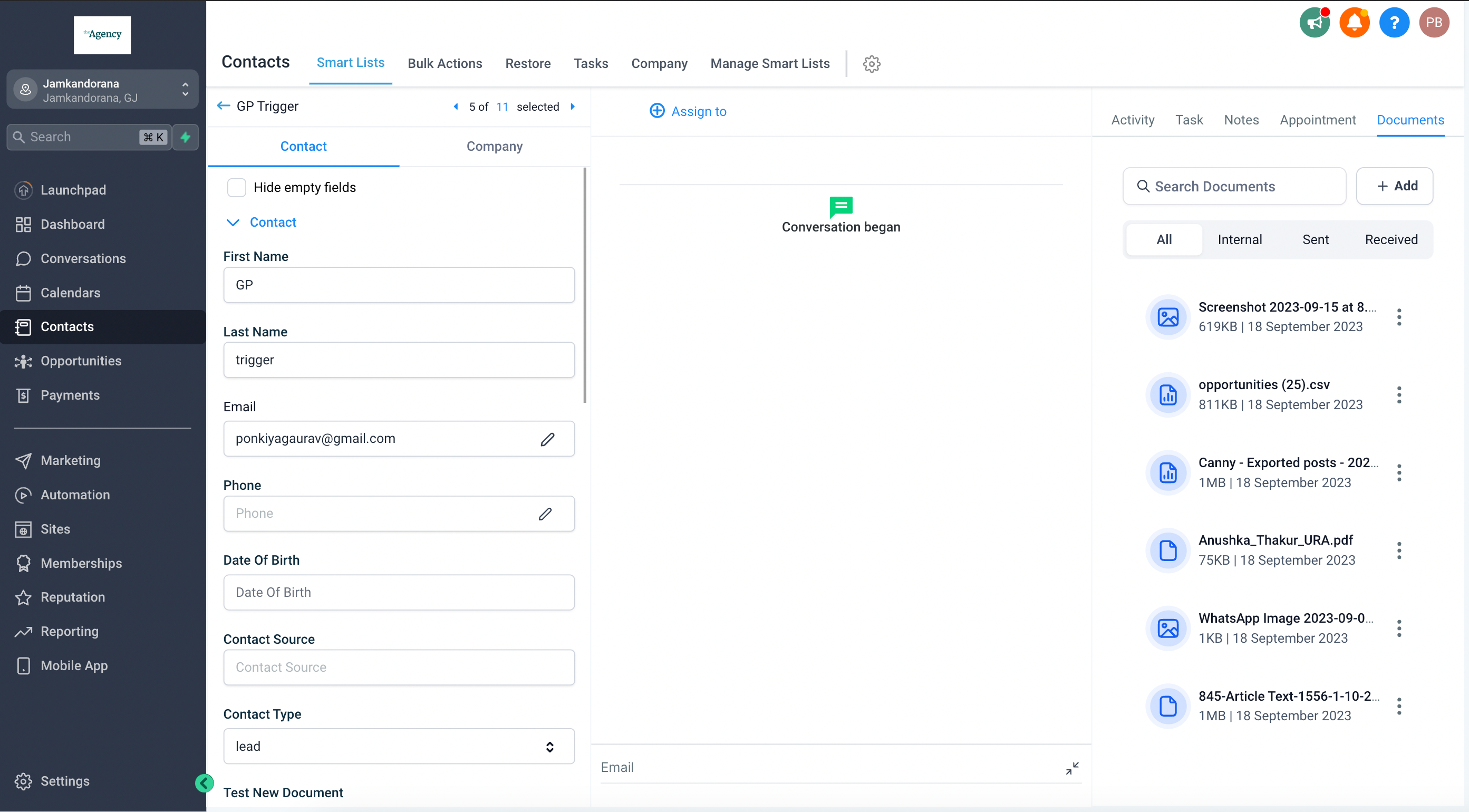
Internal:
Files that need to be stored internally for a contact are added here. It contains a standard folder called "Custom Fields" which going forward will contain all the files added to the "File-upload" type custom field for that contact. (access of these documents is for everyone who can access the contact)
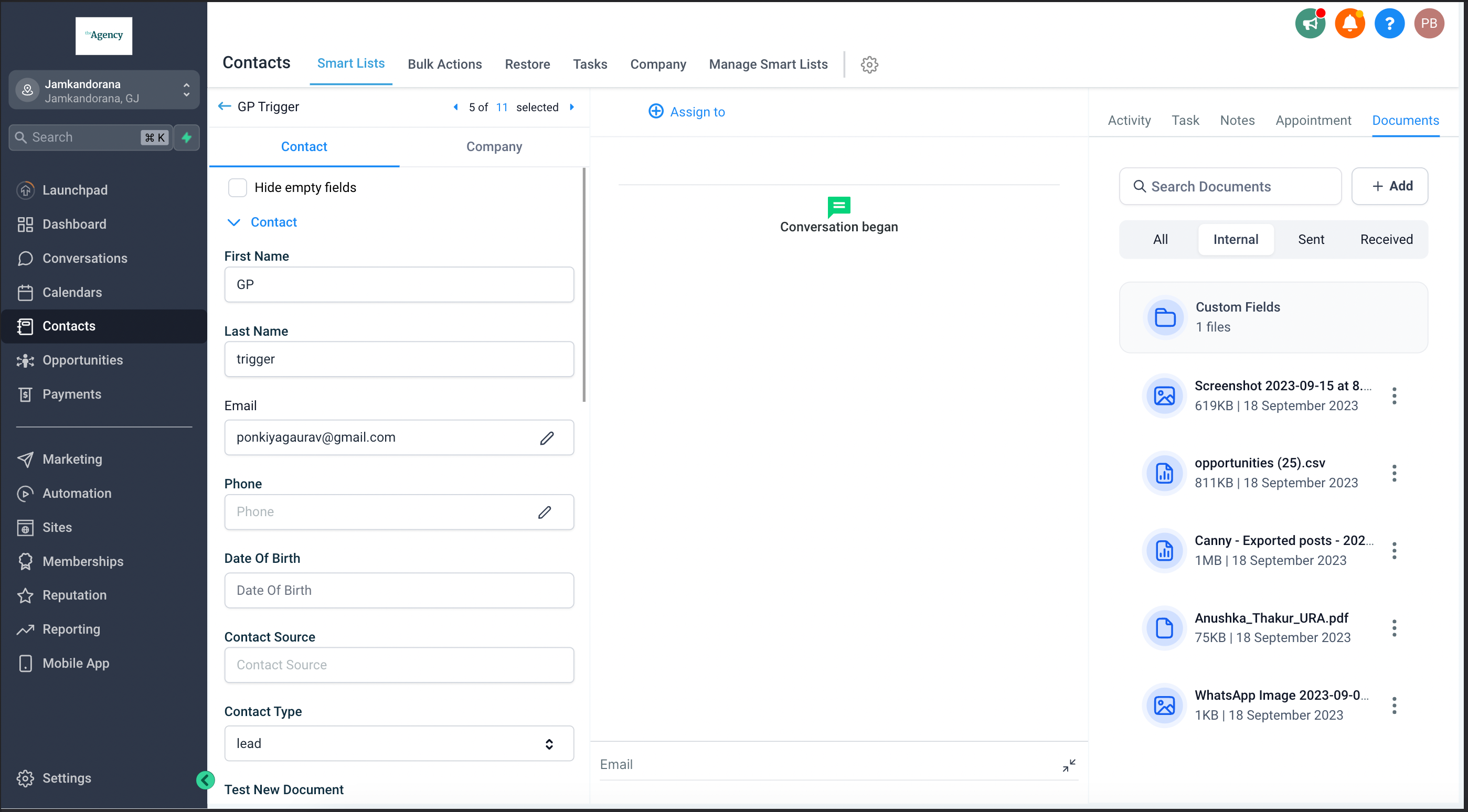
Sent (Coming Soon):
The ability to send documents to contacts using the client portal
Received (Coming Soon):
Stay tuned for the ability to receive documents from contacts via the client portal
Add Files
Add files to the internal section of the document tab
Maximum size limit is 250 MB and file types supported include PPT, Docs, PDF, various image formats, and CSV
Enhanced Search Functionality:
Effortlessly search for documents by file name. The search function is optimized for the "All" section, eliminating the need to navigate through folders.
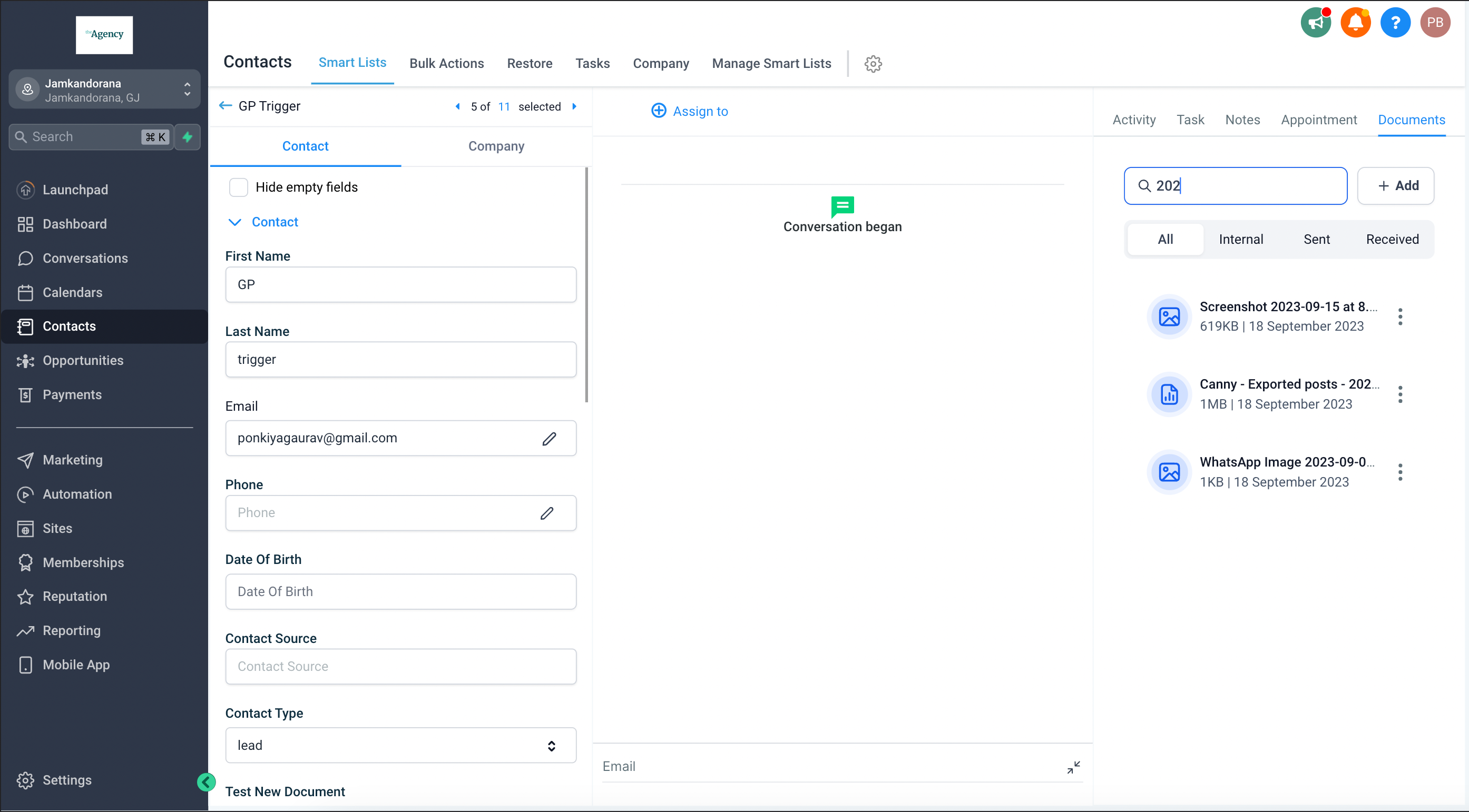
With the imminent arrival of the "Sent" and "Received" sections, you can anticipate an even more comprehensive document management experience.