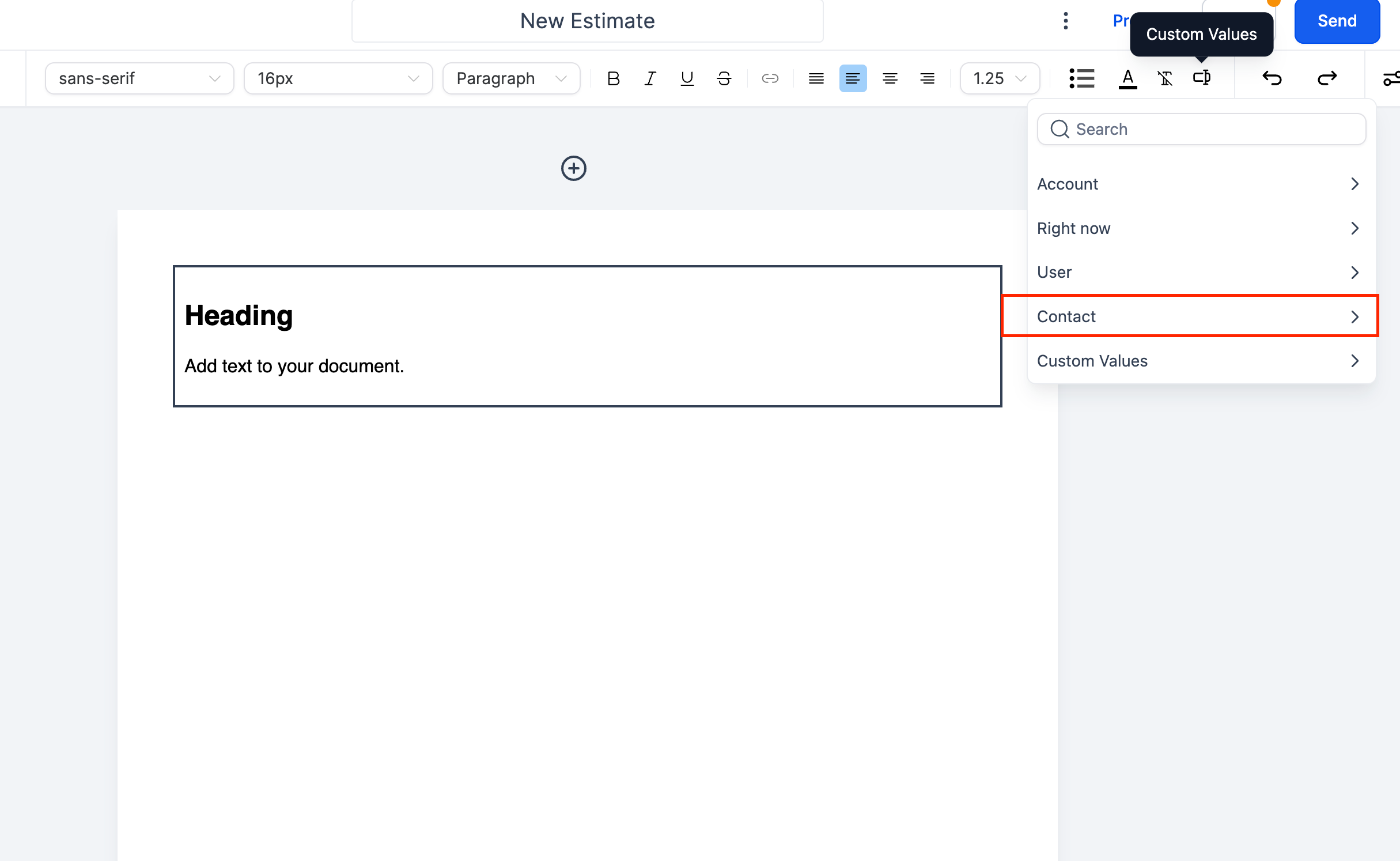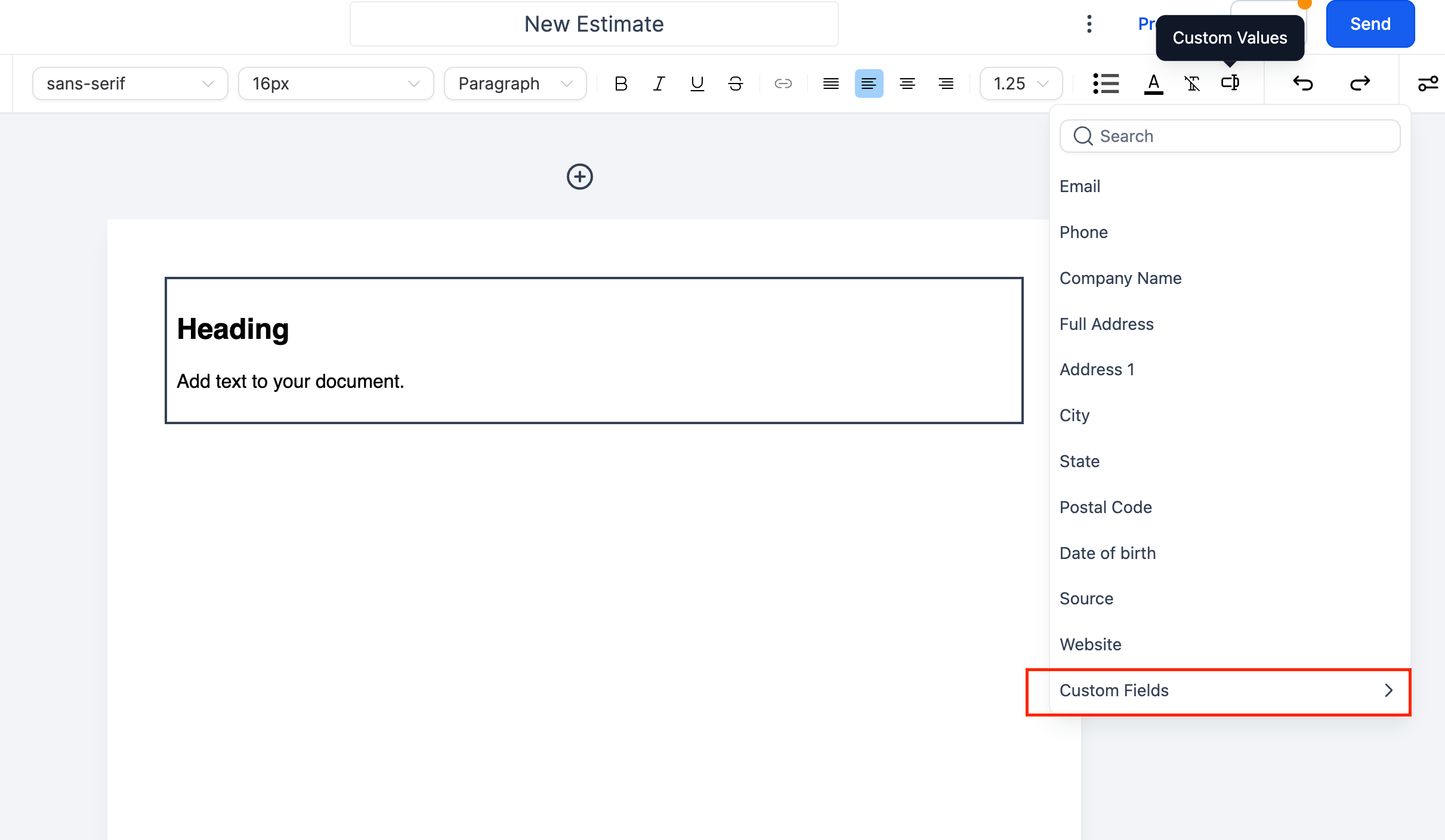Modified on: Mon, 23 Oct, 2023 at 7:02 AM
Adding, sharing, and requesting documents from contacts have never been easier. Documents aim to streamline the entire document management and sharing requirements for your business. Documents are broadly categories into 3 categories:
Internal Documents
Sent to Contact Documents (coming soon)
Received from Contact Documents (coming soon)
In This Article
Store documents for your contacts within the CRM on the Contact details page. These documents can be accessed by users who have access to view the contact.
Documents added to custom fields are added to a Folder named "Custom Fields" in the "Internal" section.
Documents in custom fields are non deletable

Add new documents to the internal section by hitting "+Add" -> "New File"
- The max size limit per document is 250MB
- Document types supported = PPT, Docs, PDF, CSV, and various image formats
Businesses will now be able to upload a background image for a page using Page Properties
This will allow businesses to define a customized background for their proposals/estimates and lay over any element on top of it
Businesses will also be able to define the image position (center/top/left), size (Fill page/Fit to size), repeat (horizontally or vertically), and set an opacity percentage to the uploaded images
This opens tons of possibilities to use the tool by directly uploading brand-customized images and signing agreements above it
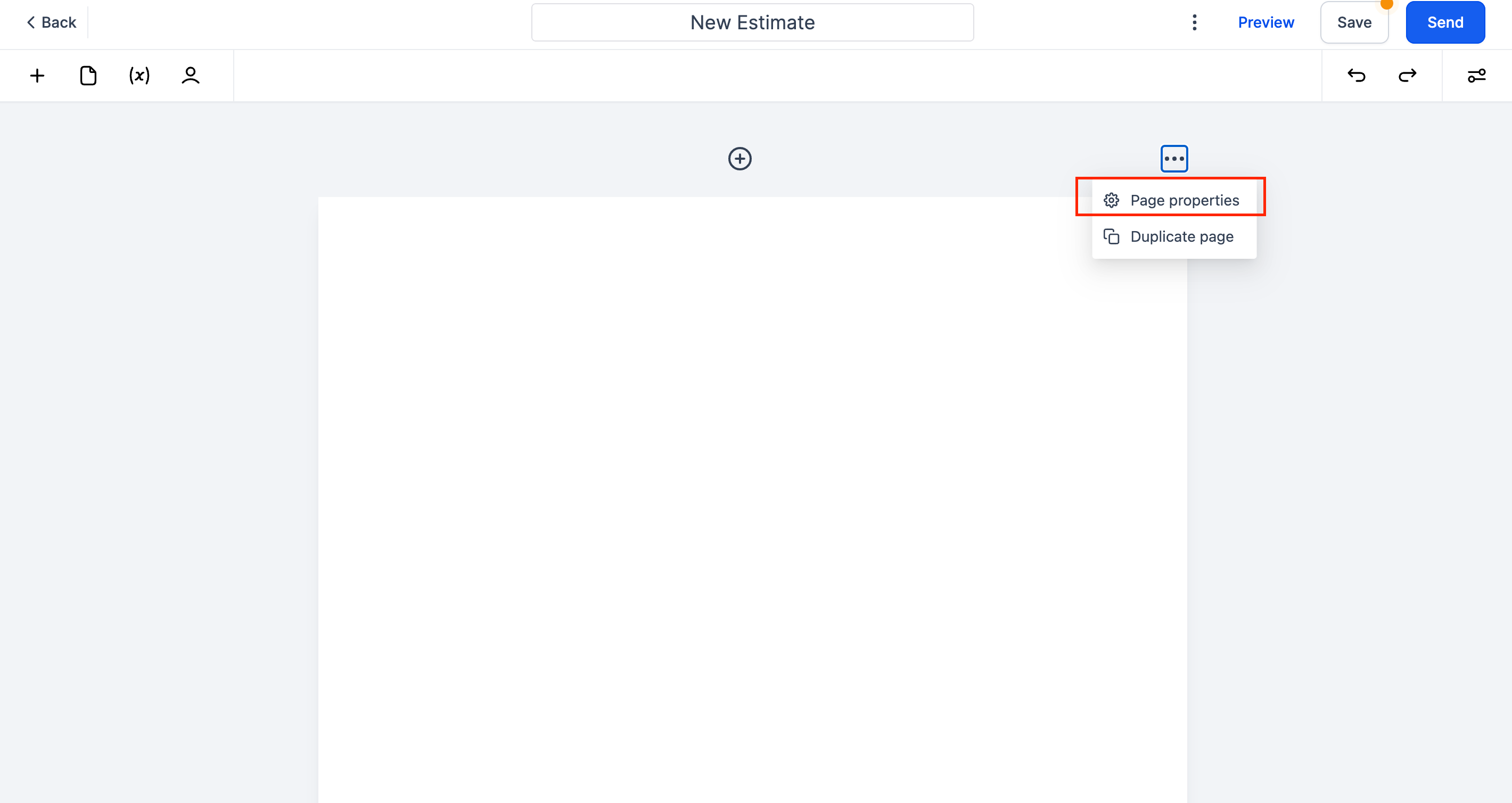
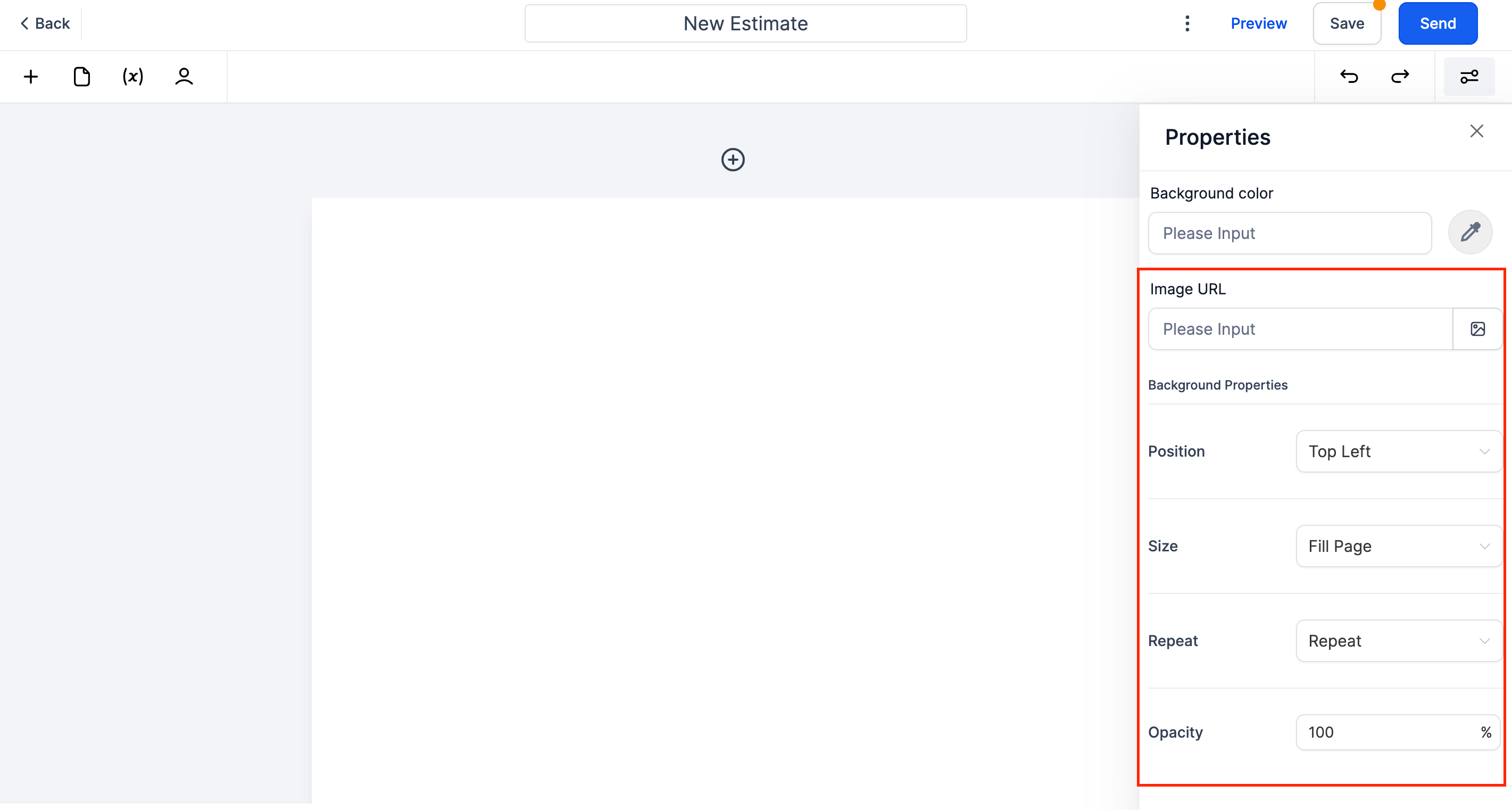
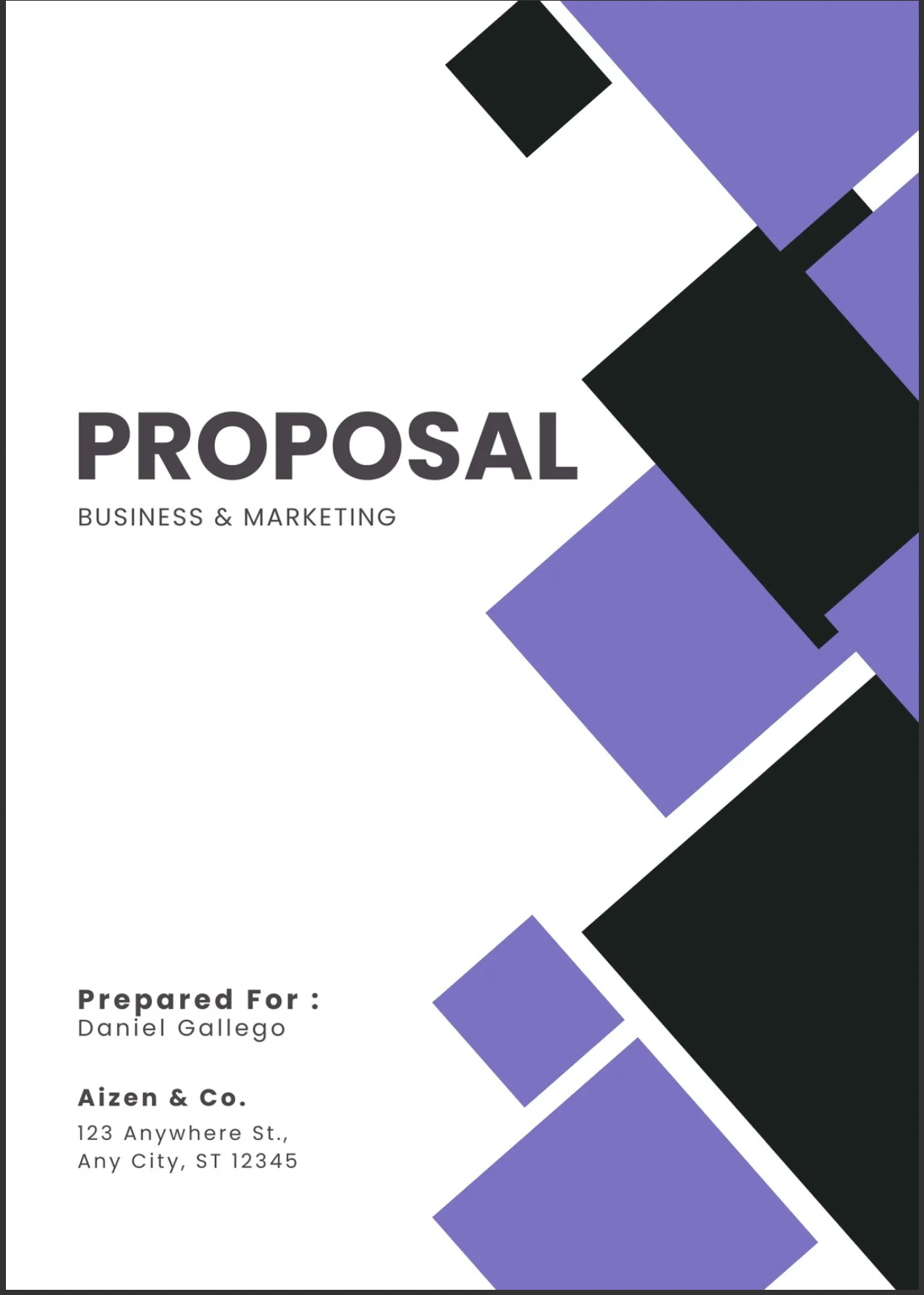
Additional custom fields are now available inside the Proposals and Estimates builder nested under the Contact section
This would allow businesses to auto-populate additional data stored as custom fields for contacts while sending a proposal/estimate
The populated value will be visible on the preview link along with the downloaded