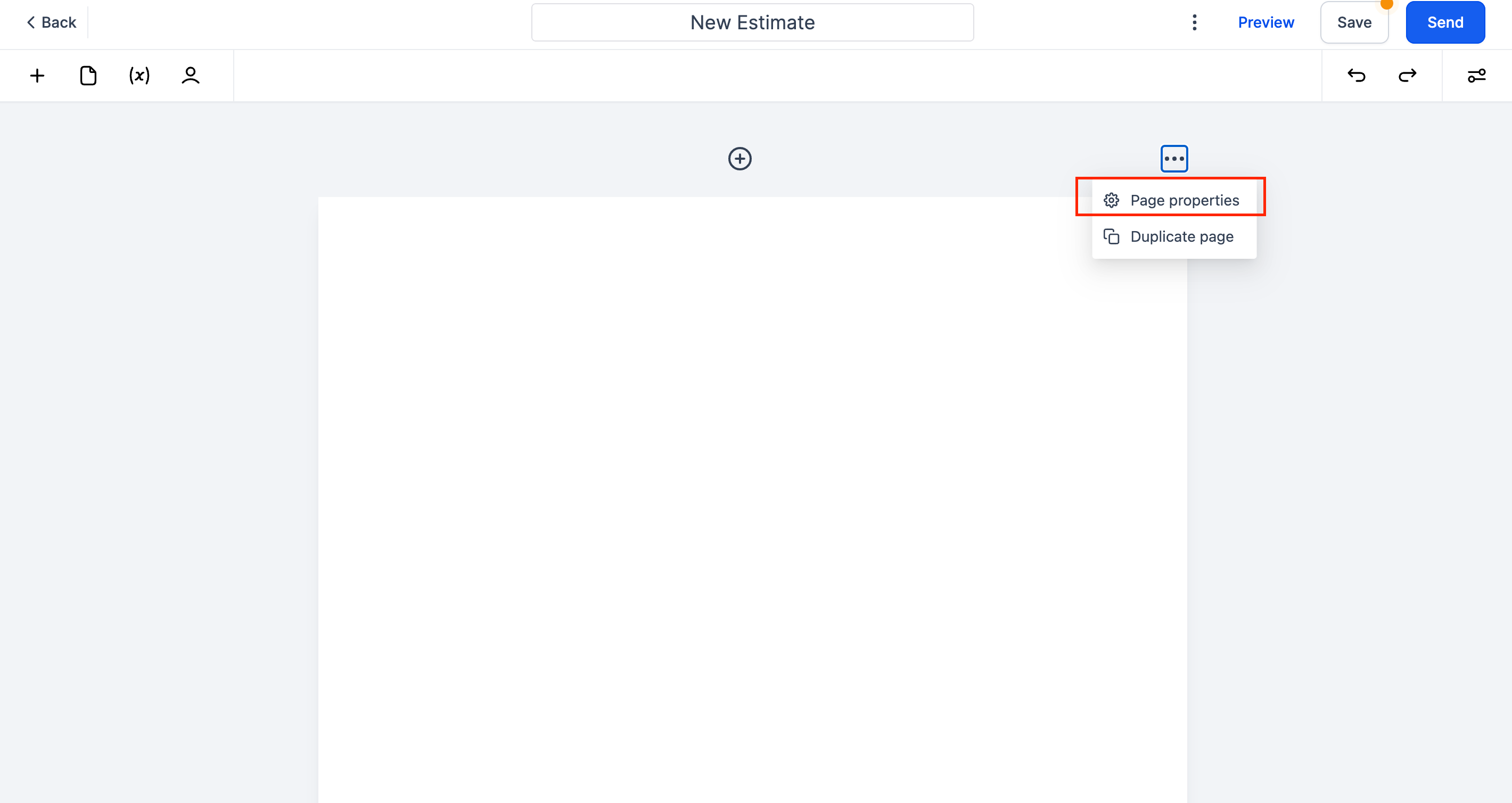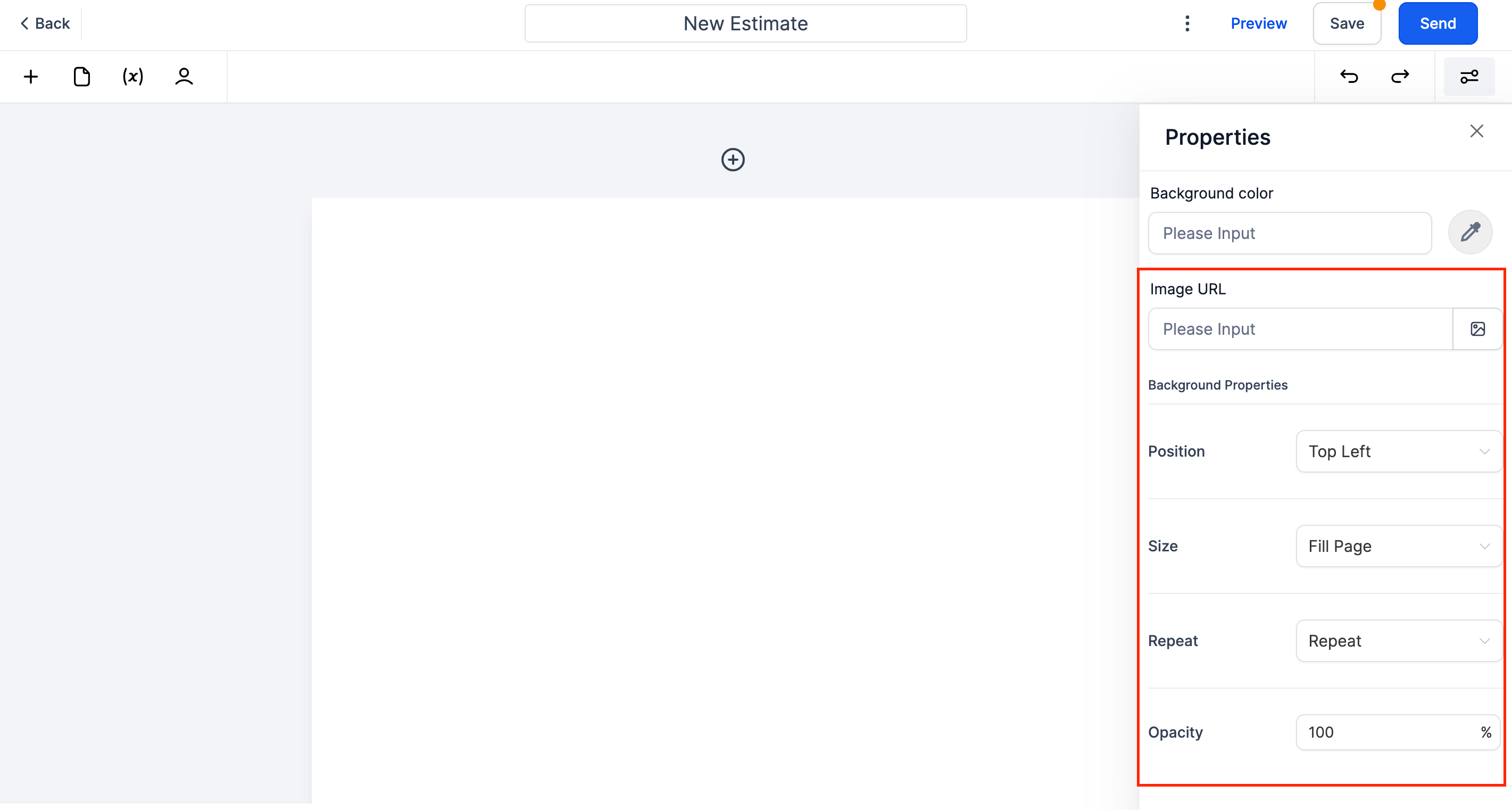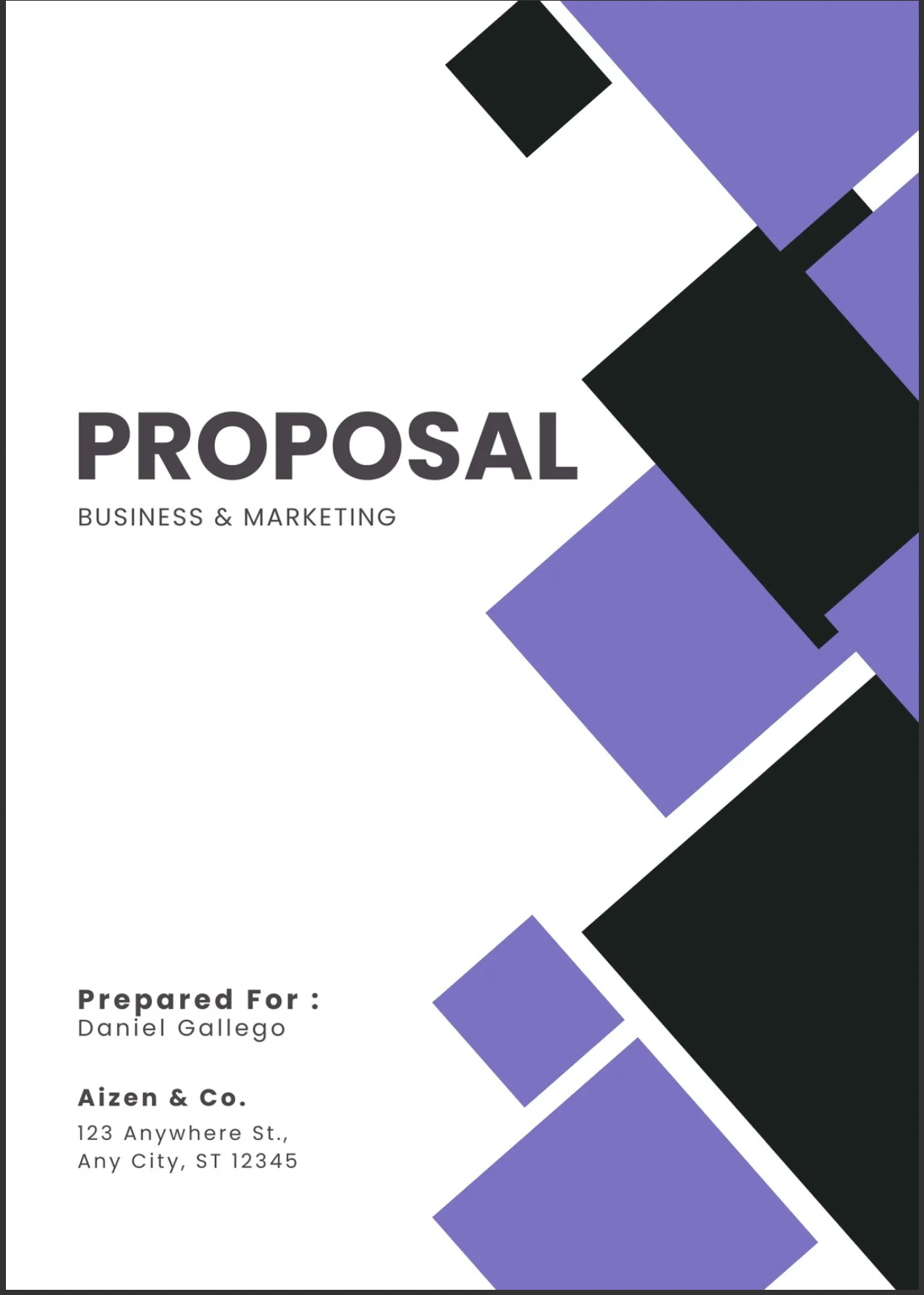Businesses will now be able to send a detailed proposal or an estimate natively within the crm
This provides the ability to create a formatted document, use custom fonts, and styles, add headings and paragraphs, insert links and bulleted lists
Businesses will also be able to insert images/video and table elements to make the proposals more informative and appealing to the potential lead
This also provides the ability to insert a product list element and present an approximation of the costs involved in fulfilling the service. Businesses will be able to add product line items, apply taxes, and offer discounts to showcase the costs associated with the proposal/estimate
This also empowers businesses to accept digital signatures on documents from potential leads or clients using the Signature element. Business users can send a document via email and allow potential clients to accept and digitally sign the document after reviewing it.
When a client signs a document digitally, the system will generate a signature certificate by capturing the required information like the IP address and customer name/email to keep the digital signature valid
The signature certificate acts as a valid document for the authenticity of the digital signature and will be added as the last page of the signed copy of the pdf
The customer will automatically receive a signed/finished copy pdf after they accept and mark the document as finished
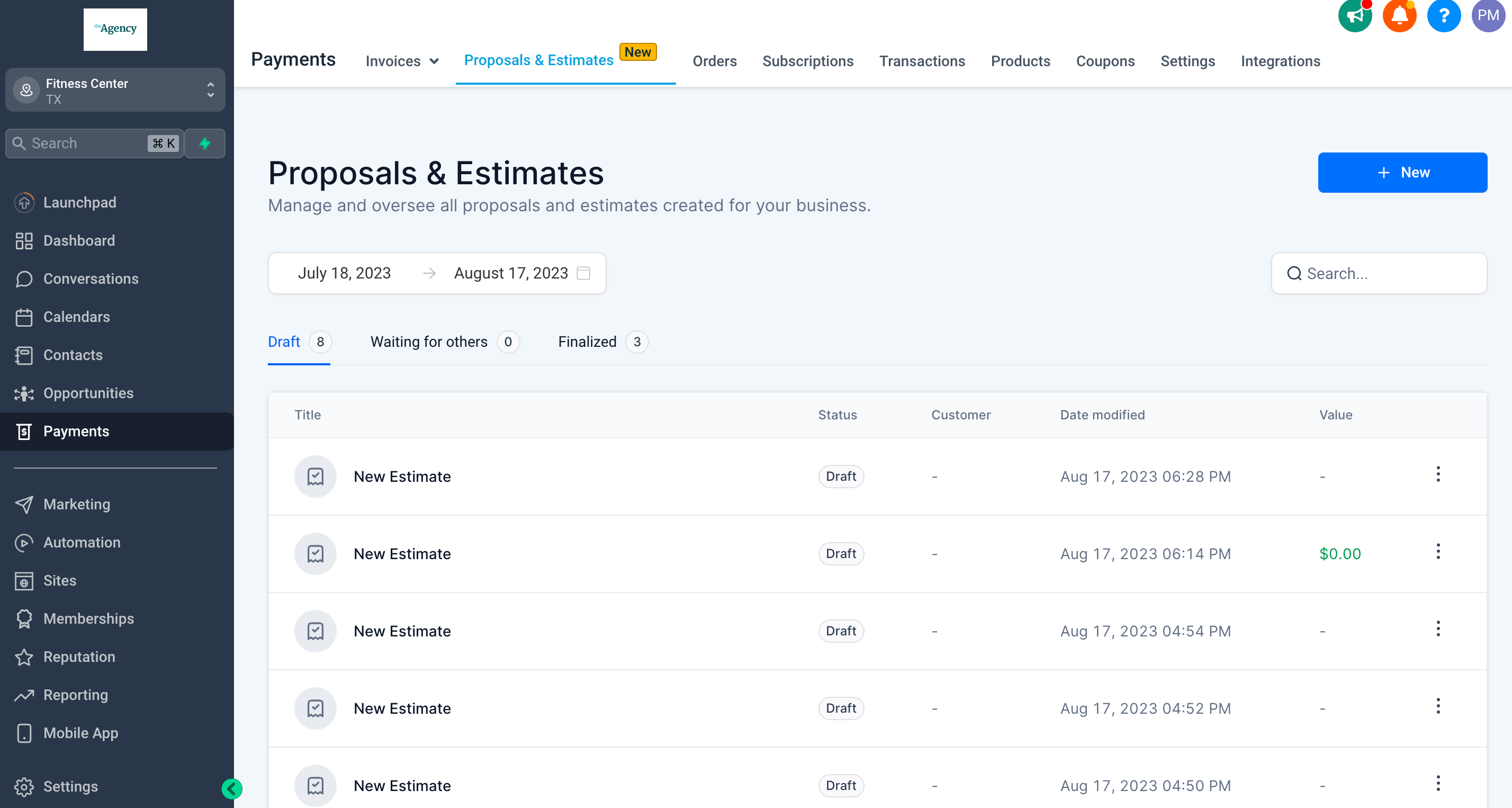
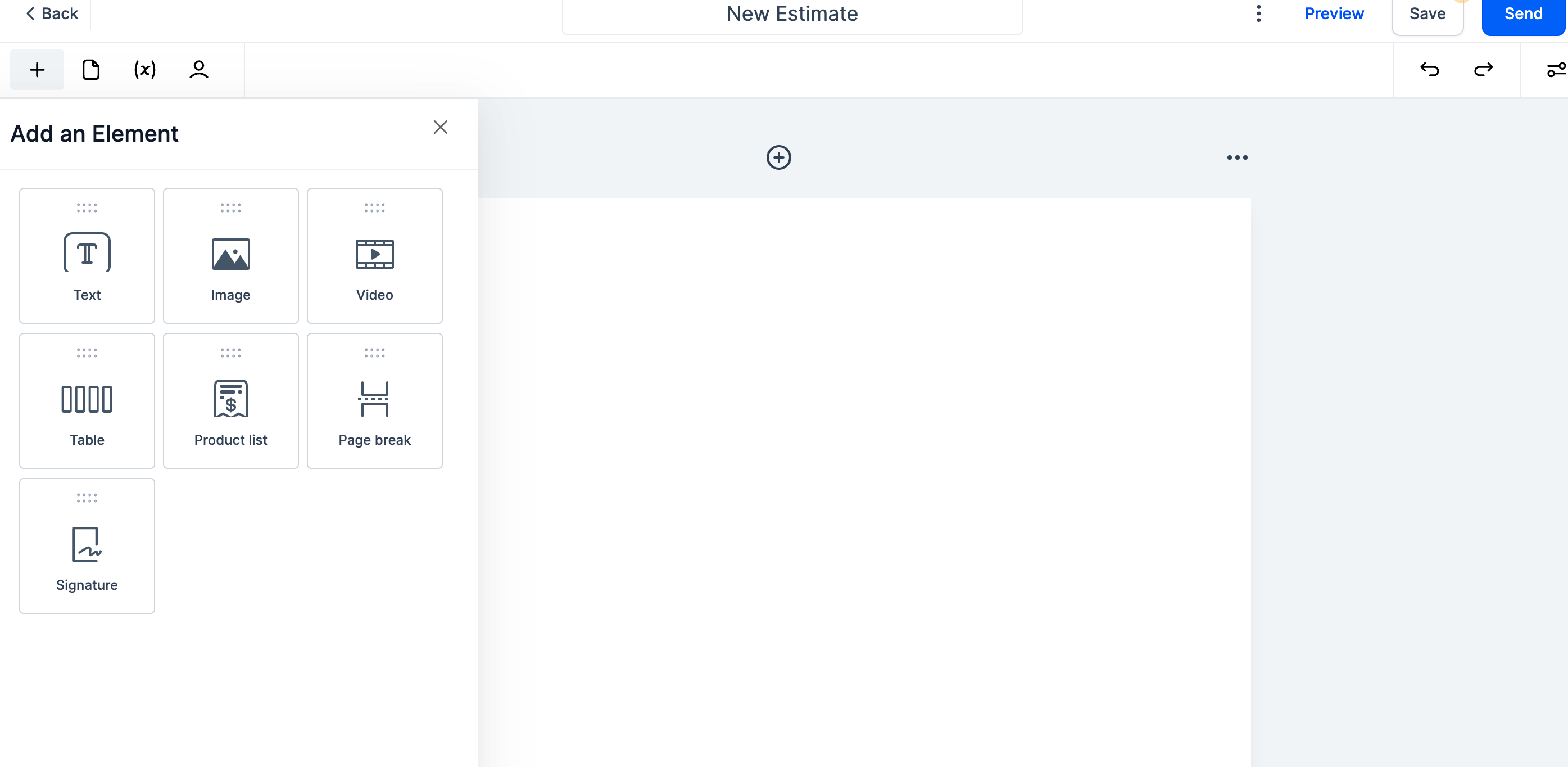
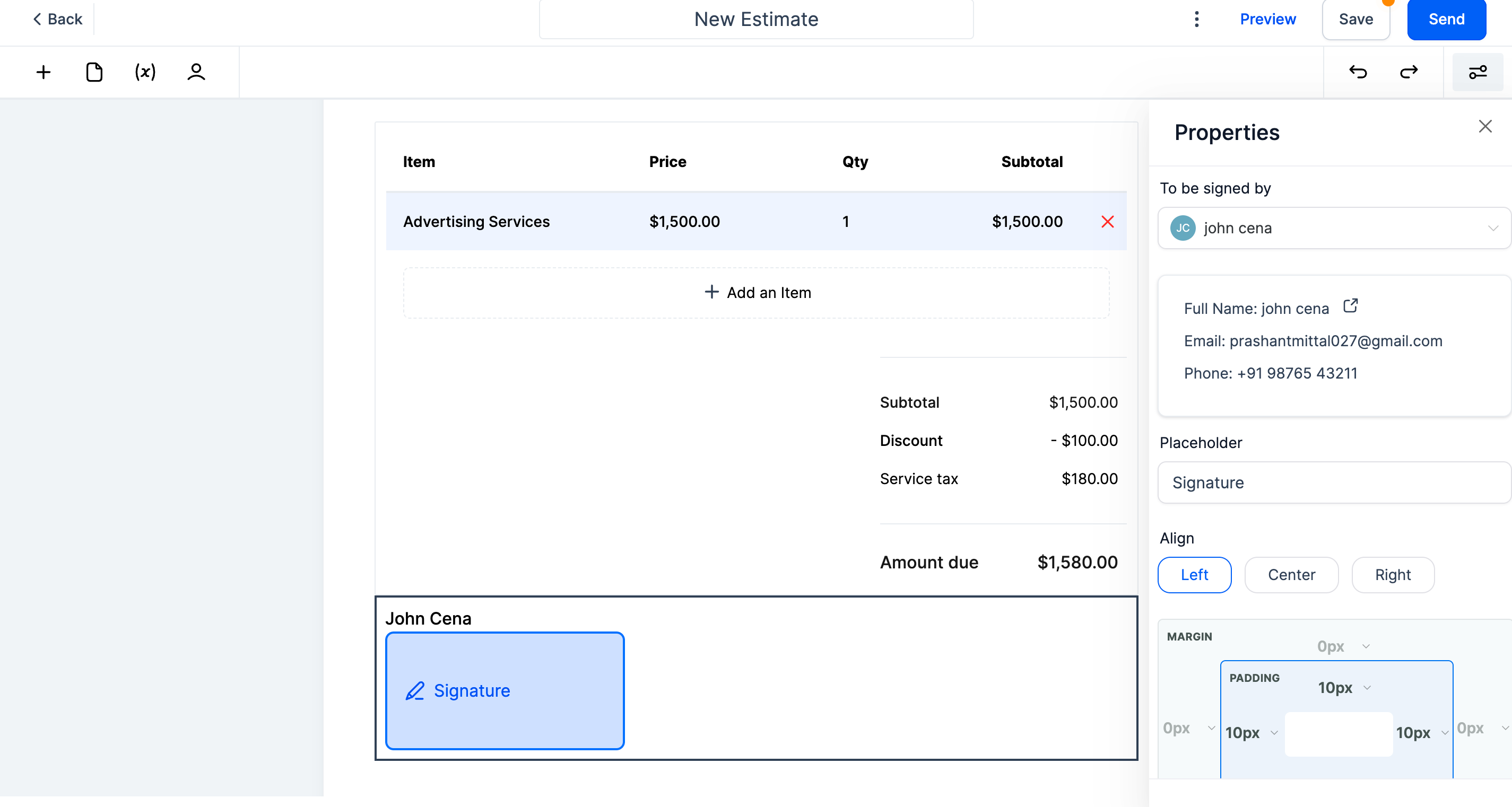
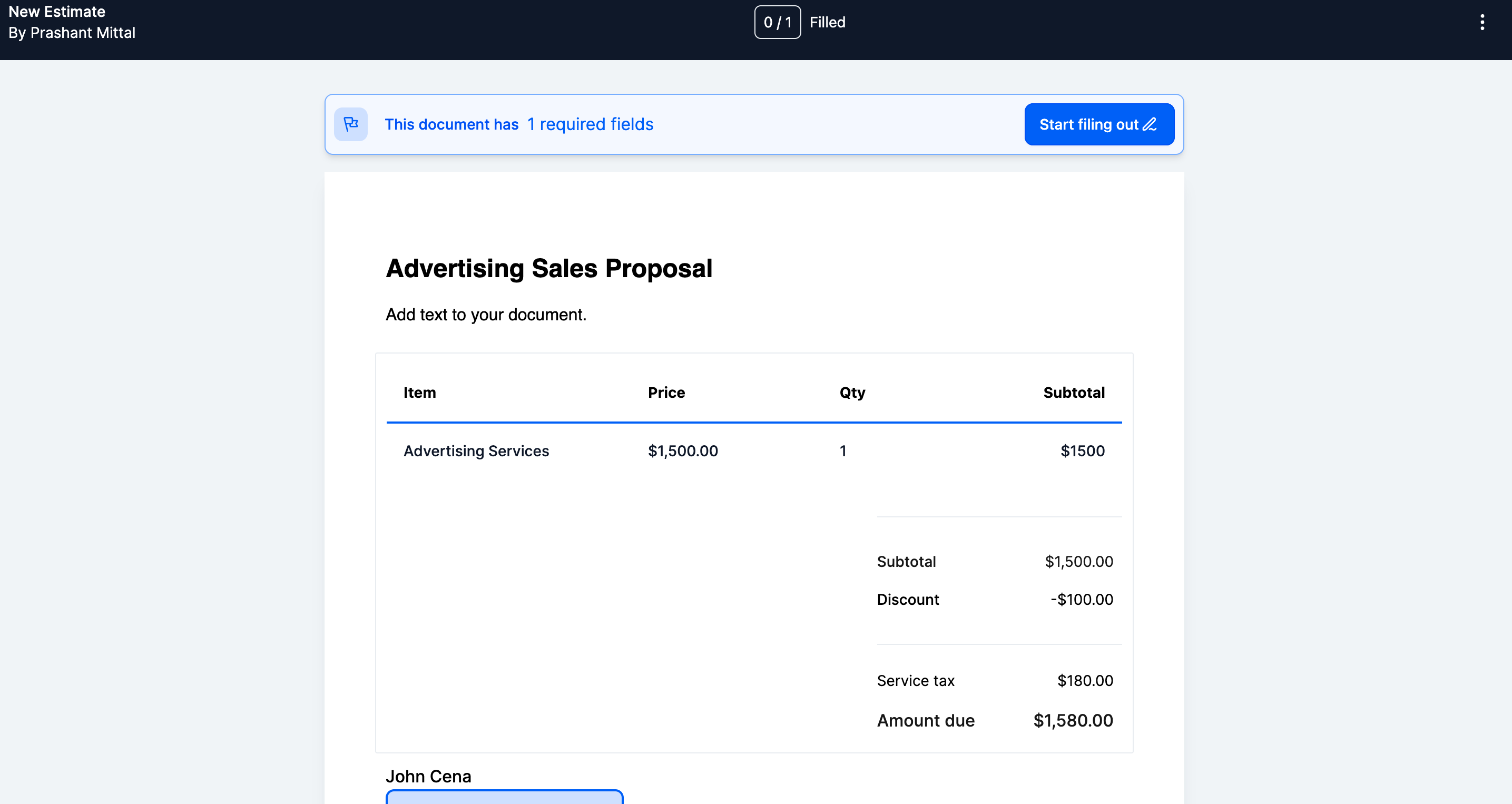
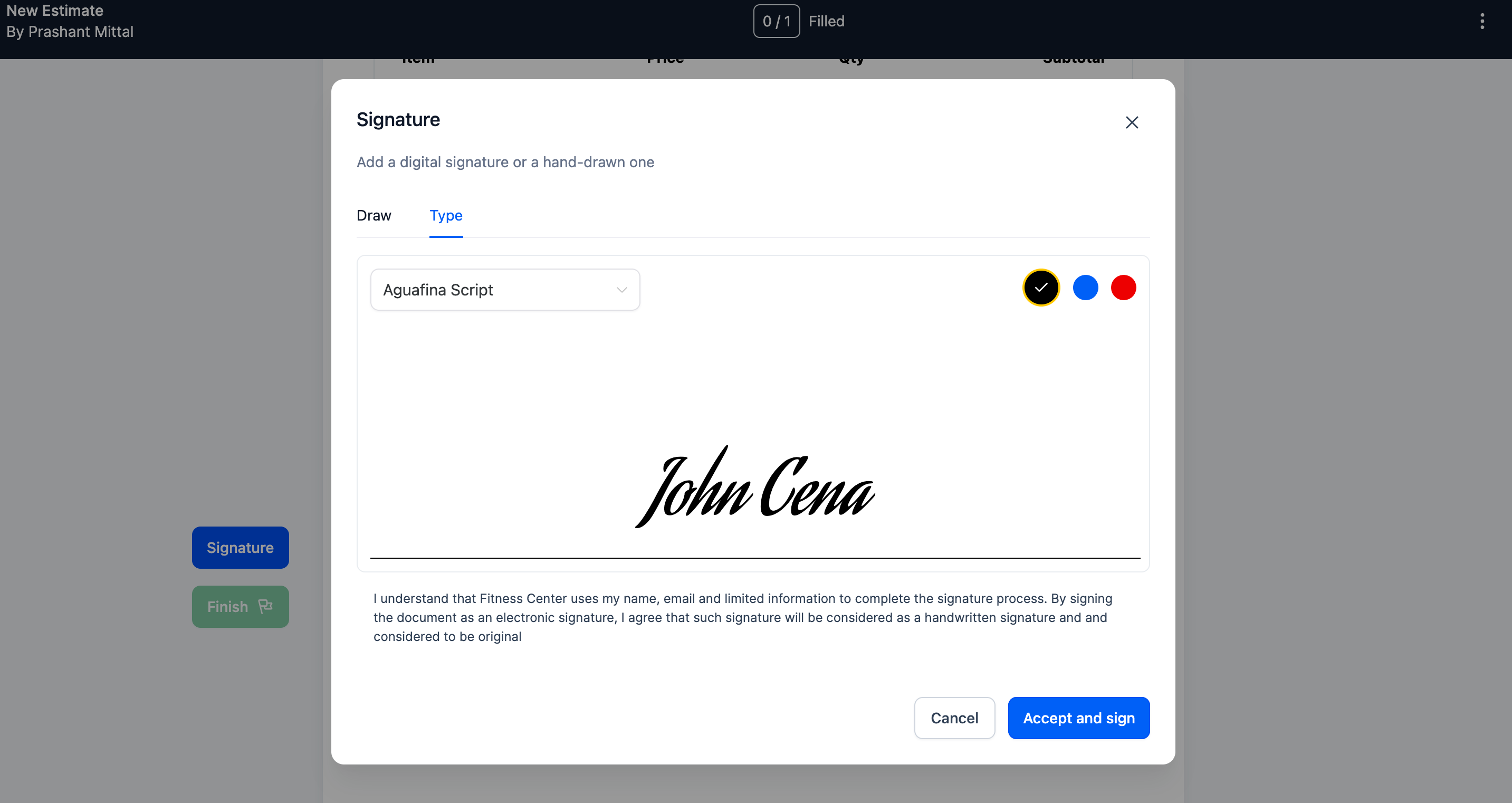
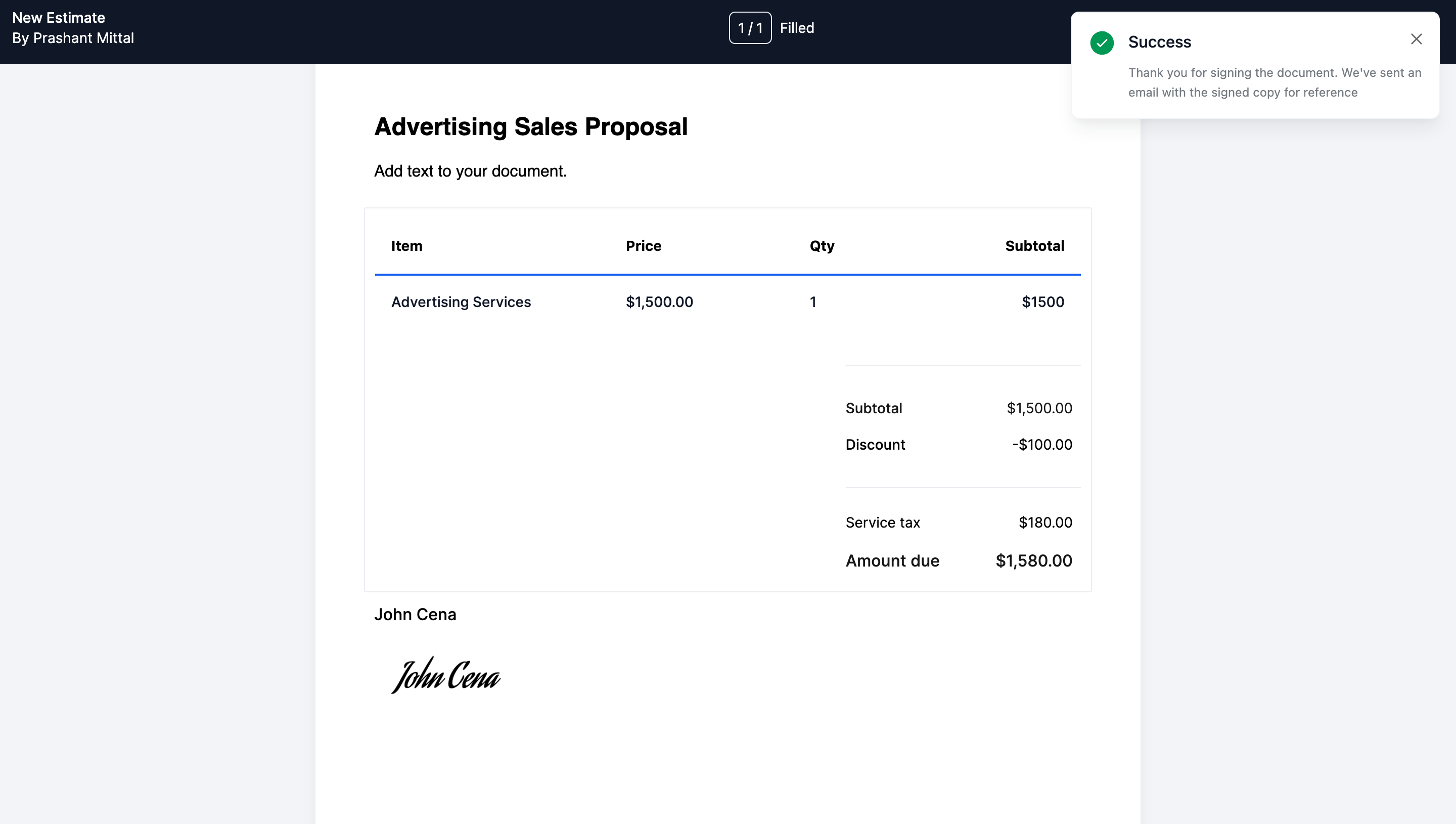

Customers will now be able to accept and sign proposals on mobile browsers
This includes the support for signing documents on mobile, marking them as finished, and being able to download a PDF of the signed document
We have also fixed the ability to insert hyperlinks in the documents created. Businesses will now be able to insert hyperlinks while sending documents to potential leads/clients
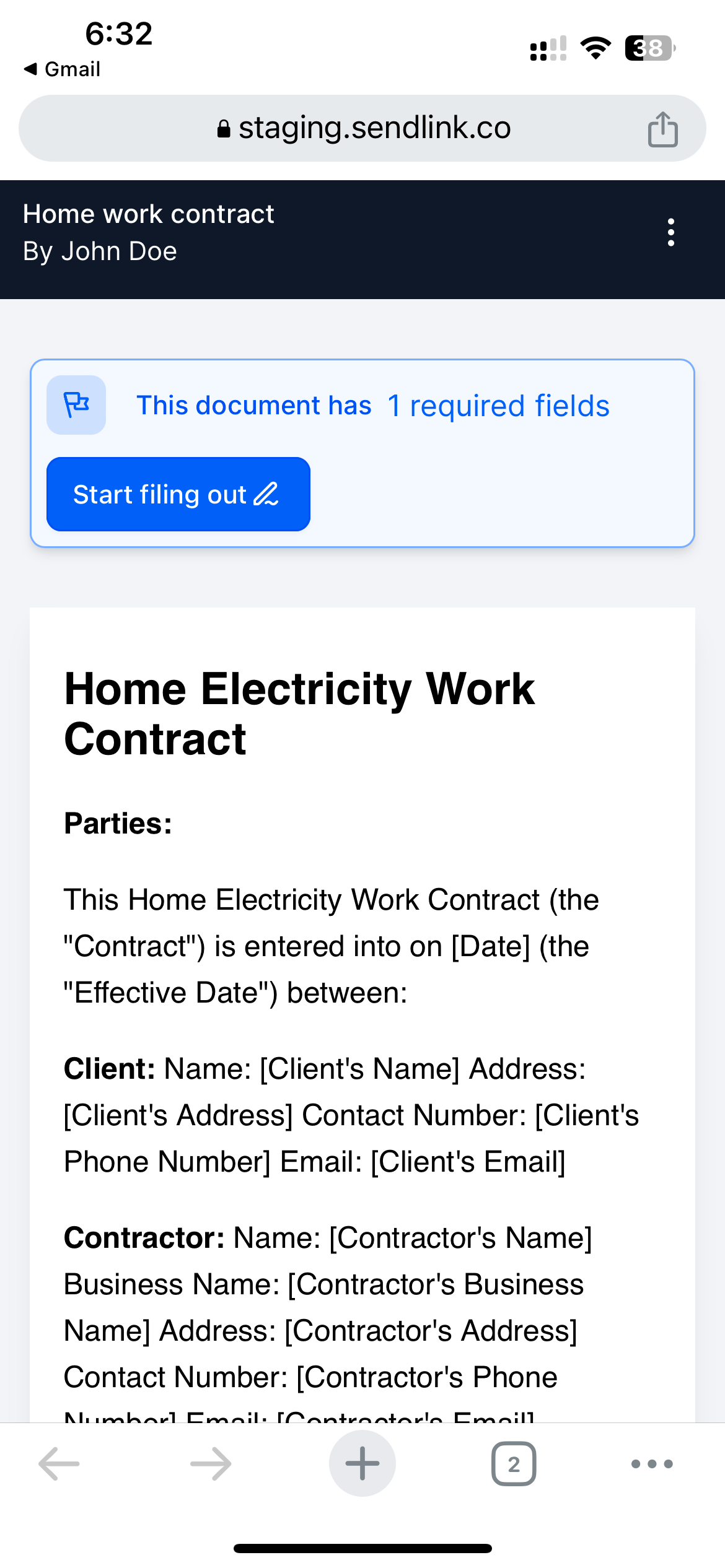
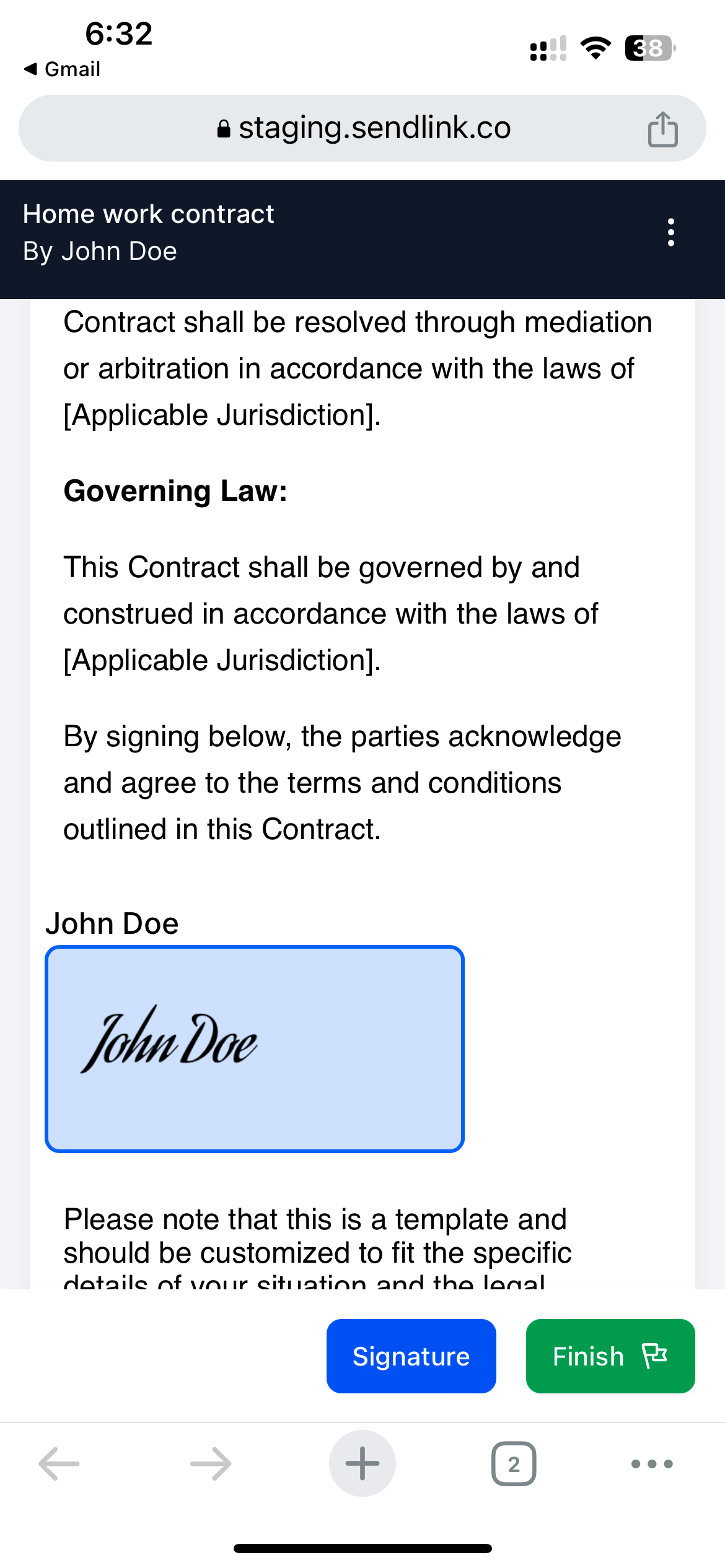
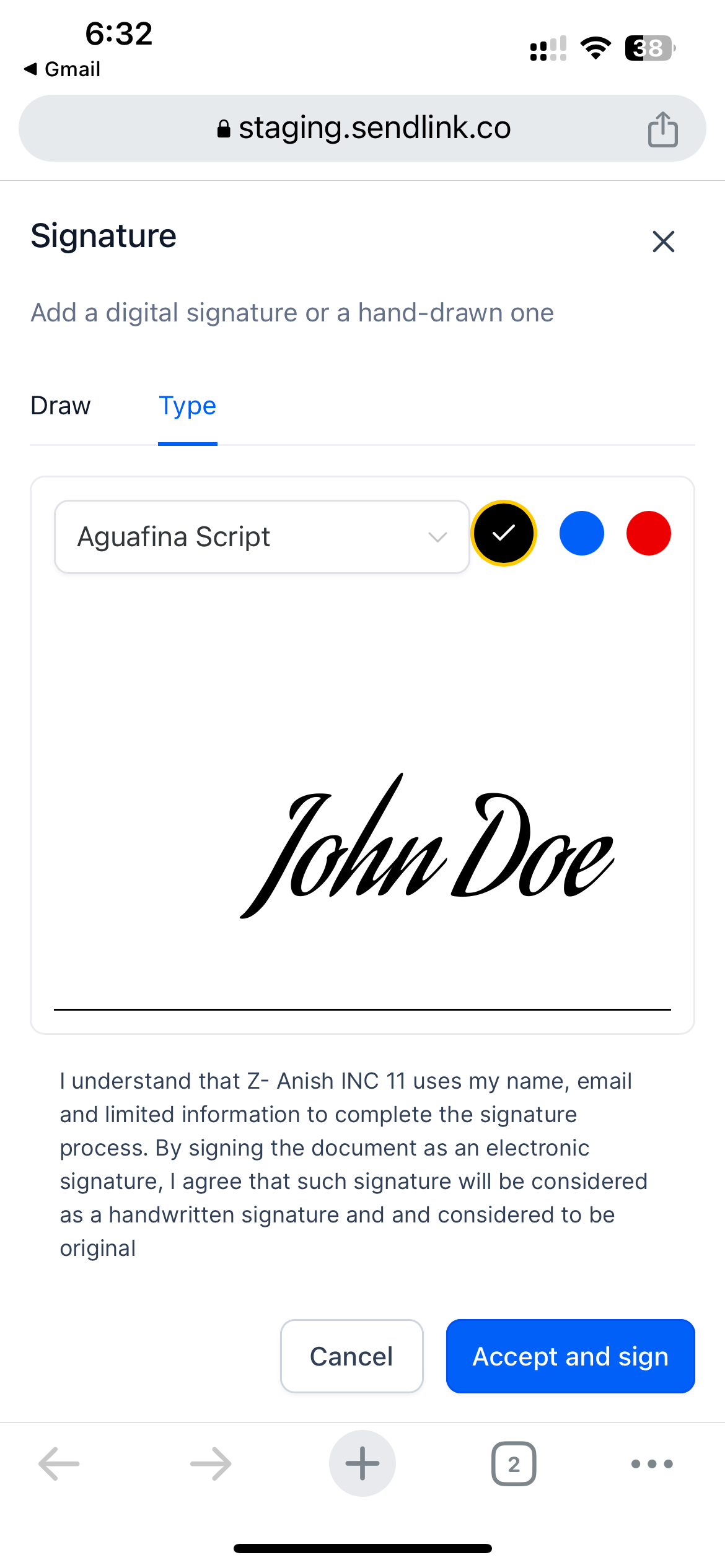
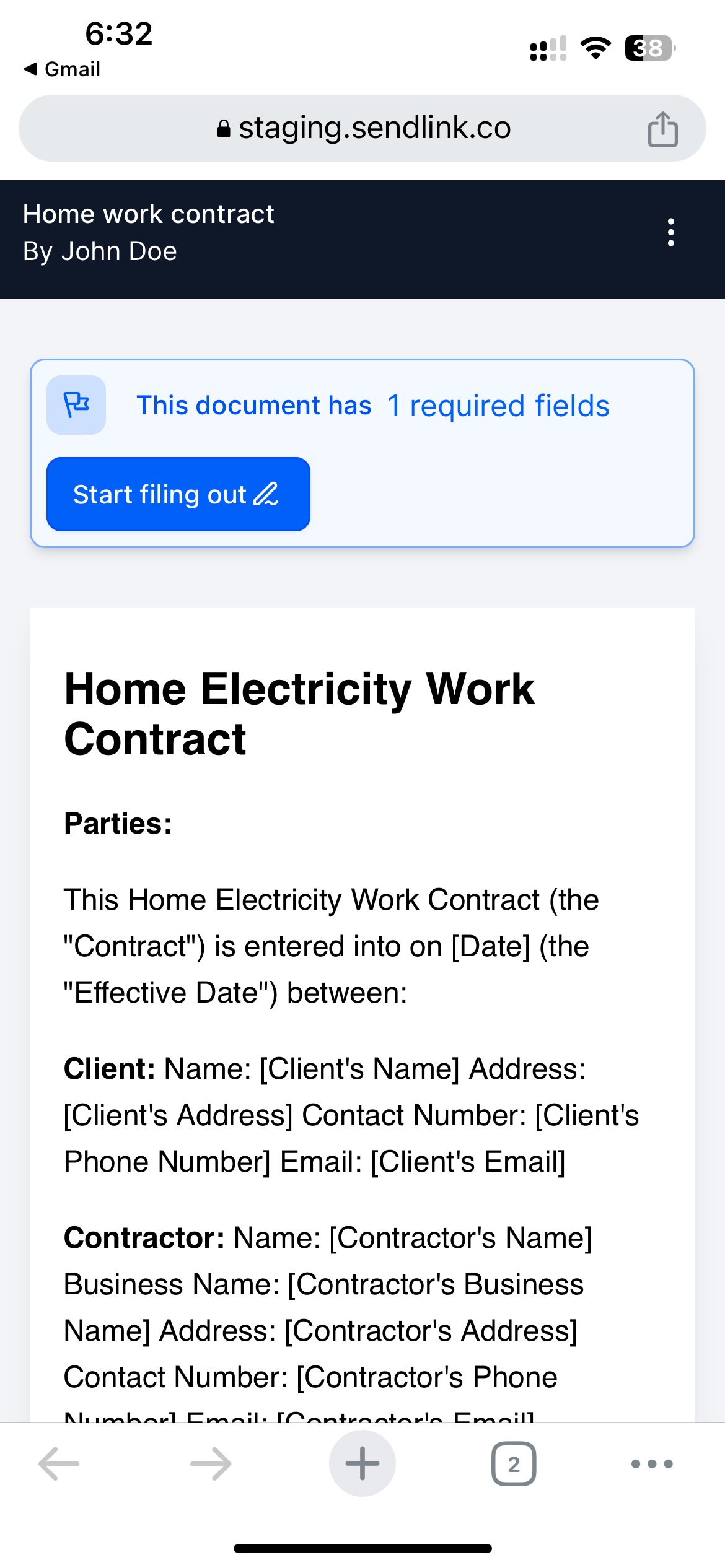
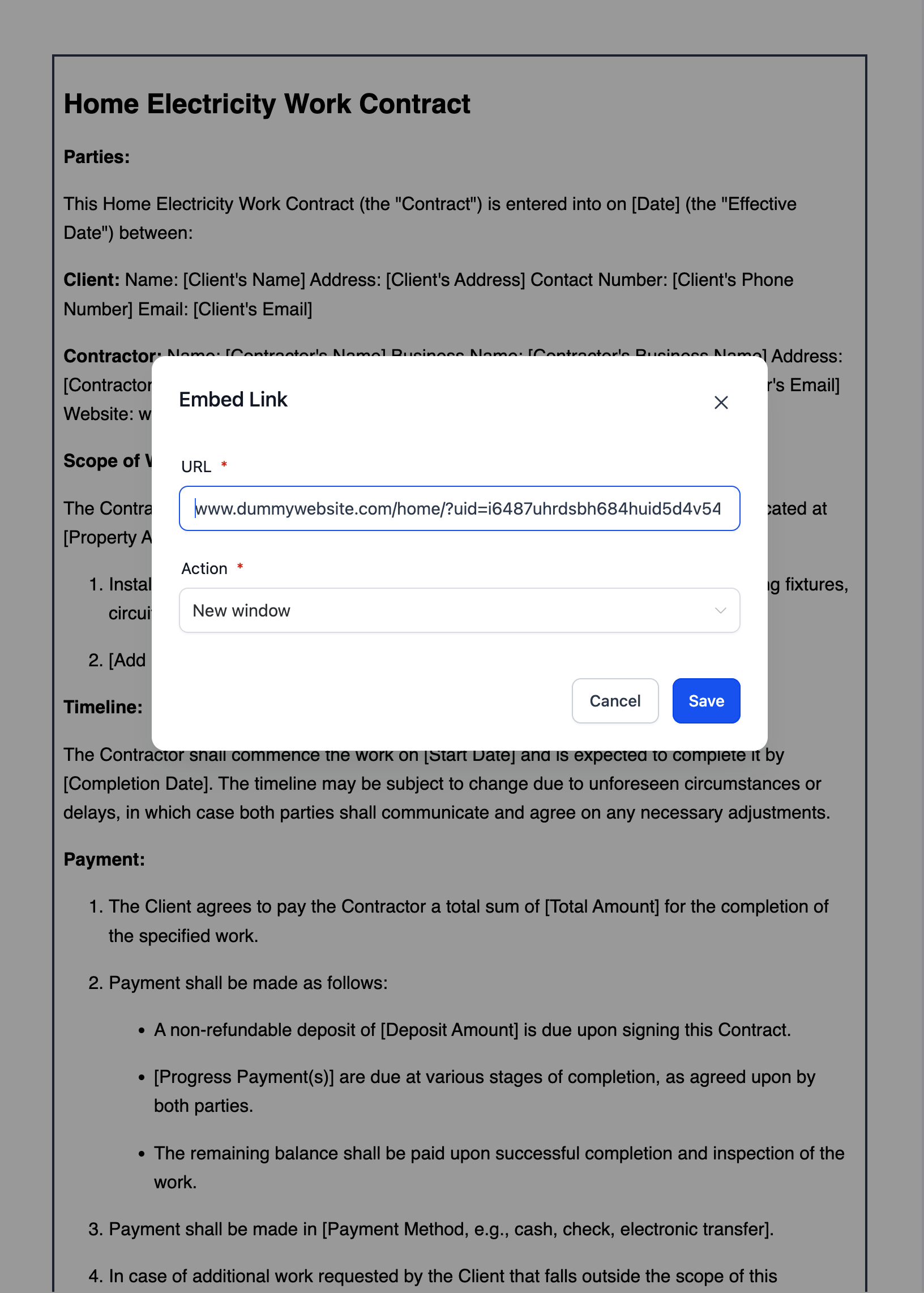
Additional custom fields are now available inside the Proposals and Estimates builder nested under the Contact section
This would allow businesses to auto-populate additional data stored as custom fields for contacts while sending a proposal/estimate
The populated value will be visible on the preview link along with the downloaded
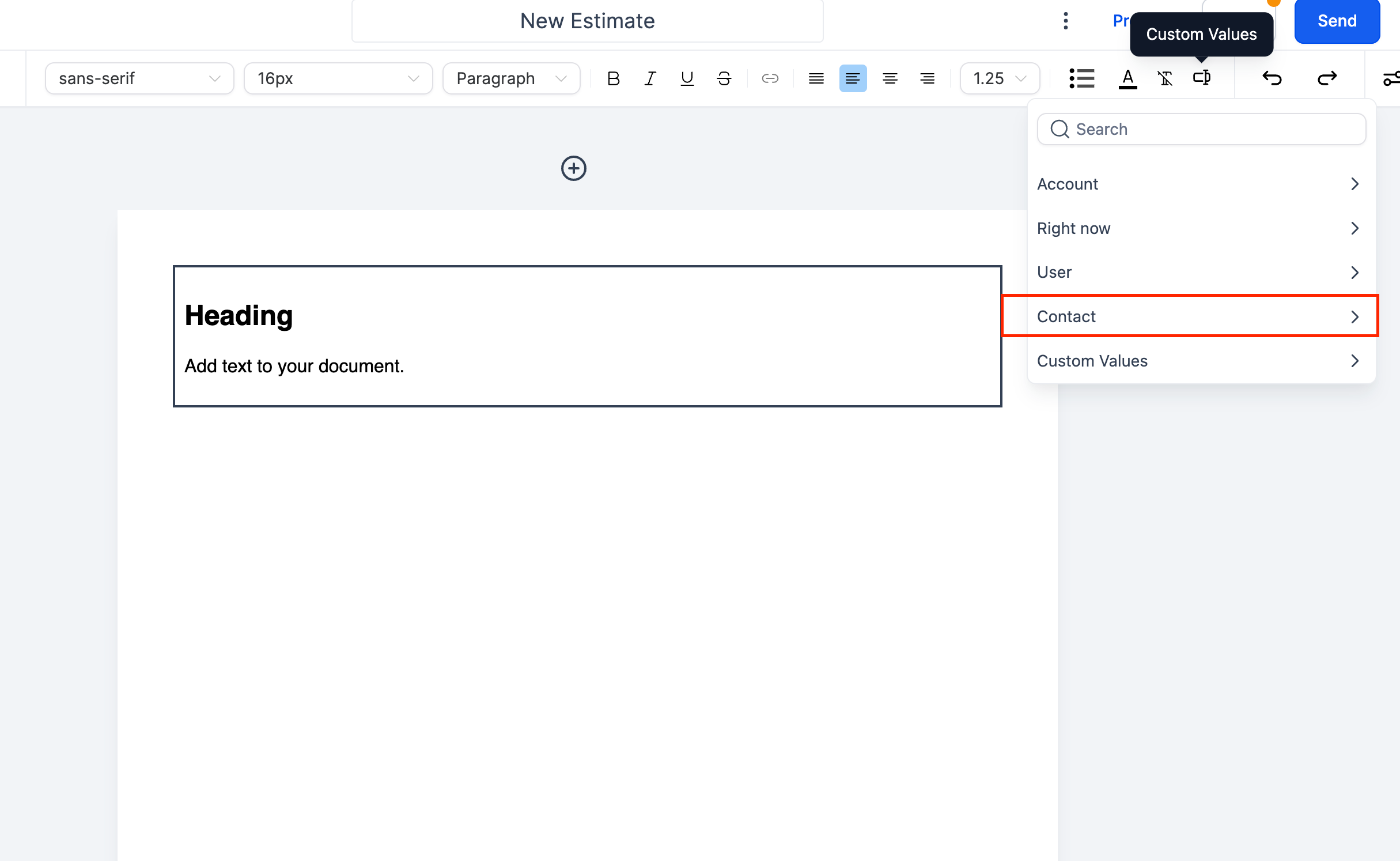
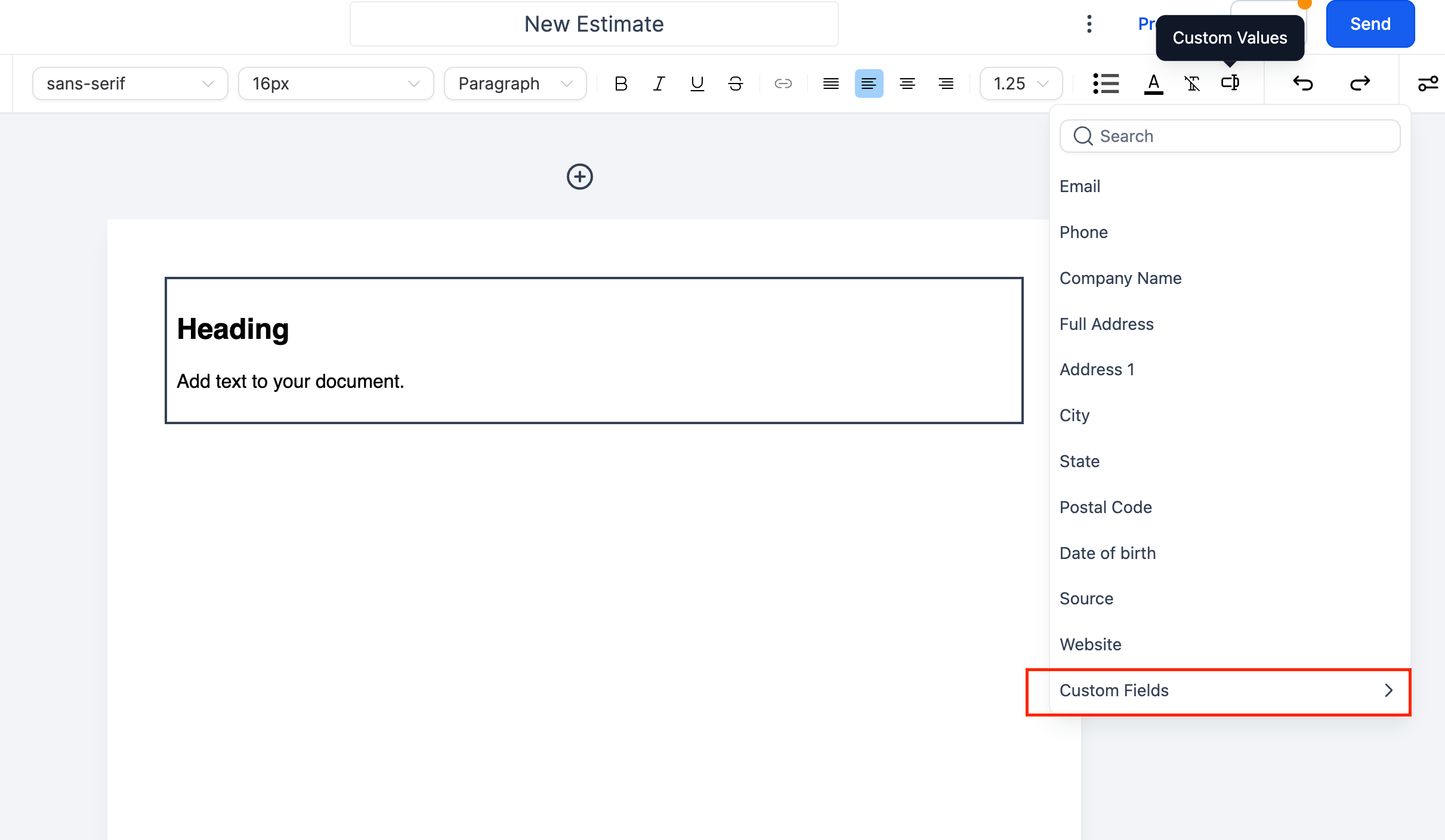
6 likes
Businesses will now be able to upload a background image for a page using Page Properties
This will allow businesses to define a customized background for their proposals/estimates and lay over any element on top of it
Businesses will also be able to define the image position (center/top/left), size (Fill page/Fit to size), repeat (horizontally or vertically), and set an opacity percentage to the uploaded images
This opens tons of possibilities to use the tool by directly uploading brand-customized images and signing agreements above it