Unlock a new dimension of search precision! The latest update brings advanced filters for custom fields in Opportunities, streamlining the search experience for your clients.
🆕
What's New?
Enhanced Filtering Capabilities:
Users can now filter opportunities based on any custom fields created within a sub-account, enhancing search precision and efficiency.
Comprehensive Logic Support:
The new filters can be combined with existing ones, and they also support AND/OR logic, offering users more flexibility in their search criteria.
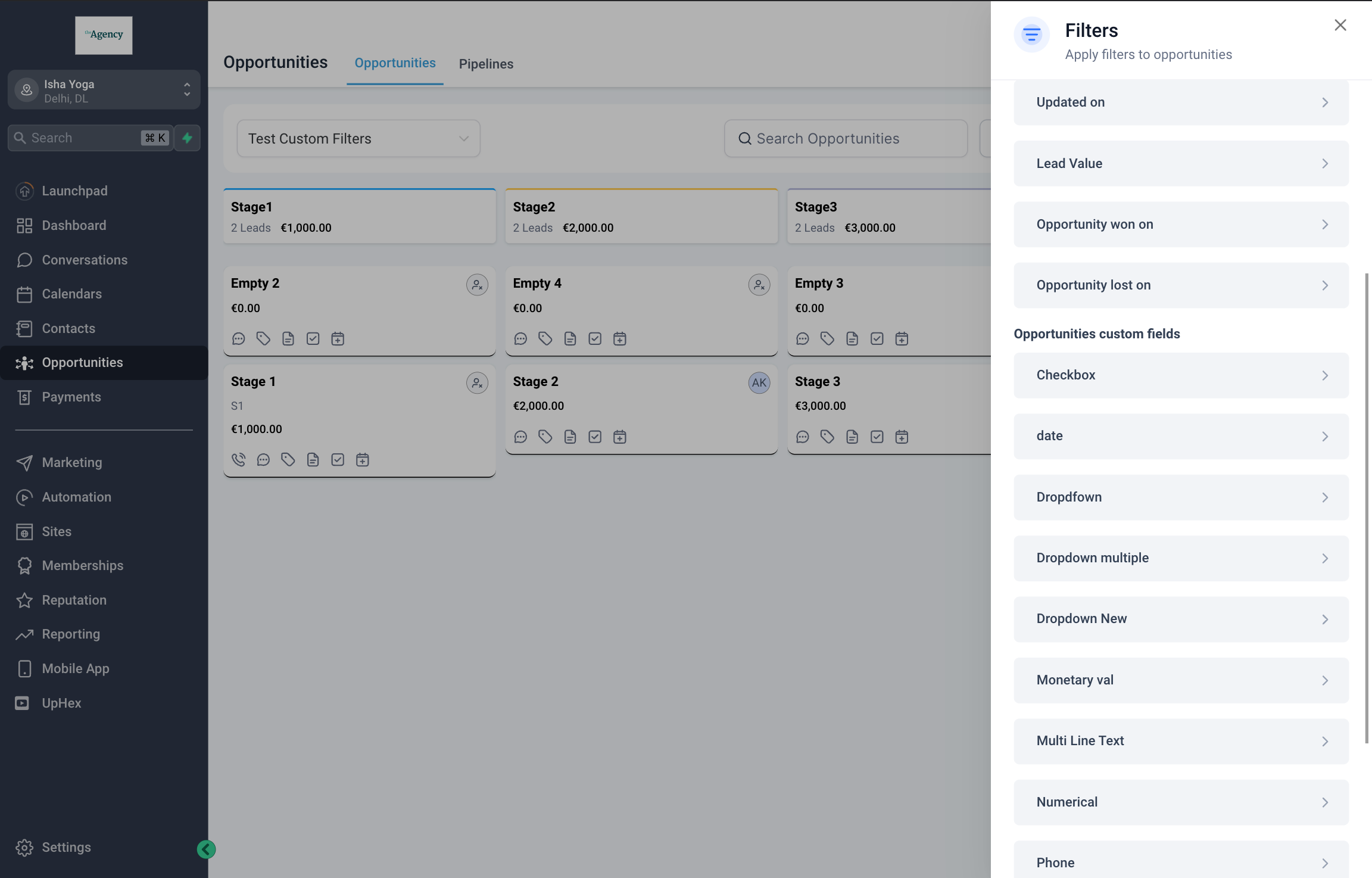
🎛️ Supported Filters:
Multi Select Fields (dropdown and checkbox):
Is
Is not
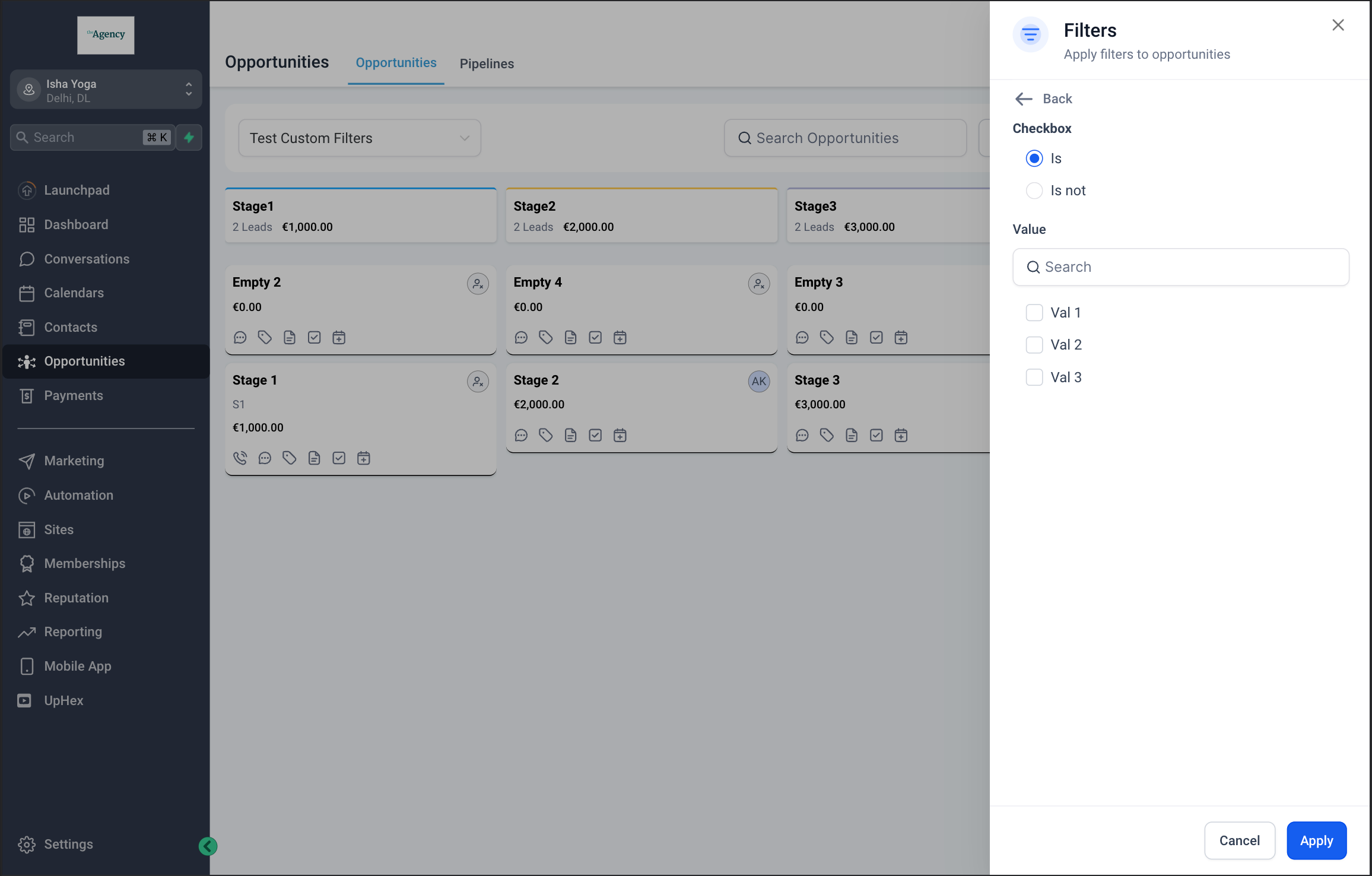
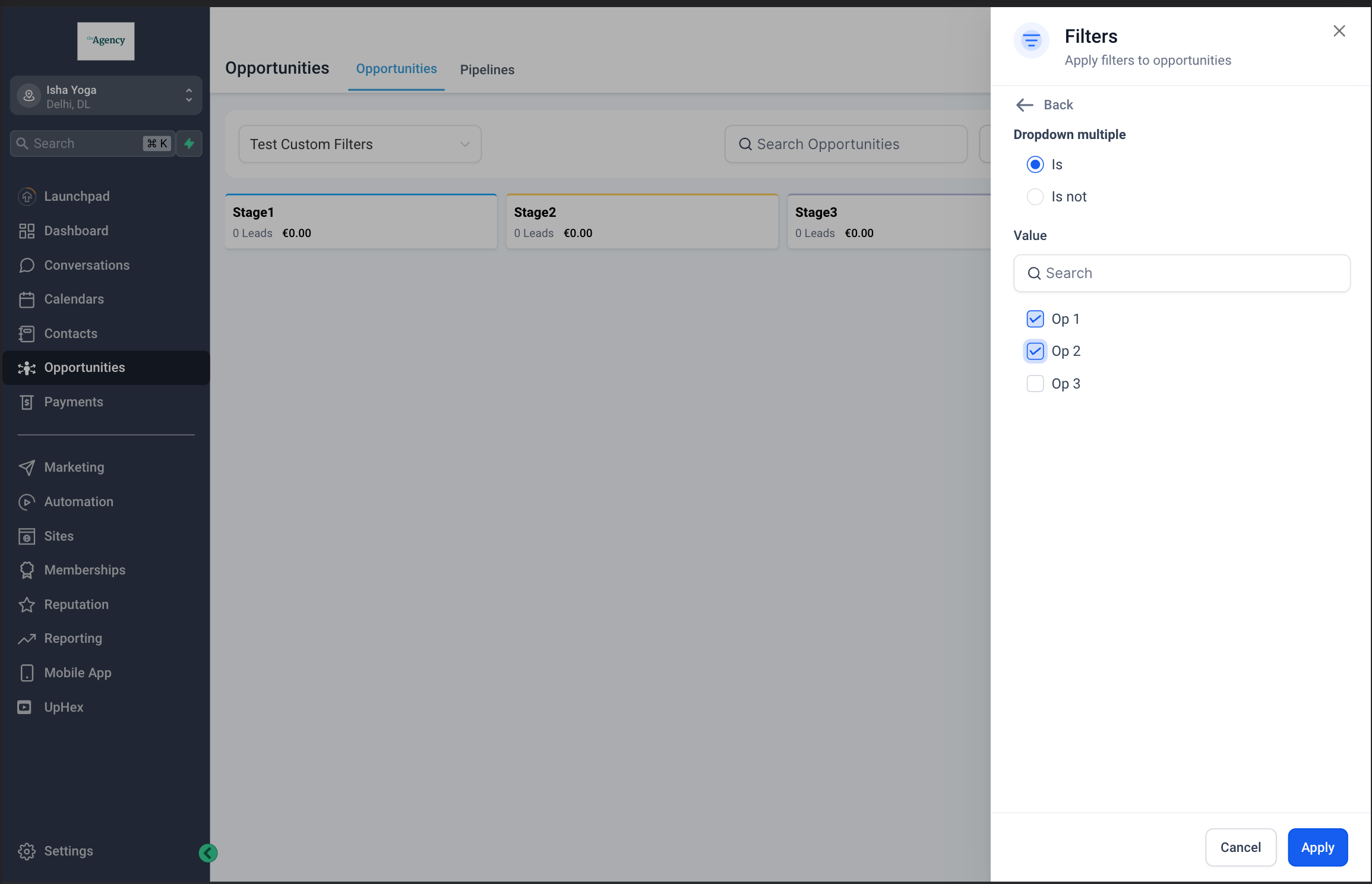
Date Field:
Yesterday
Today
This Week
Last Week
Last 7 Days
Last 30 Days
This Month
Last Month
This Year
Last Year
Custom
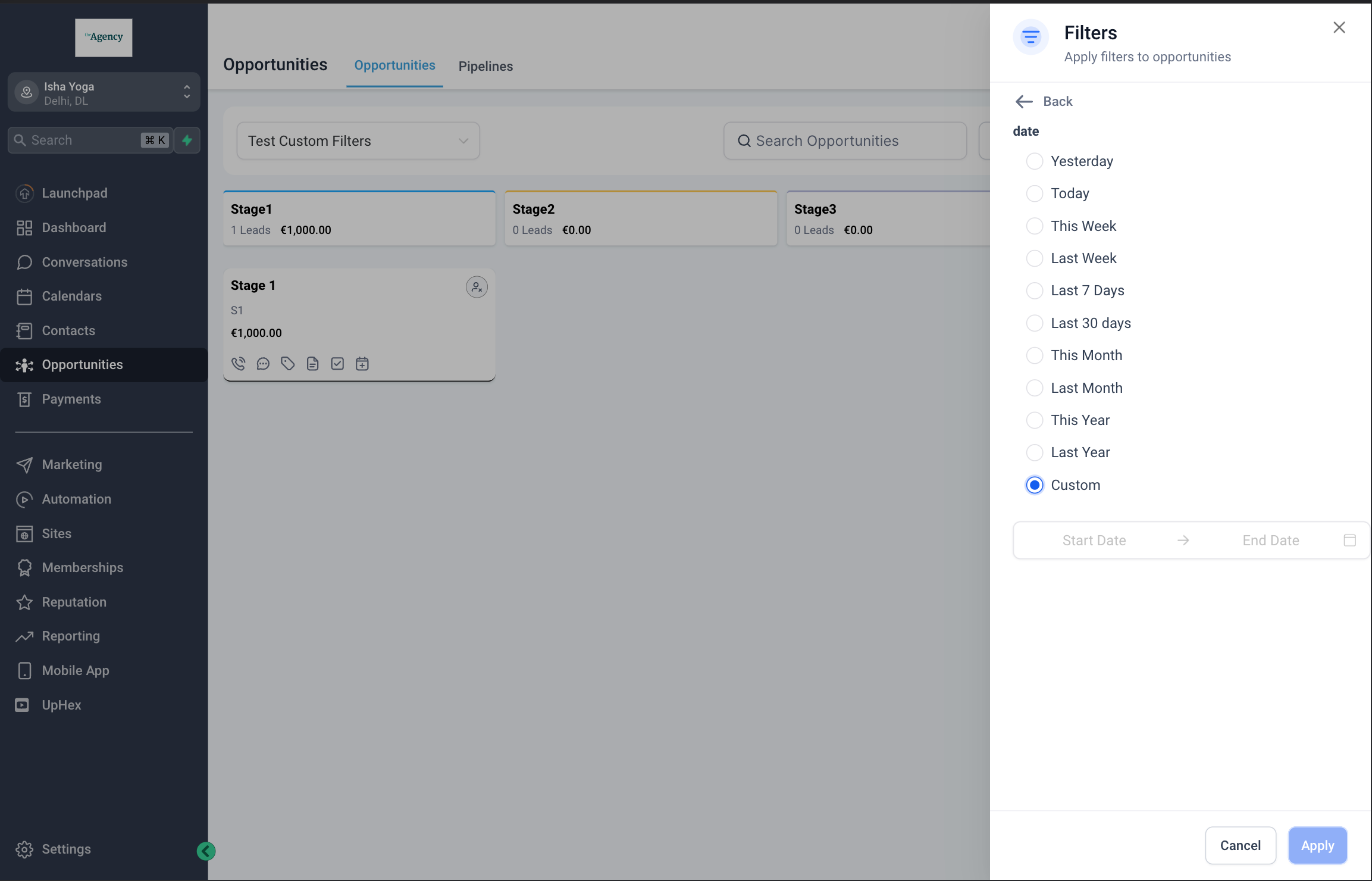
Text Fields:
Is
Is not
Not empty
Empty
Contains
Not contains
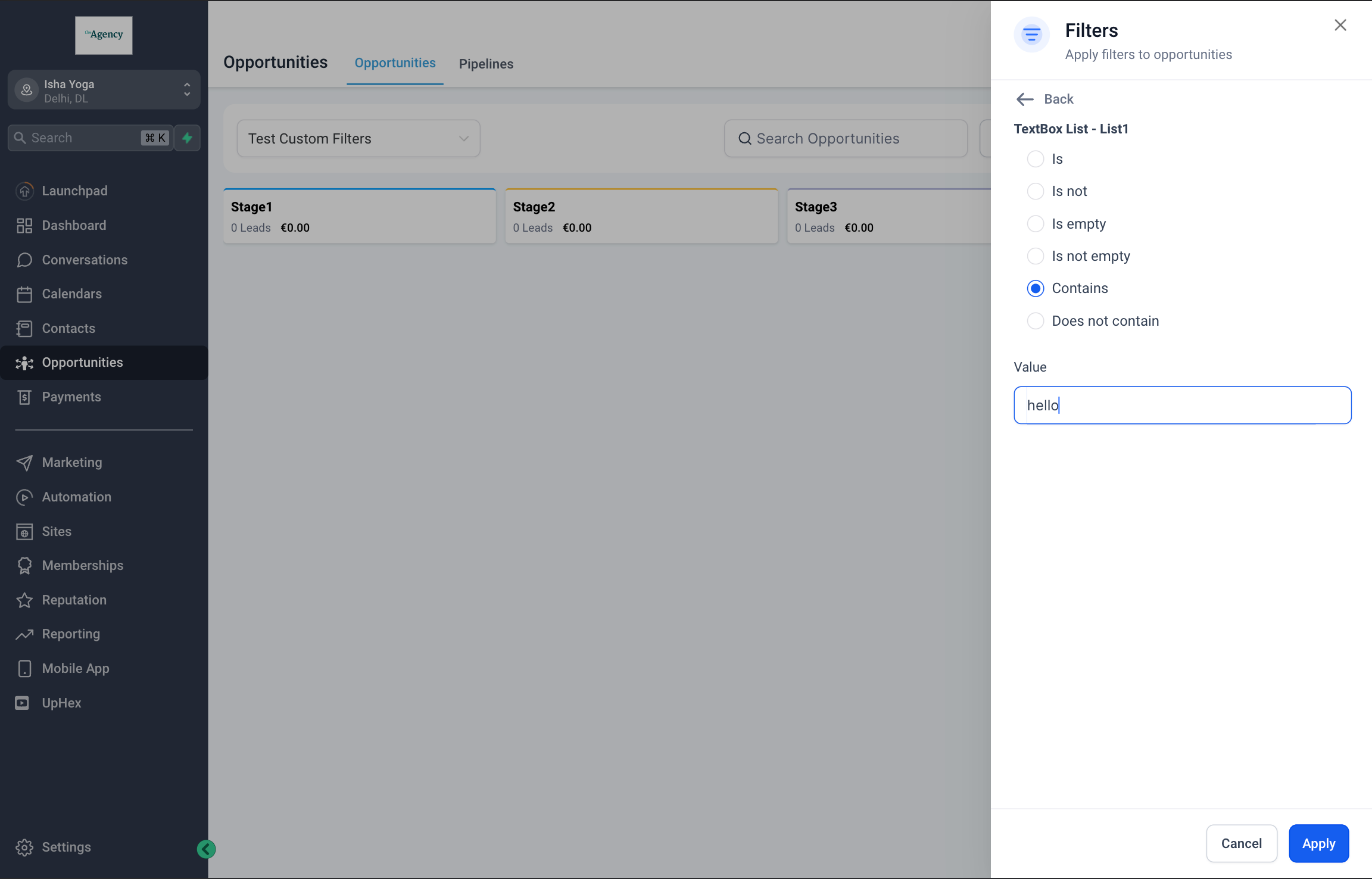
Numerical Fields:
Equal to
Less than
Greater than
Not equal to
Not exists
Exists
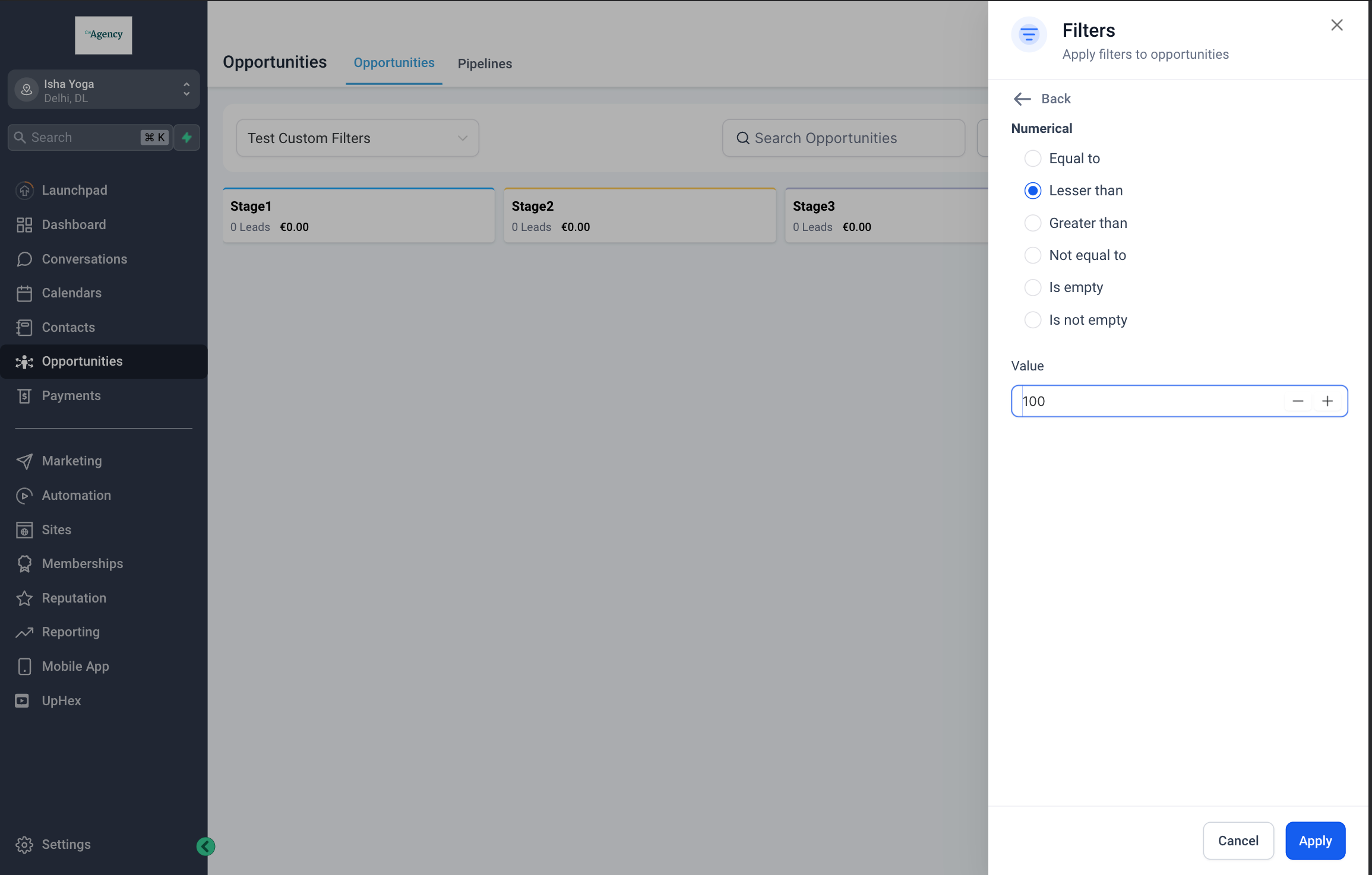
Monetary Field:
Equal to
Less than
Greater than
Not equal to
Empty
Not empty
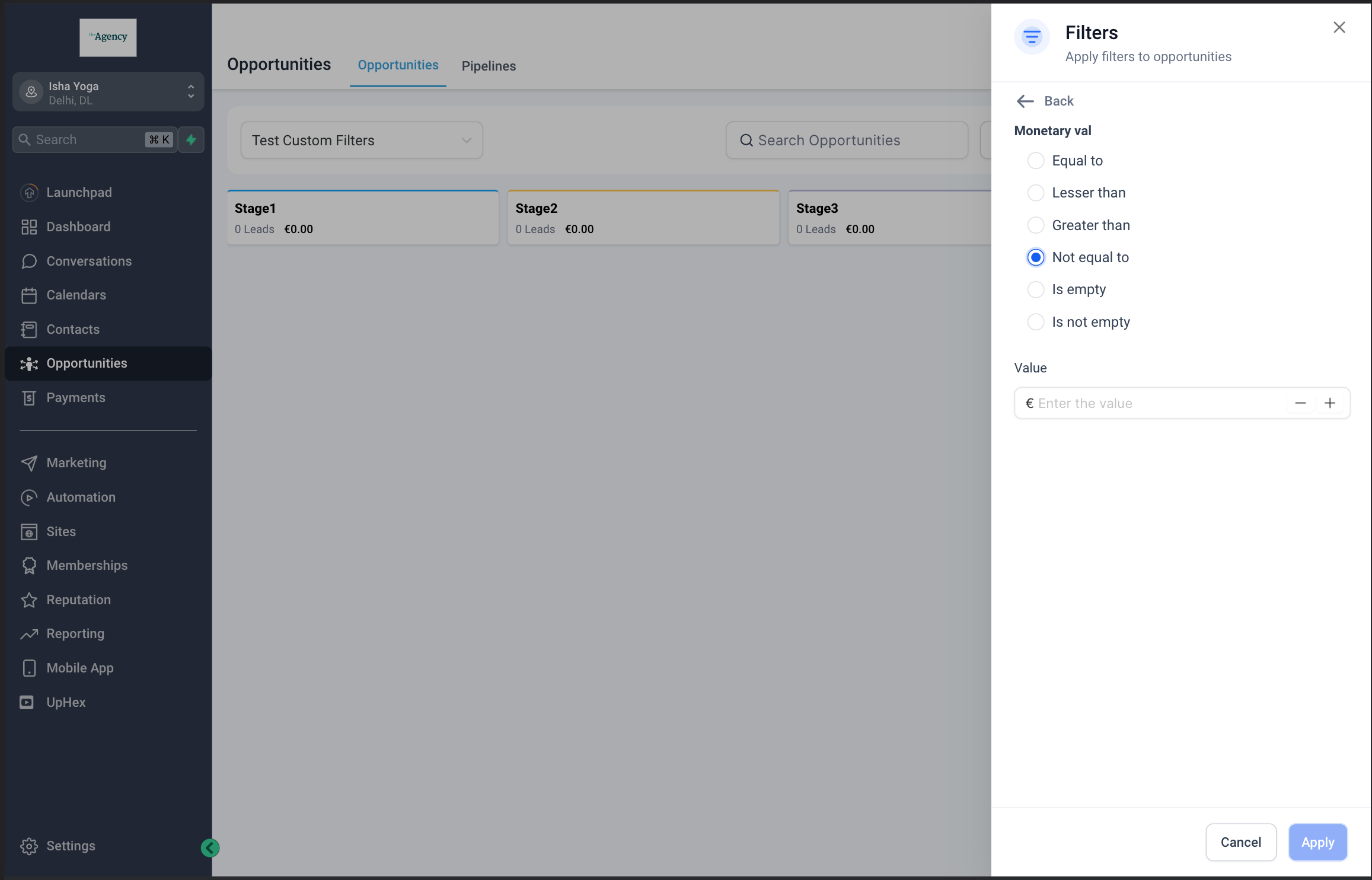
Phone Field:
Is
Is not
Empty
Contains
Not contains
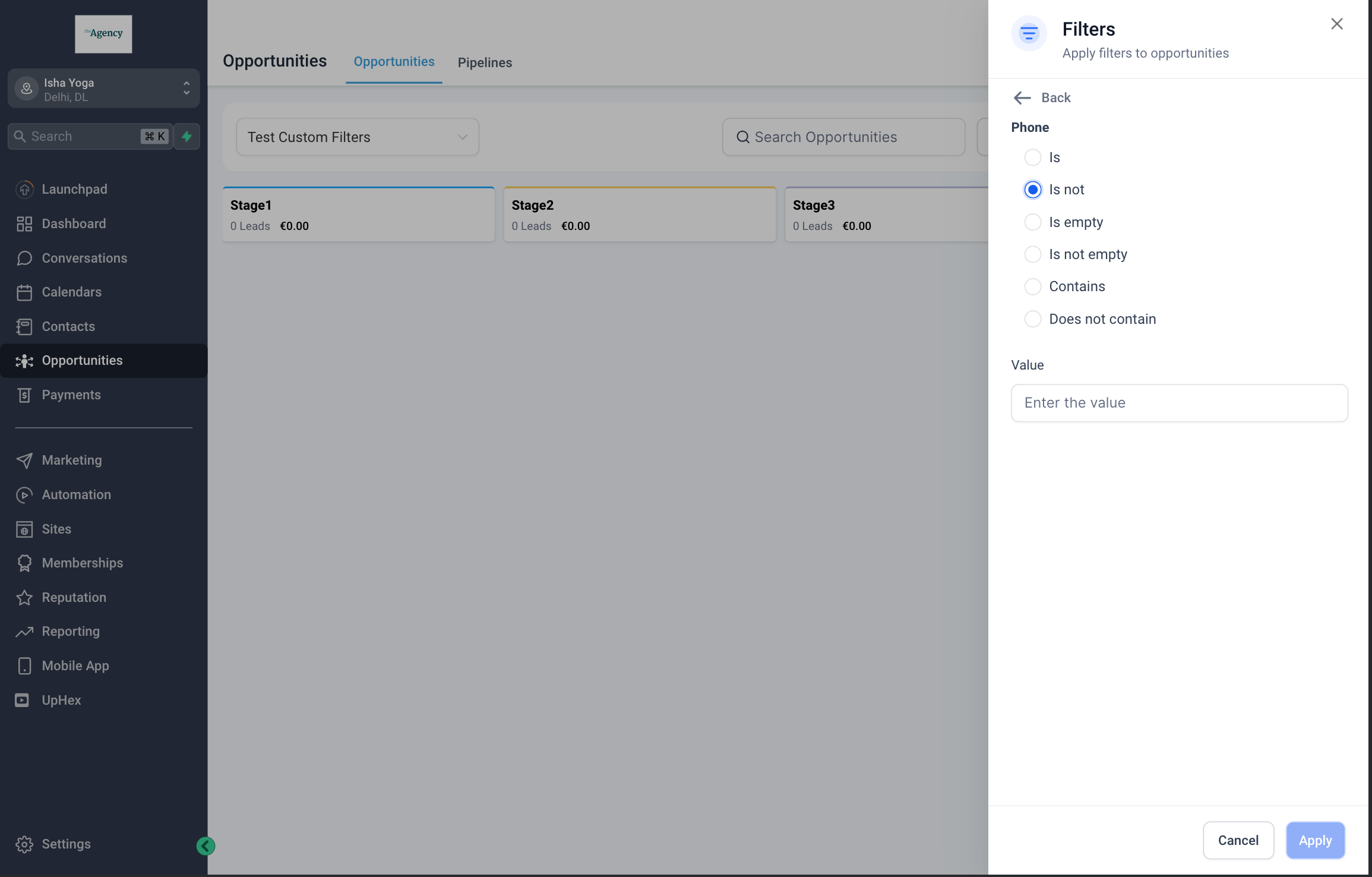
Single Select Field (dropdown and radio button):
Is
Is not
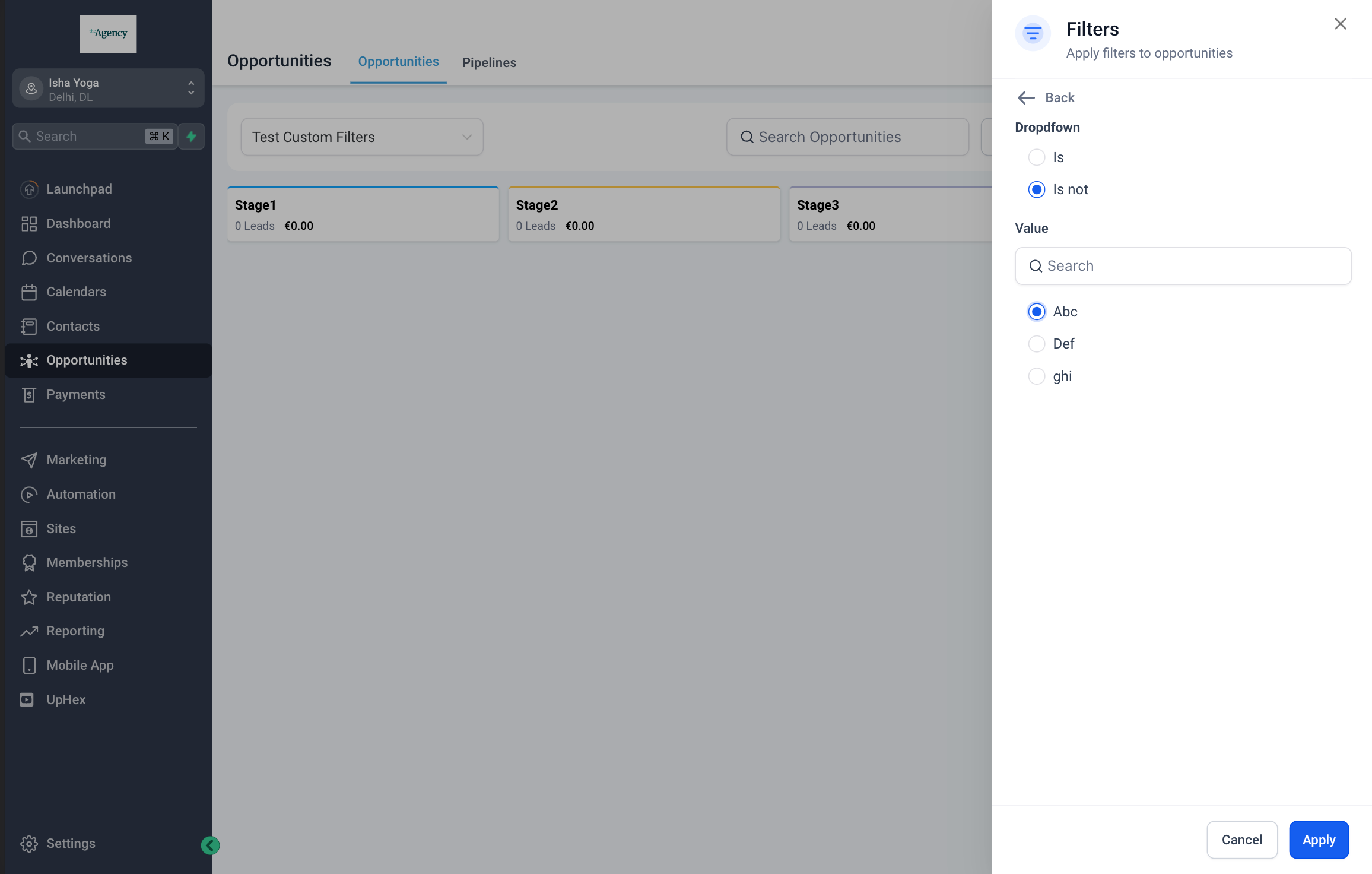
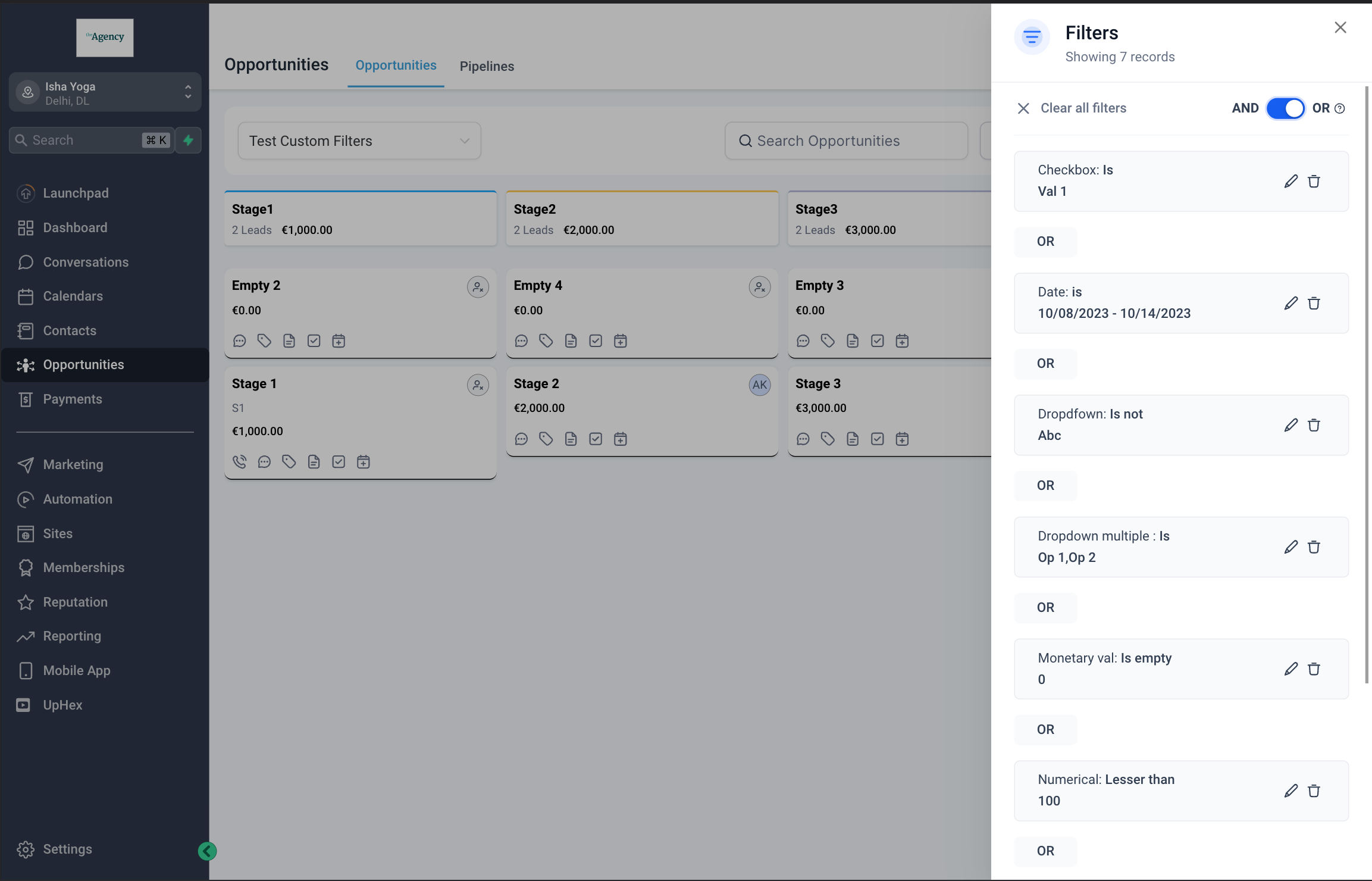
📝
This release is available in Sub-Account Labs.