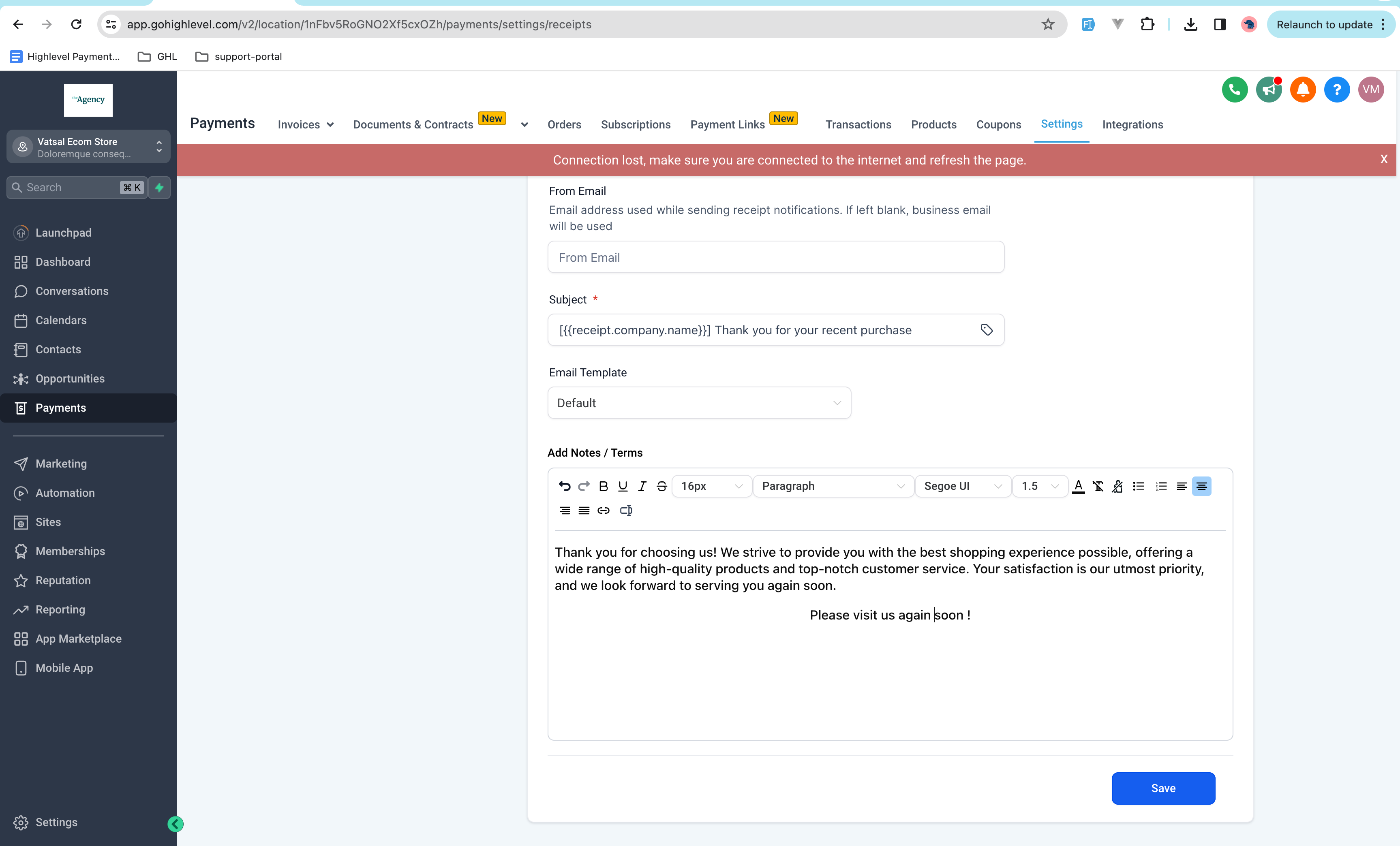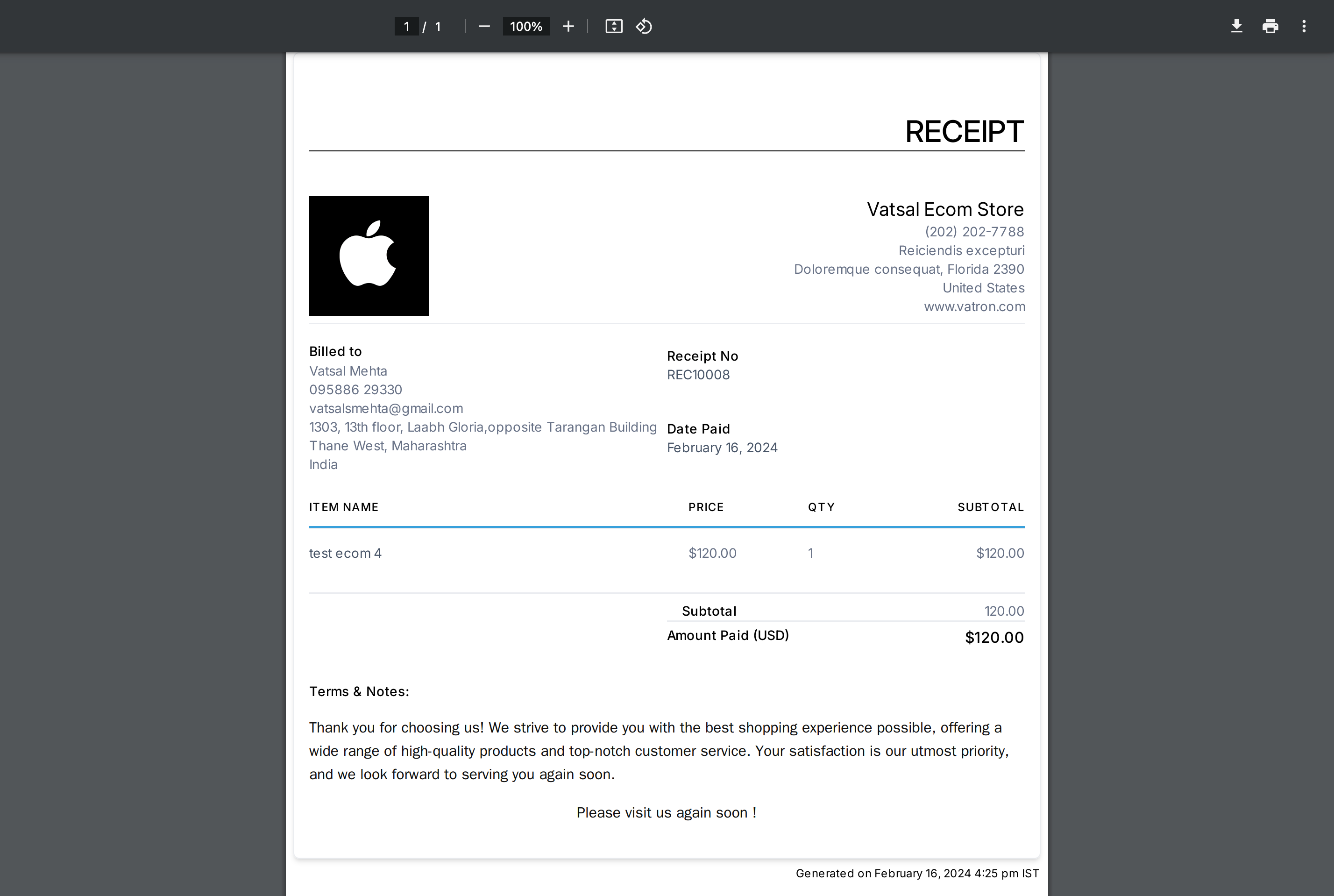Business users now have the capability to configure and add the Terms and Notes to Receipts.
A text editor is available for the same with different custom values aligned to the receipts.
The receipts that get downloaded as well as the receipts url that are sent to the customers would have this Terms and Notes
How to Use it -
Go to Payments Tab -> Settings tab -> Click on the Receipts from the side menubar
Scroll down and Voila start adding what you want in the terms and notes section to be displayed on the receipts