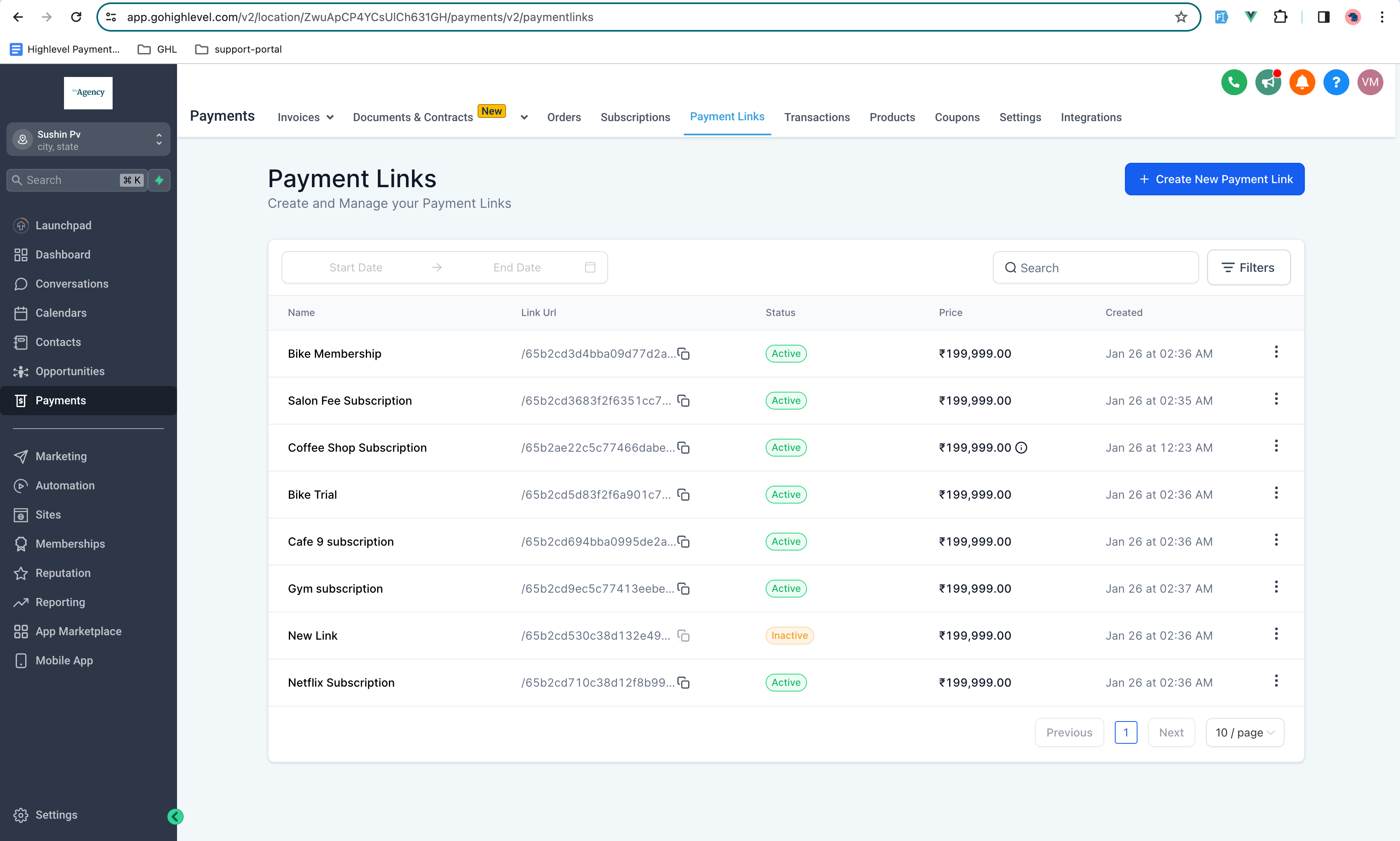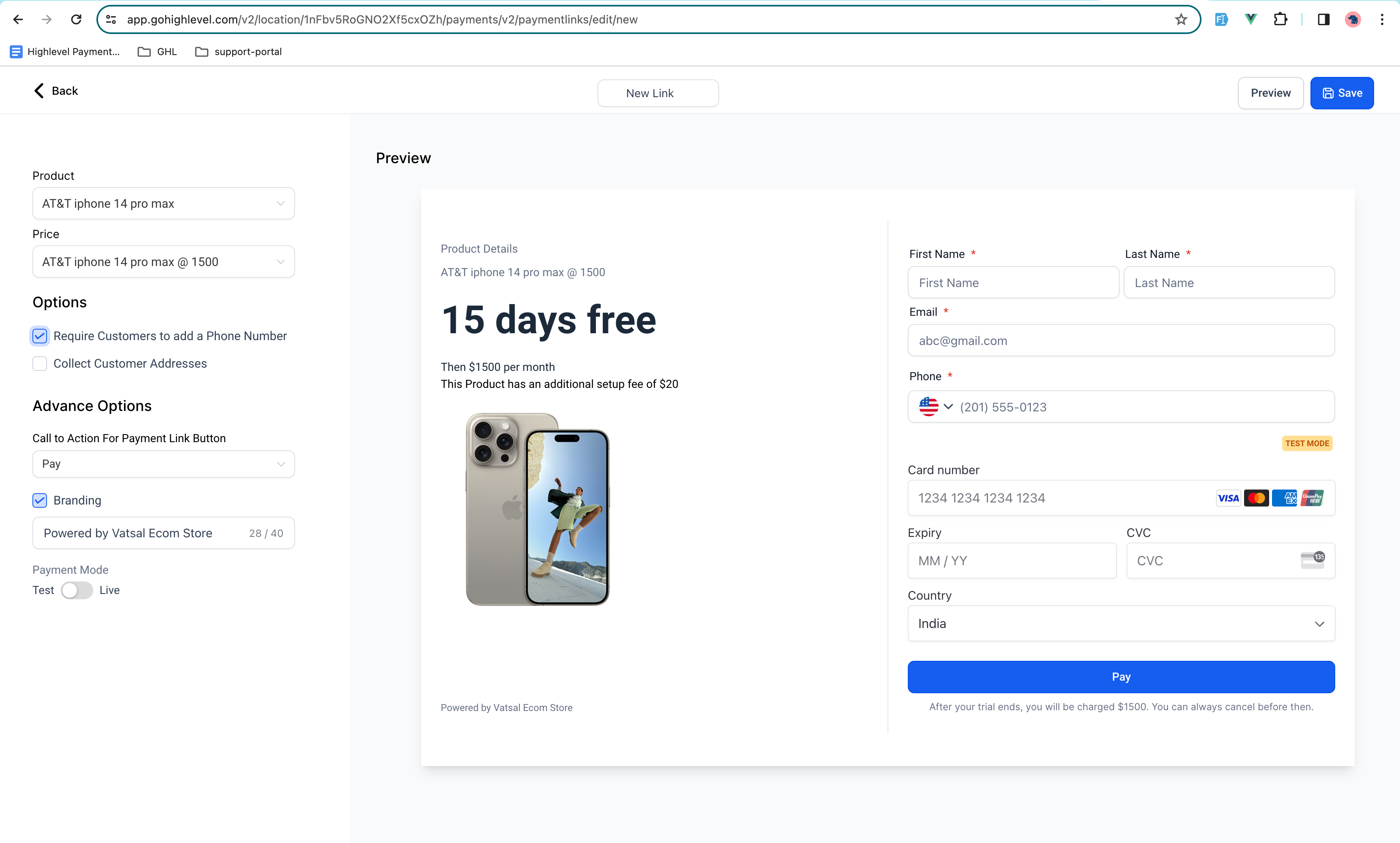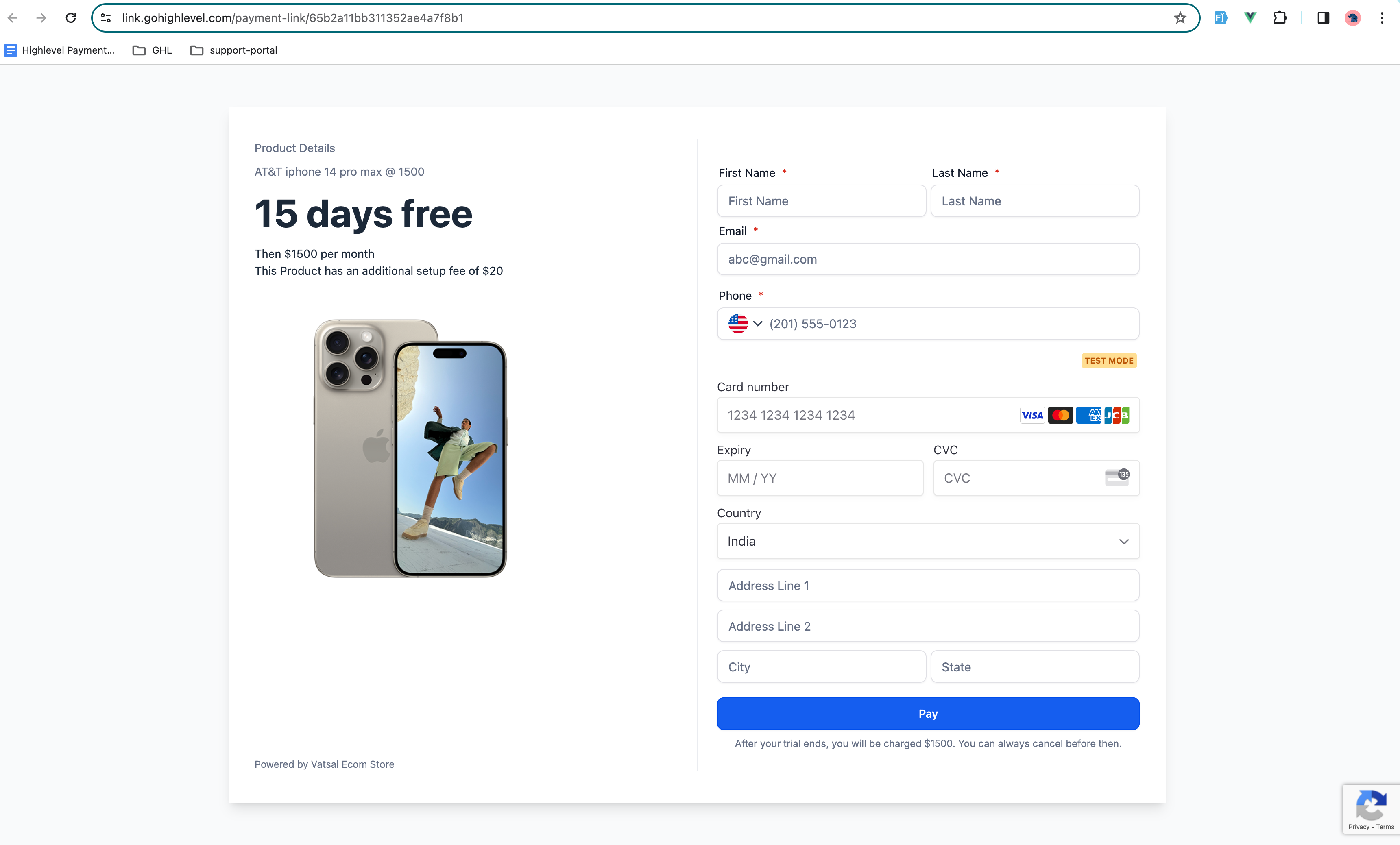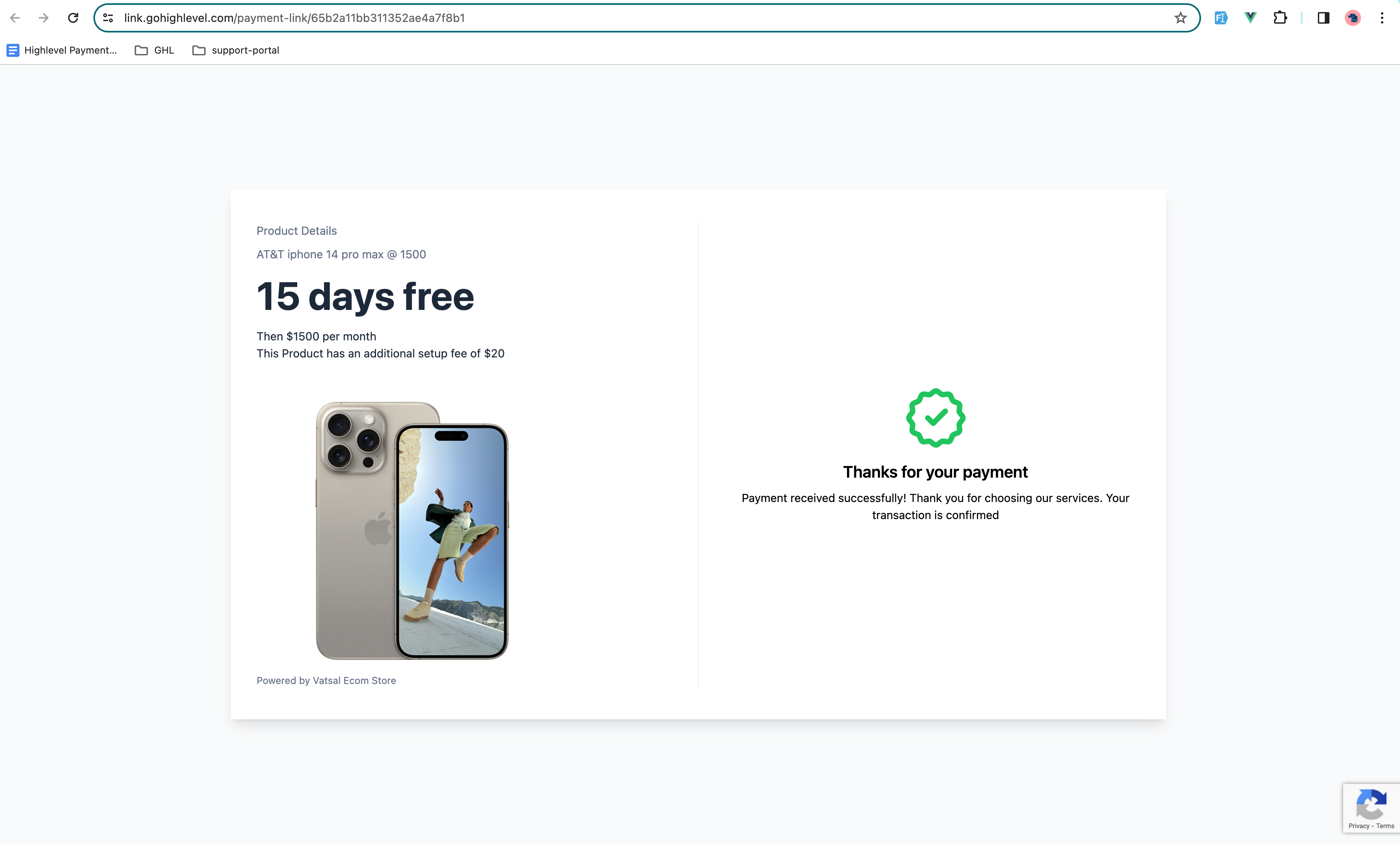What this product is all about ?
Use Payment Links to sell online without a website. Create a full payment page in just a few clicks and share the link with your customers—no code required.
Payment Links allows your customers to securely save and reuse payment details for a faster checkout at hundreds of thousands of Link-enabled online businesses.
No matter what you're selling, where you sell it or the audiences you cater to, Payment Links offer an agile tool for your business. If you don't have a website – or don't have one that supports e-commerce – but you're interested in selling your goods, services or subscriptions to customers online, creating online payment links might be a good fit for you.
Easier payment experience for customers: Payment links can be sent via email and text message or shared on social media and configurable within seconds !
:tada: Features Offered by our Product?
Business users will now be able to quickly create payment links for any product (both onetime and recurring) and send a live link to the user for the payment.
Track your payments , activate and deactivate the payment links with a few clicks on the platform !
Flexibility to configure the payment link as per users wish with different options like different products, option to include their branding text within the payment link.
Business users can configure the payment button suitable to their needs with options like pay, donate, subscribe, etc.
The end customer can make a payment via this link shared and the payment for that would be captured in our system.
Business users would be able to see the transactions, orders and subscriptions (for recurring) made via that payment on our platform.
Responsive Design for payment links that would cater to a wide range ot customers on mobile devices.
How can I use it ?
Head over to Payments -> Payment Links -> create a new payment link
Once on the editor page choose a product and price , you may choose recurring or one time product.
You can configure from many options available and also see the preview available on the right side which gives you an idea on how the live link would look like
Click on Preview to Redirect to the live link that you'll be sending to the customer and start collecting payments now !
What's Next ?
Direct Integrations to Email and Email Campaigns, Sms Integrations.
More Customisations to the payment links.
Integrations within the platform
ROI Tracking