Email Builder
We’re excited to introduce some handy enhancements to streamline your experience with our platform.
What’s New?
🚀🚀
Test Email Button on Send or schedule screen:
Added a test email button on the send or schedule screen for quick pre-launch checks. This automatically syncs with the entry in the send or schedule screen.
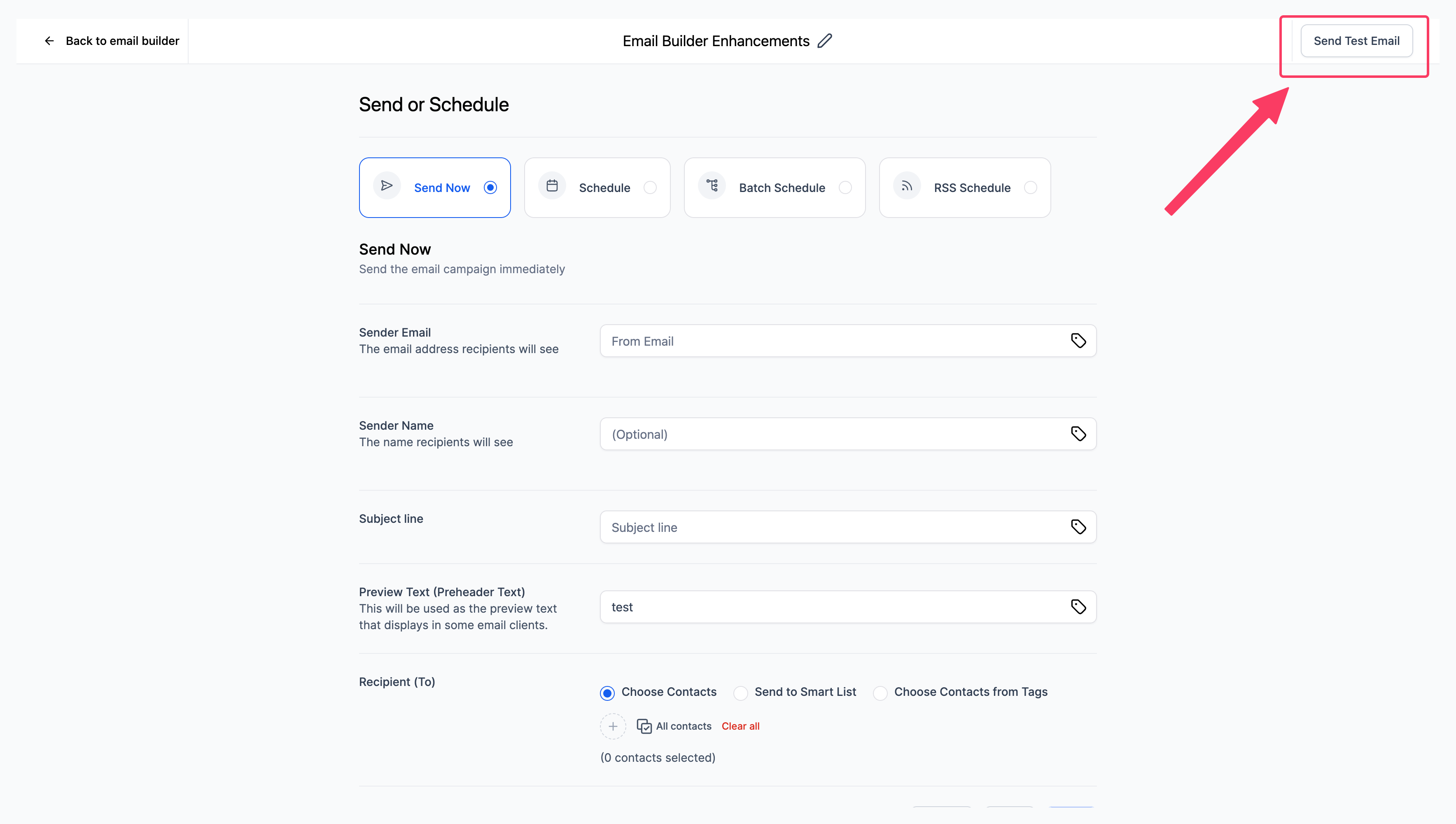
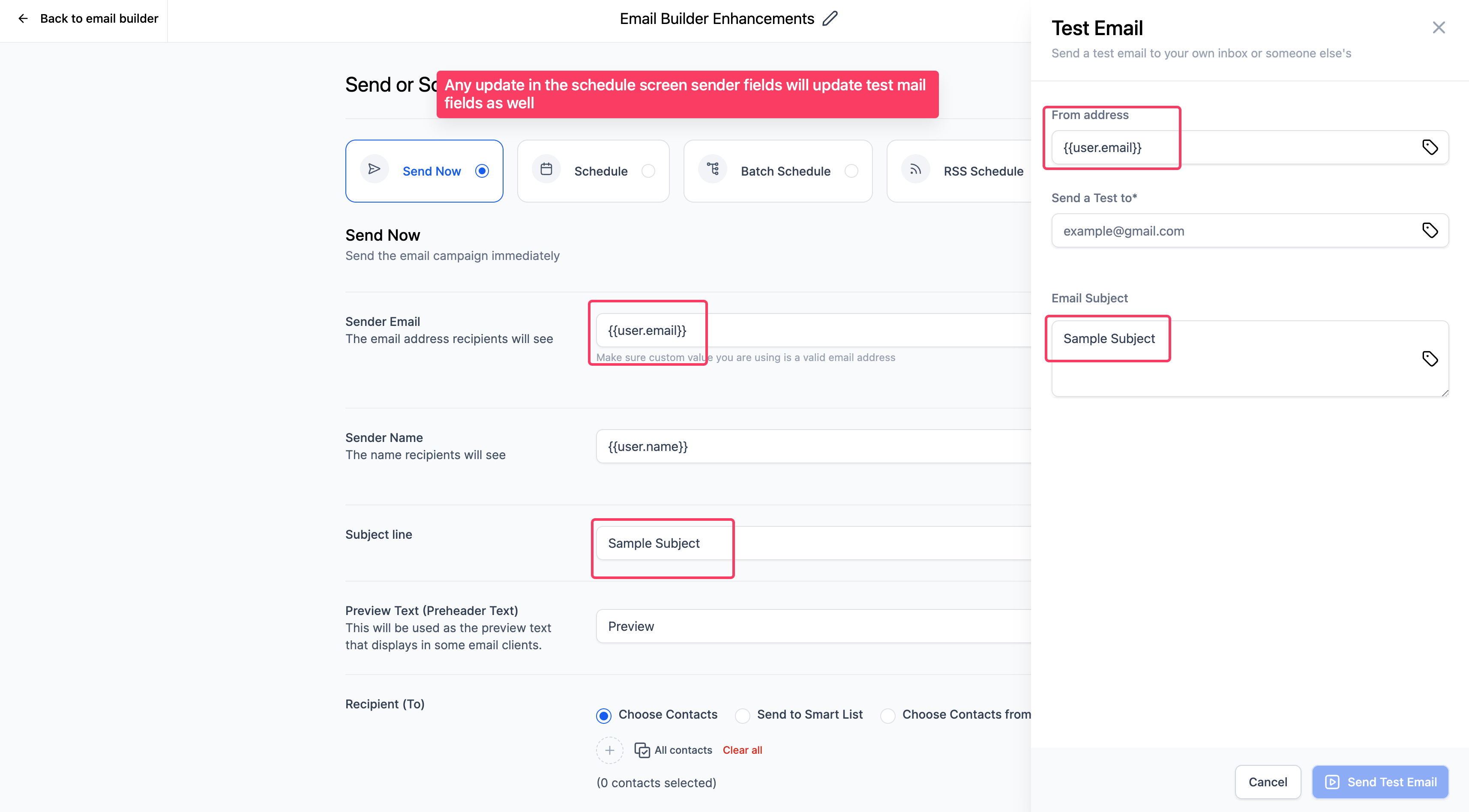
Status Filters:
Introduced filters on the list view, enabling easy sorting of campaigns by status (failed, sent, archived, draft).
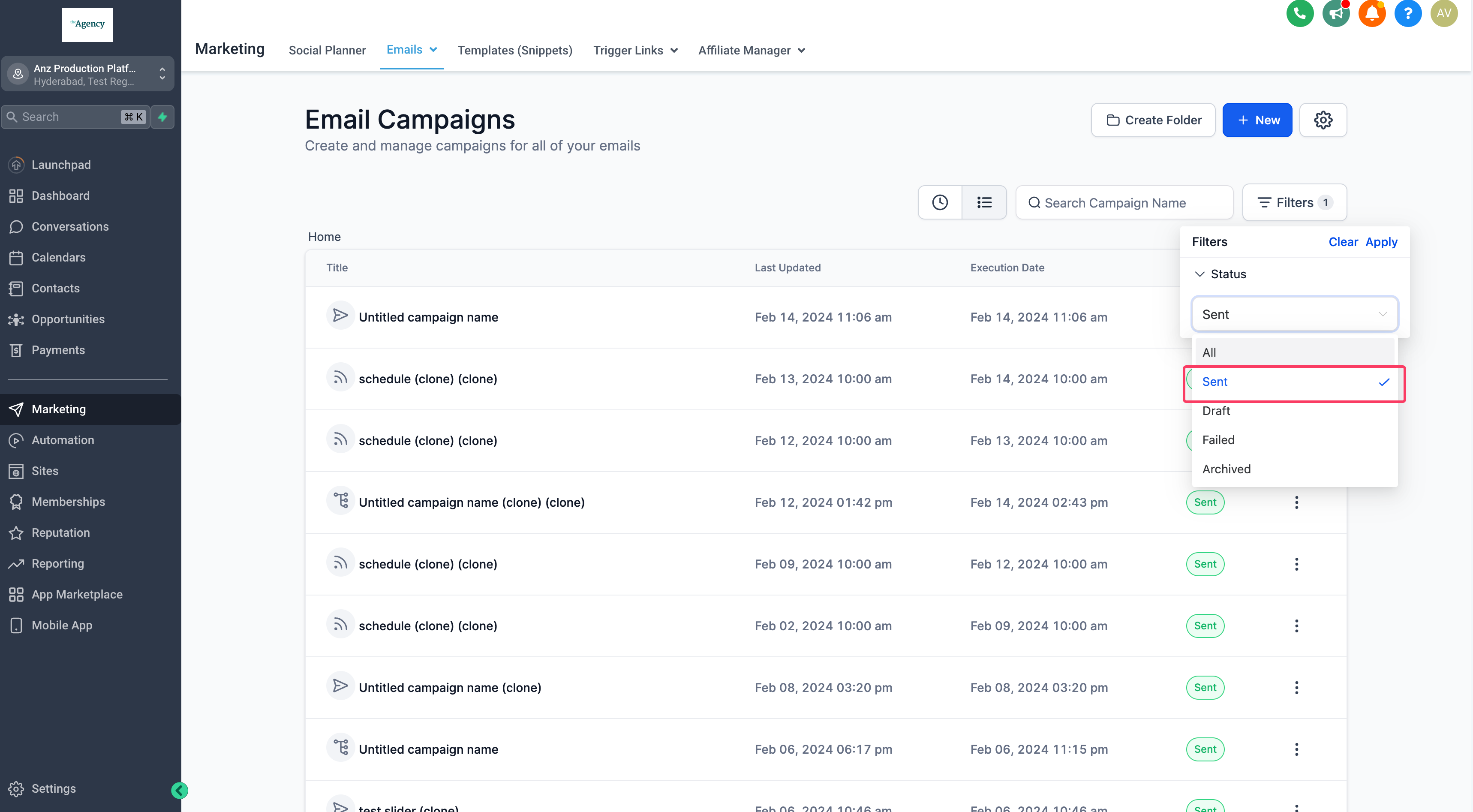
Campaign List Viewing Options:
Now you can choose to view 10, 20, or 30 campaigns per page, customizing your viewing experience.
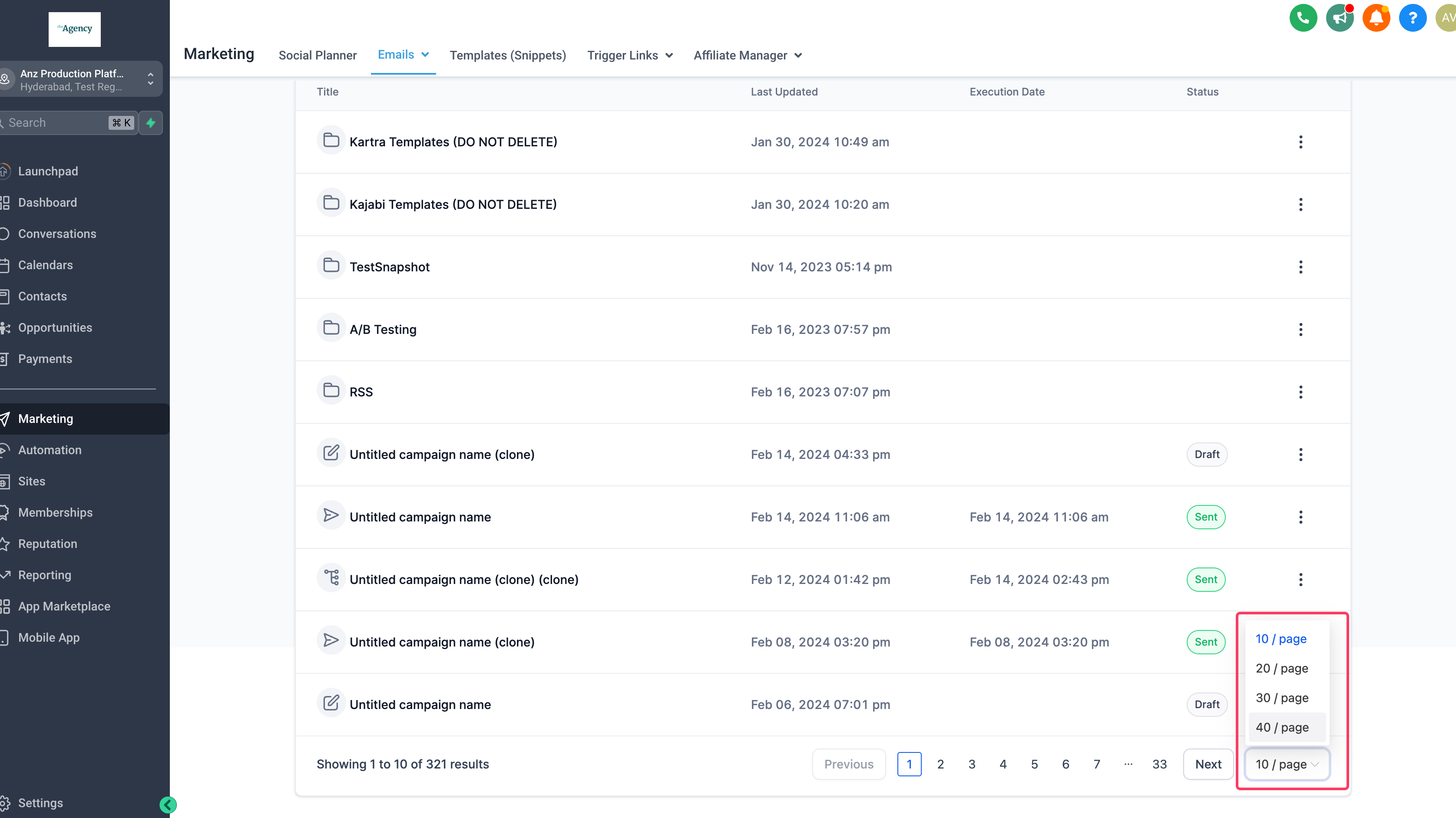
Why It Matters?
😎😎
Simplifies pre-launch checks.
Enhances visibility and organization of campaigns.
Offers flexibility in campaign viewing preferences.
What’s Coming in the Future?
🤩🤩
In the upcoming updates, we’re focusing on further enhancing your experience:
Adding Defaults in Test Screen:
We’re working on incorporating default settings in the test screen, making the testing process even smoother.
Page View Stickiness:
Soon, you’ll have the ability to save your preferred view settings, ensuring that your page view remains consistent across sessions