Imagine your email coming to life with an accordion element! It's like a magic trick that lets you unveil content in a captivating, collapsible format. Each section is a hidden gem, waiting to be discovered. With just a click, the heading unfurls to reveal a treasure trove of information. And when you're done exploring, a simple click magically tucks it away, ready for your next adventure! It's an interactive experience that turns your emails into an exciting journey of discovery!
😇 Accordion elements in emails can be highly beneficial for several reasons:
Space Efficiency
🤗: Accordions allow you to present a lot of information in a condensed format. This is particularly useful in emails where space is limited, ensuring that the email remains concise and visually appealing.
Improved User Experience:
😻Accordions provide a clean and organised way to present content. Users can choose which sections to expand and view, which gives them control over the information they want to see. This can lead to a more positive user experience.
Reduced Scroll Fatigue:
😱 Lengthy emails can be overwhelming and may lead to scroll fatigue. Accordions help mitigate this issue by allowing users to selectively engage with the content that interests them, without having to scroll through a long email.
Content Prioritisation
: 🤩You can use accordions to prioritise important information. The main sections can be displayed prominently, while additional details or less critical information can be tucked away in accordion sections.
🤩
How to add FAQ Element in Email Builder?
Go to Marketing > Emails > Campaign/Templates
Create new campaign or template, it will allow an option to add the FAQ Element.
FAQ element will allow addition of Title and subtext in details. It has options to add icons on left or right, it allows to customise the icon options.
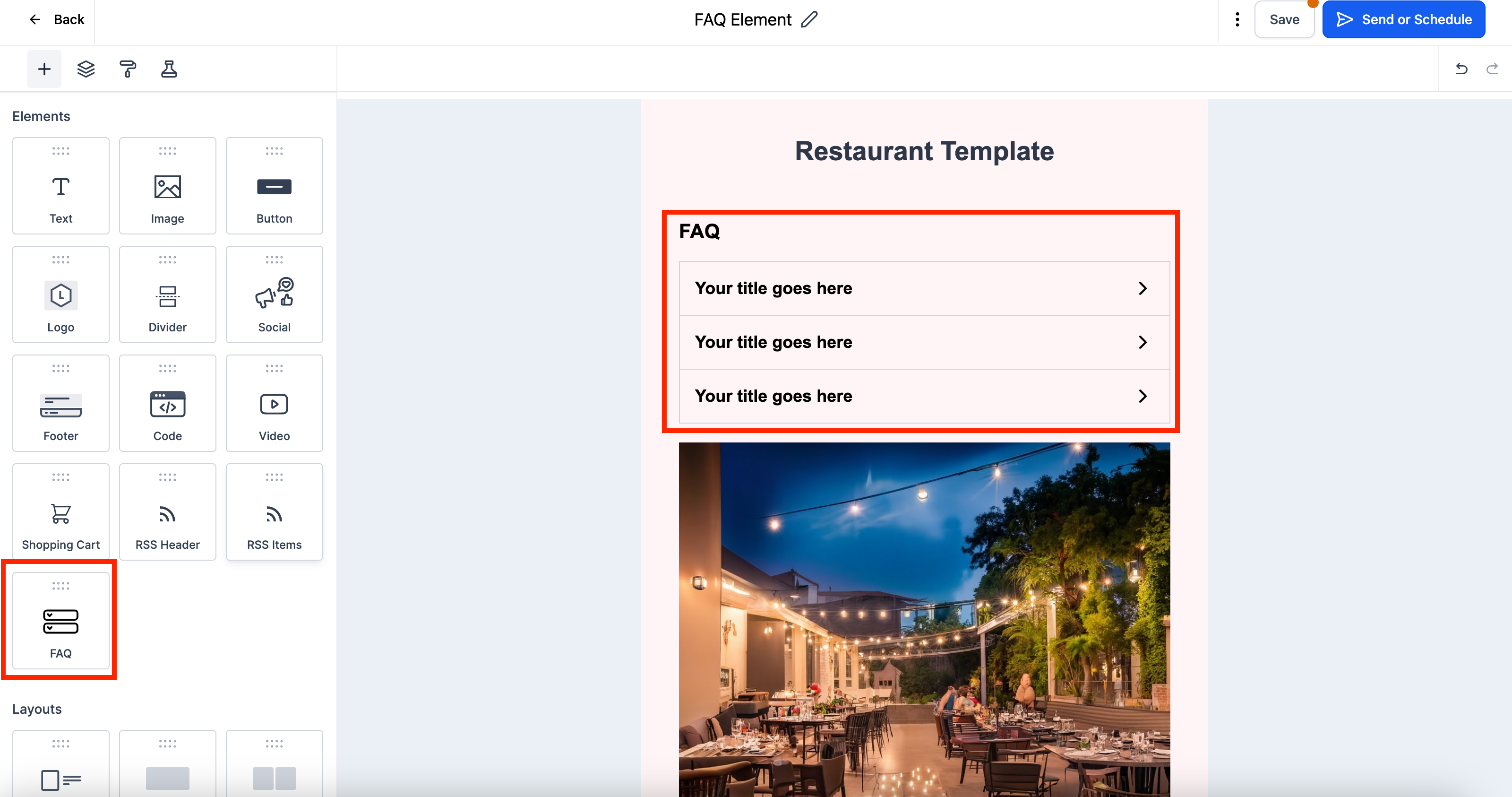
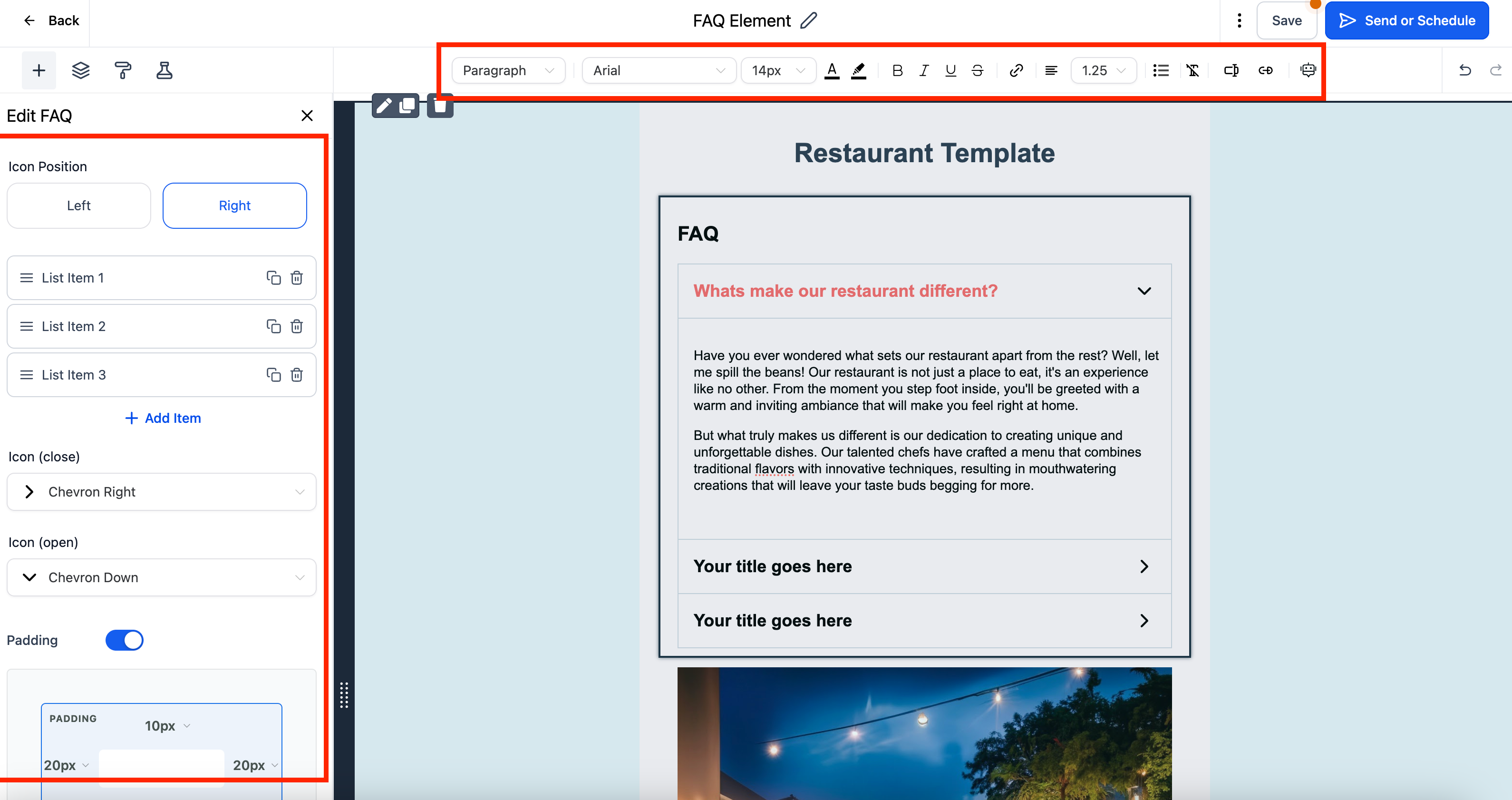
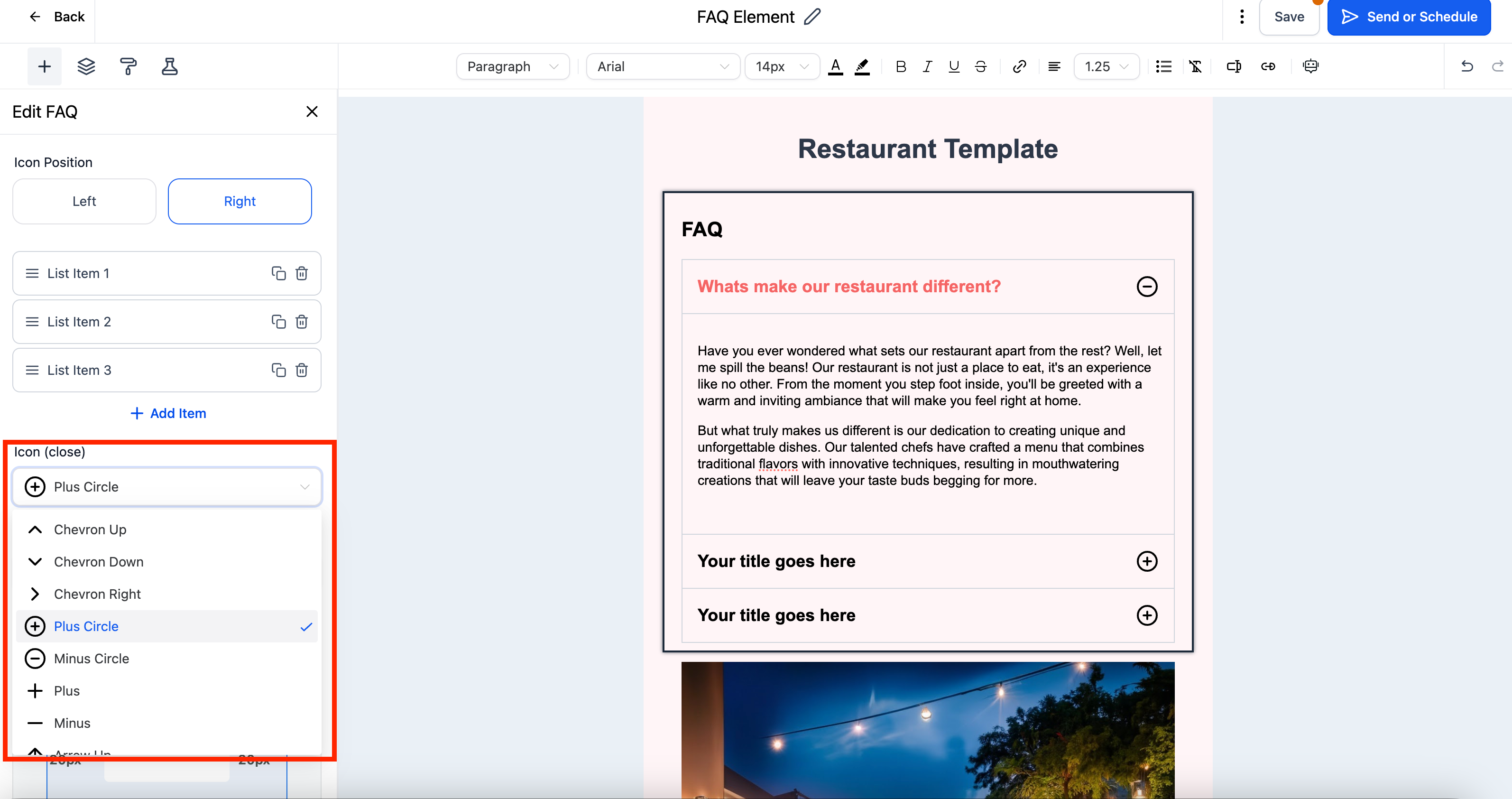
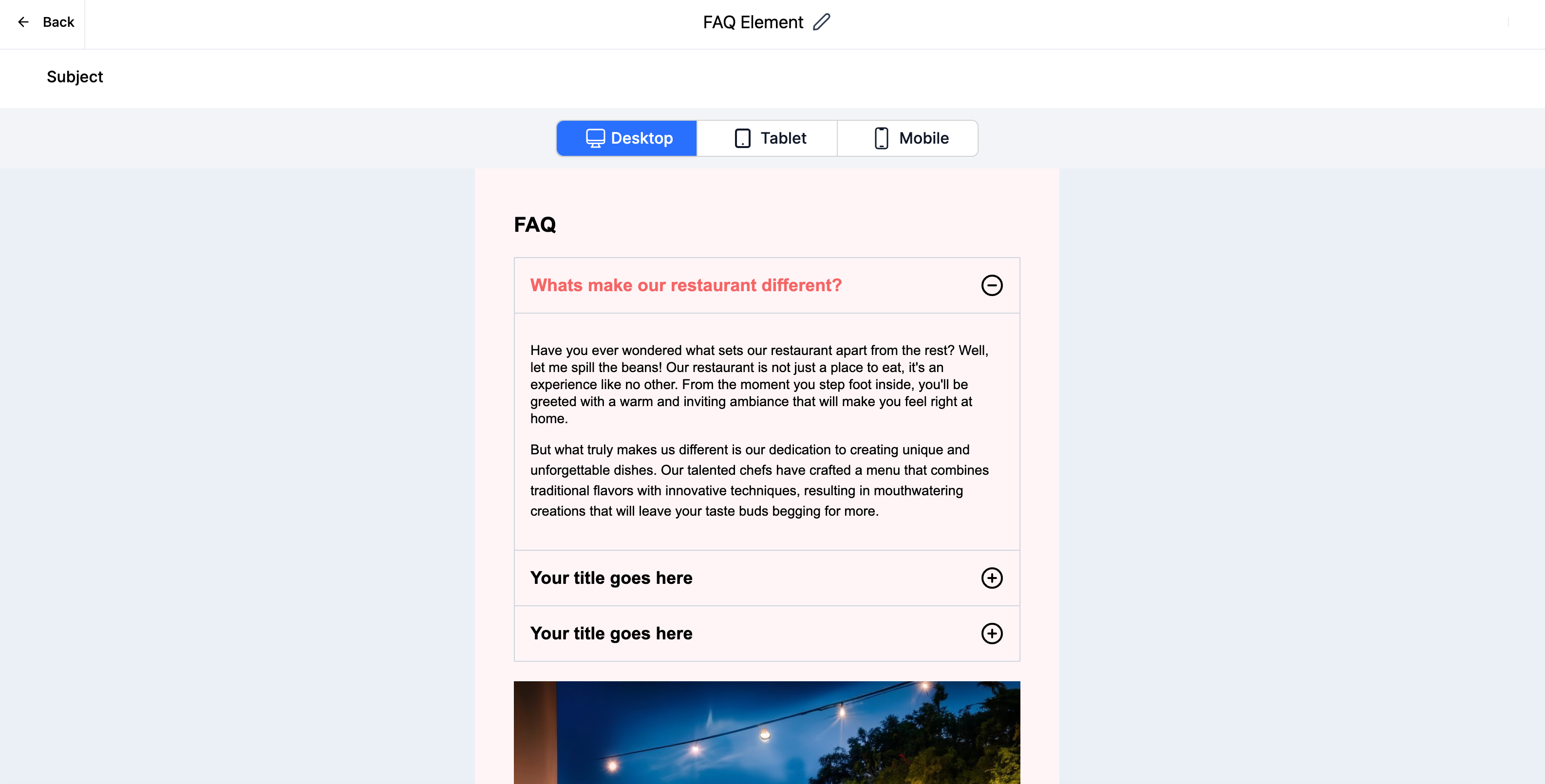
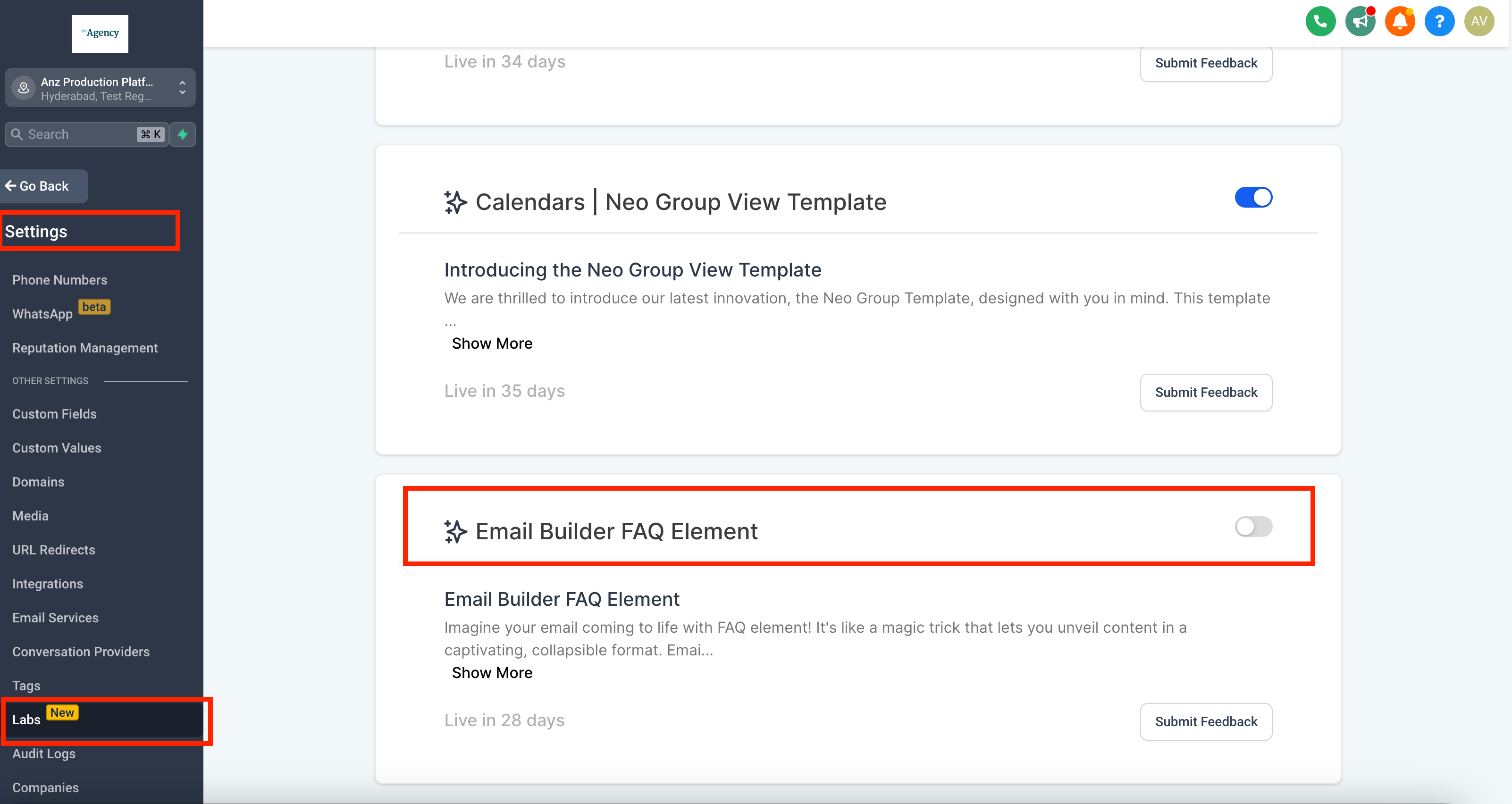
3 likes