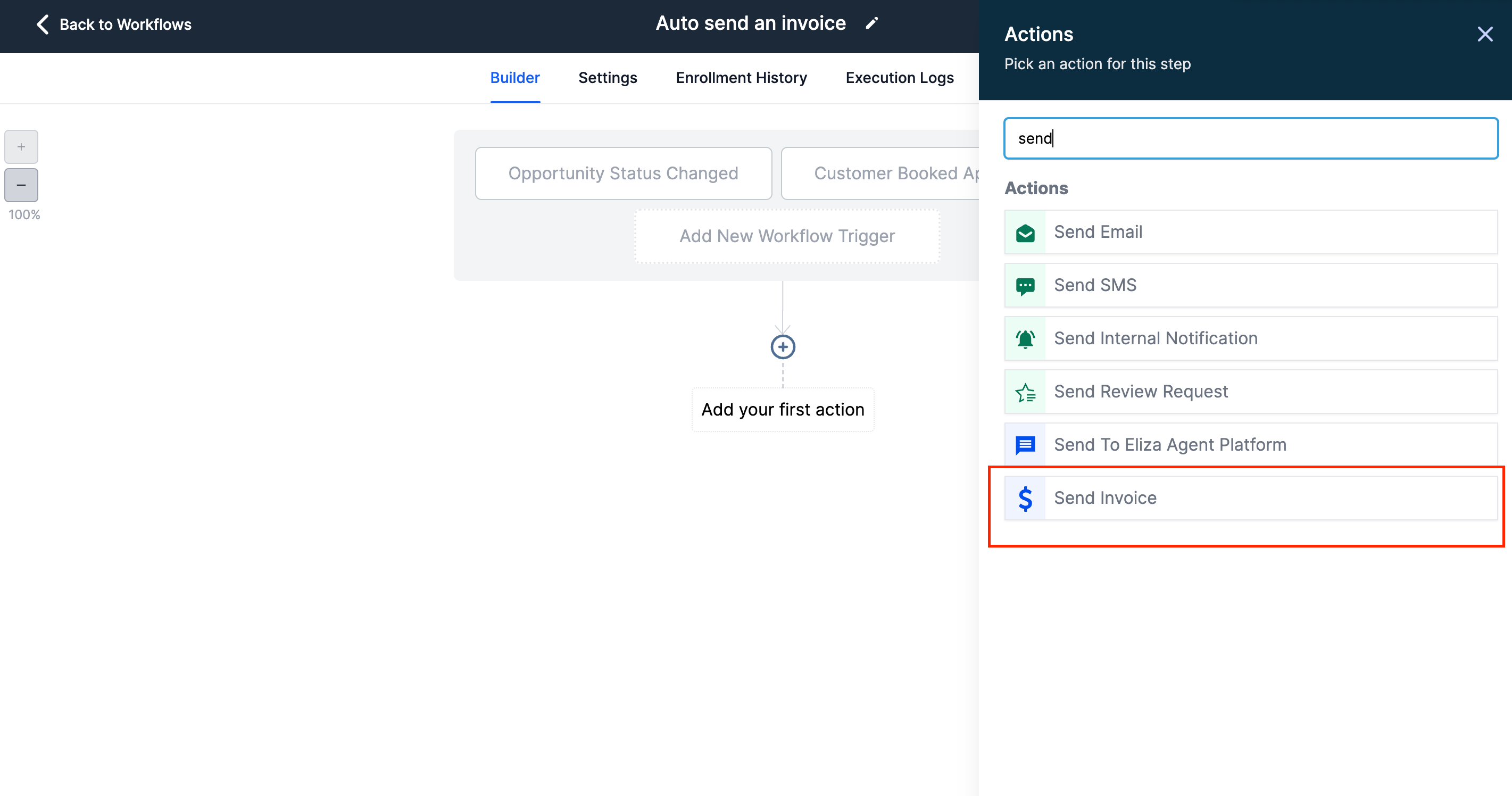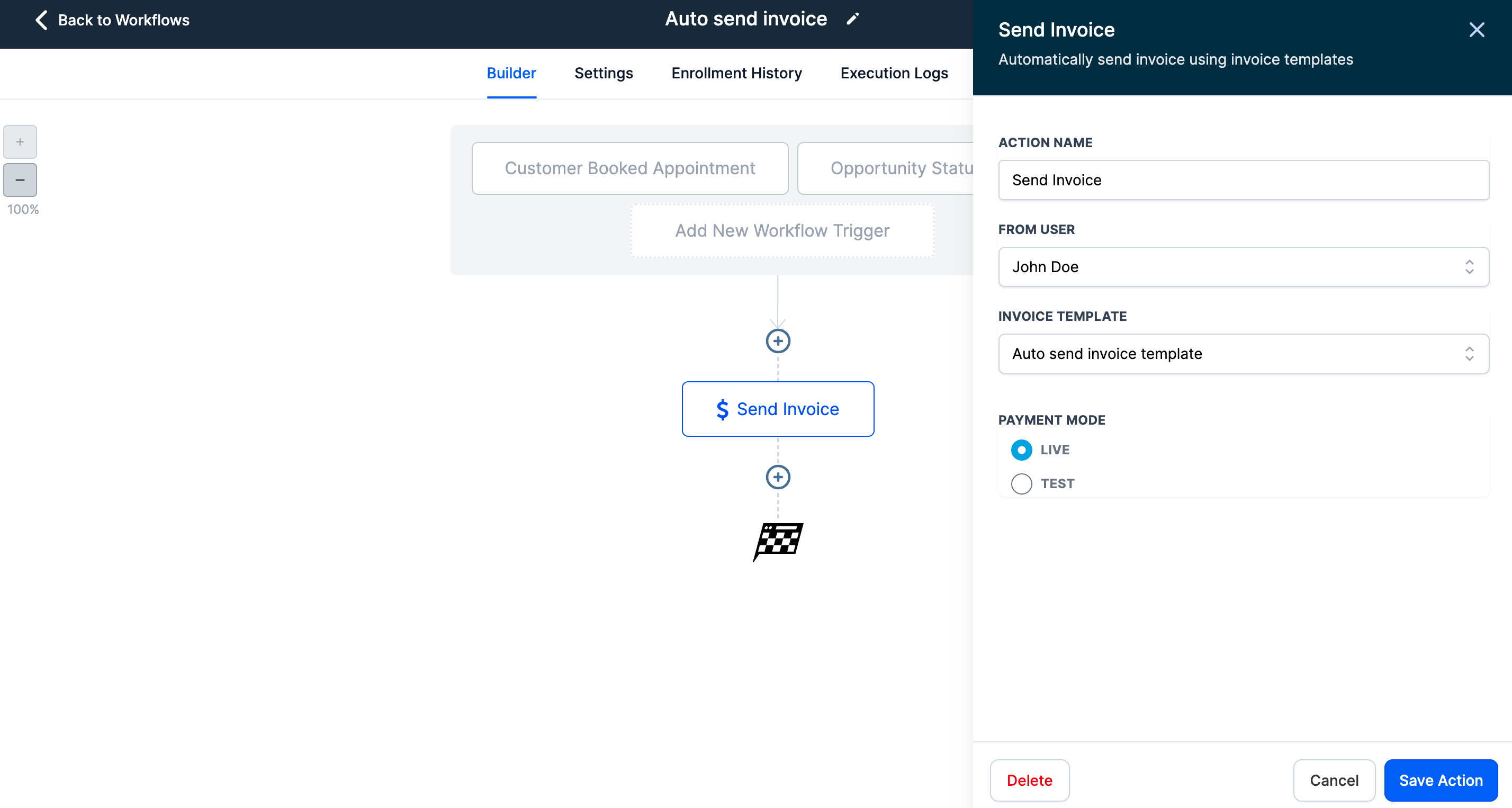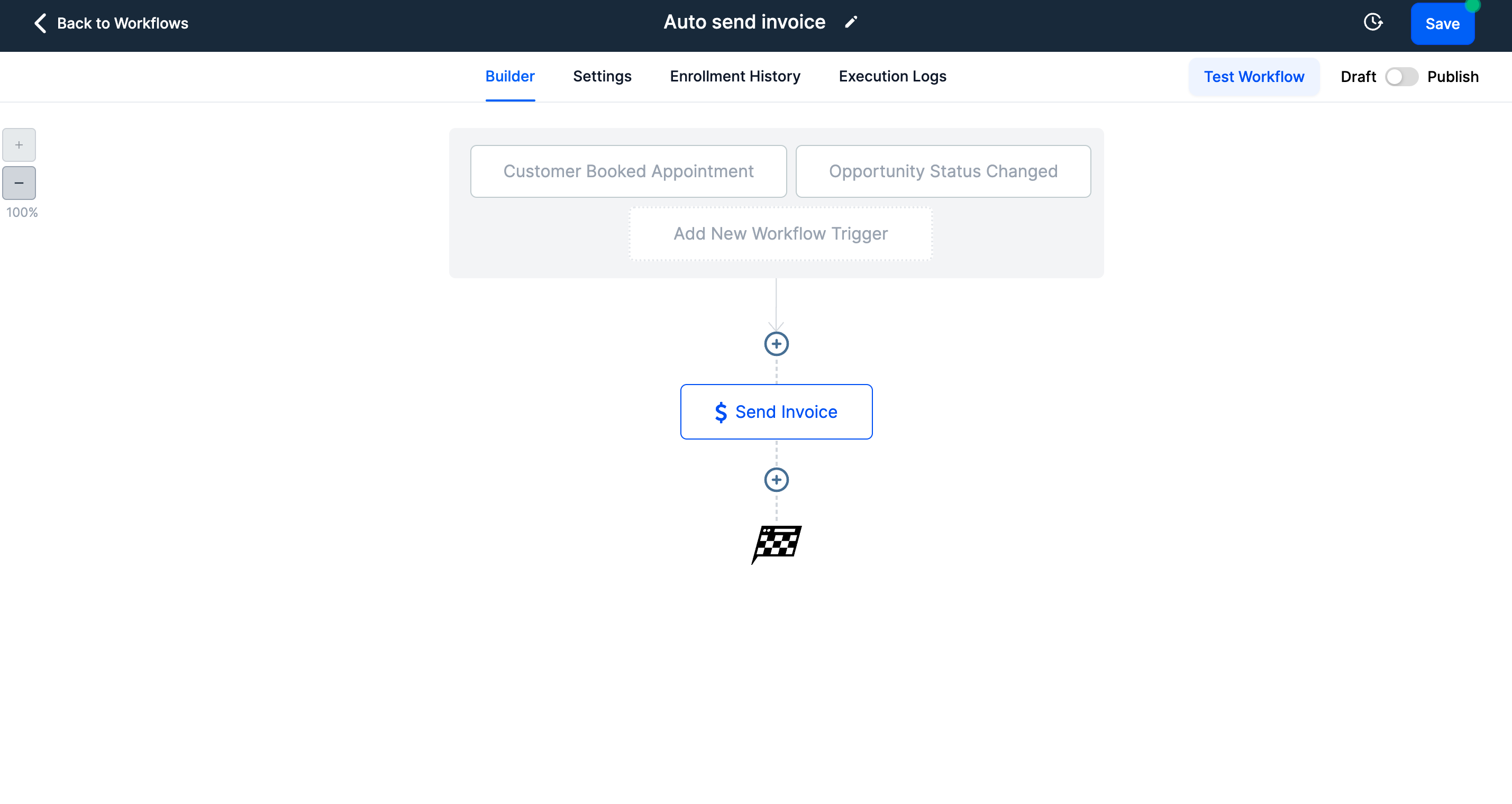When building workflows and adding workflow triggers, you will notice a category called Payment Triggers. This category consists of the workflow trigger called Invoice.
The Invoice trigger provides workflow automation tailored to payment and invoice status, according to the user’s specific requirements.
In order to configure this trigger, users are advised to click on the Add New Workflow Trigger button and choose the Invoice option from the available selections.
By implementing this trigger, businesses can efficiently manage their invoicing and payment processes, ensuring timely and accurate tracking of financial transactions, leading to improved financial management and streamlined operations.
An initial filter labeled Invoice Status will appear, offering users a dropdown menu to choose either Sent or Paid.
To refine the trigger further, additional filters such as Has Tag and other custom fields can be added using the Add Filters option. If the Has Tag filter is selected, users must then choose the specific tag that should trigger the workflow.
Business users will now be able to set the payment received trigger source on manual payments collected from the contacts page, form payments. calendar payments or funnel/website payments
Added sub-filter for online stores inside the website as well to provide granular control over each source.
All existing triggers would continue to work the same, and these new sources and filters can be added to any old or new trigger.
The corresponding data about the payment will be available in every source
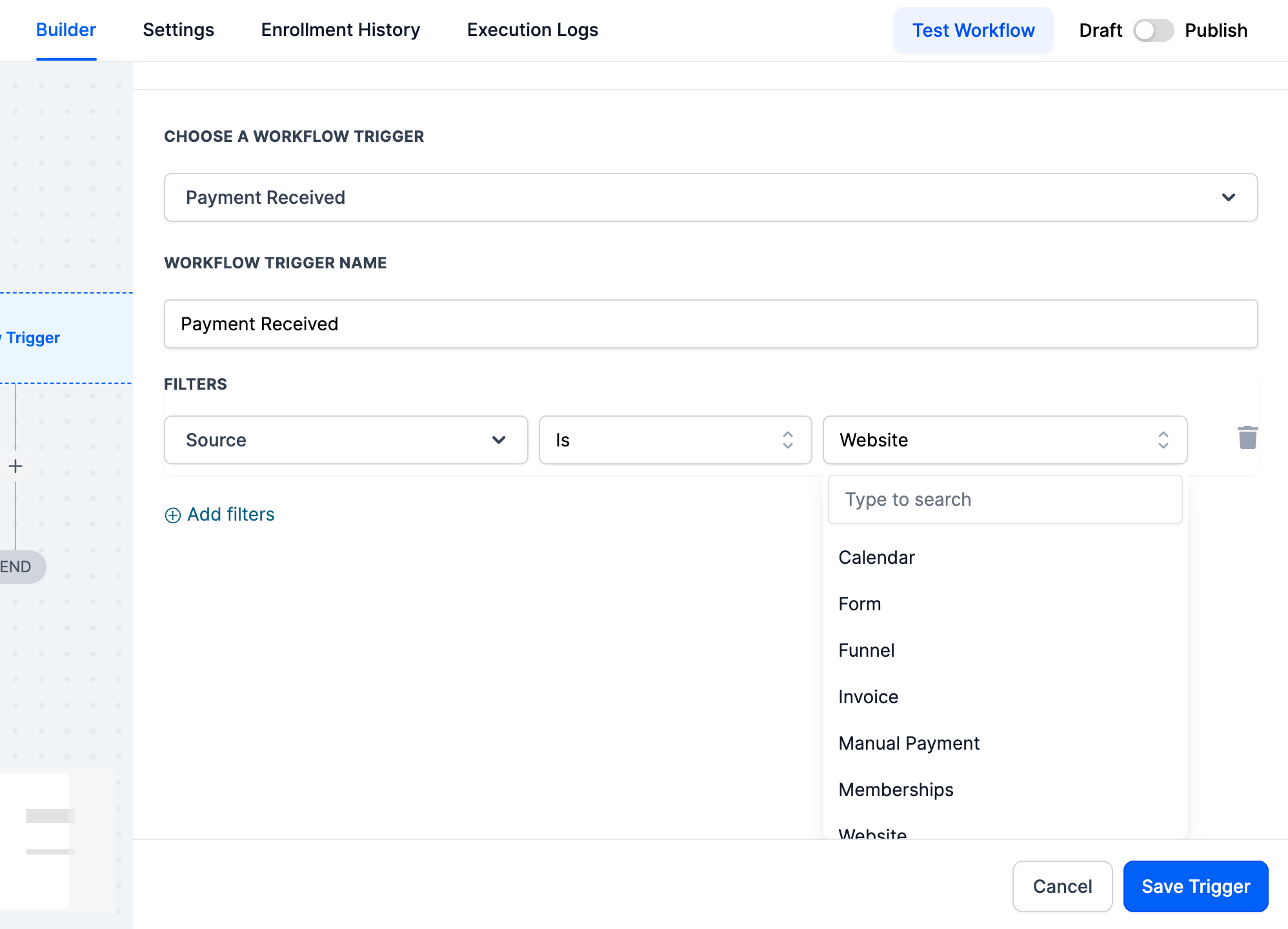
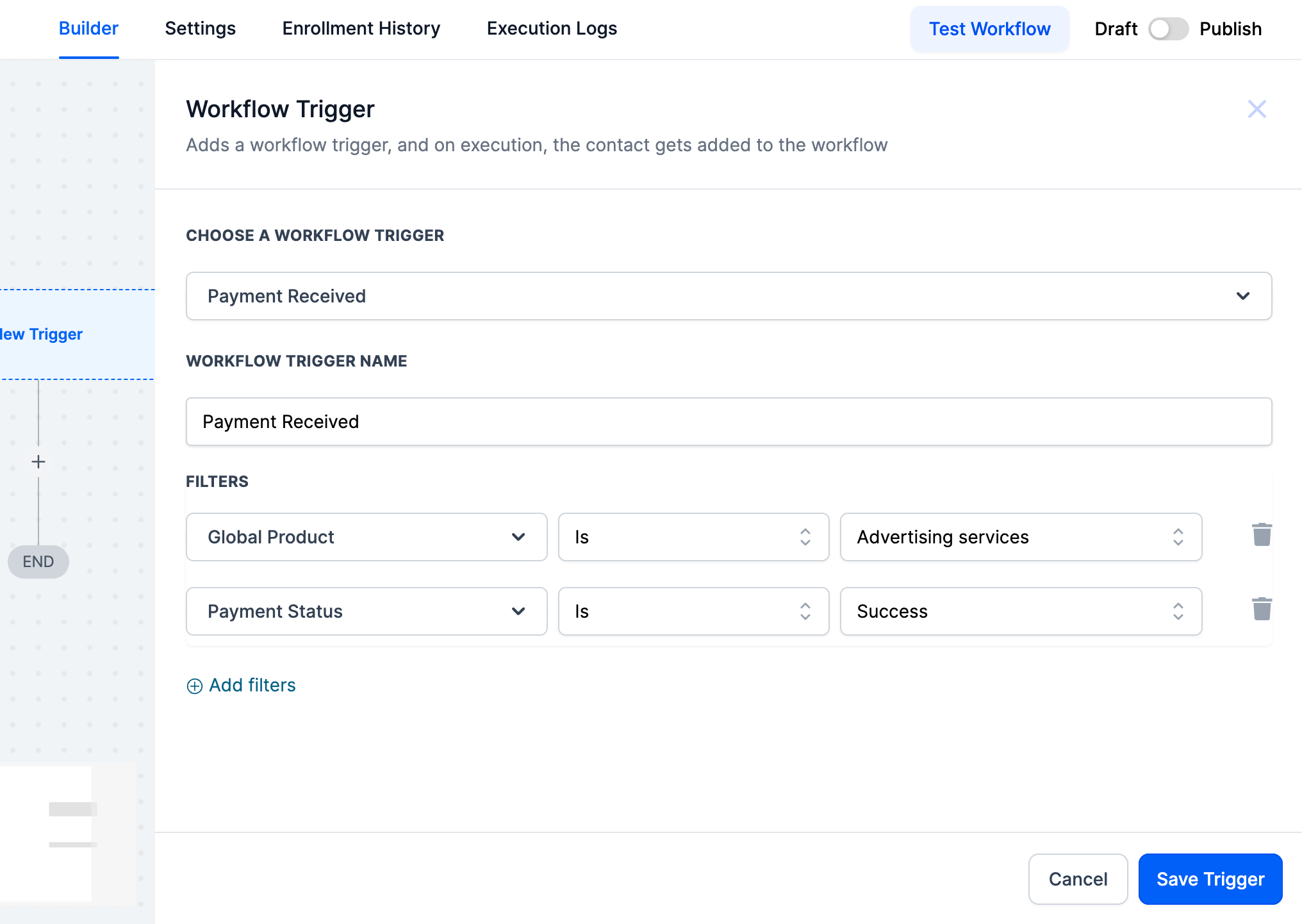
Enhancement
: Added new fields in the custom value for Invoice and Payments triggers.
Details
: After adding an Invoice or Payment trigger, you can now find the values "Amount Due" and "Amount Paid" in Custom Values.
Invoice: Custom Values → Invoice → Amount Due or Amount Paid
Payments: Custom Values → Payments → Invoice → Amount Due or Amount Paid
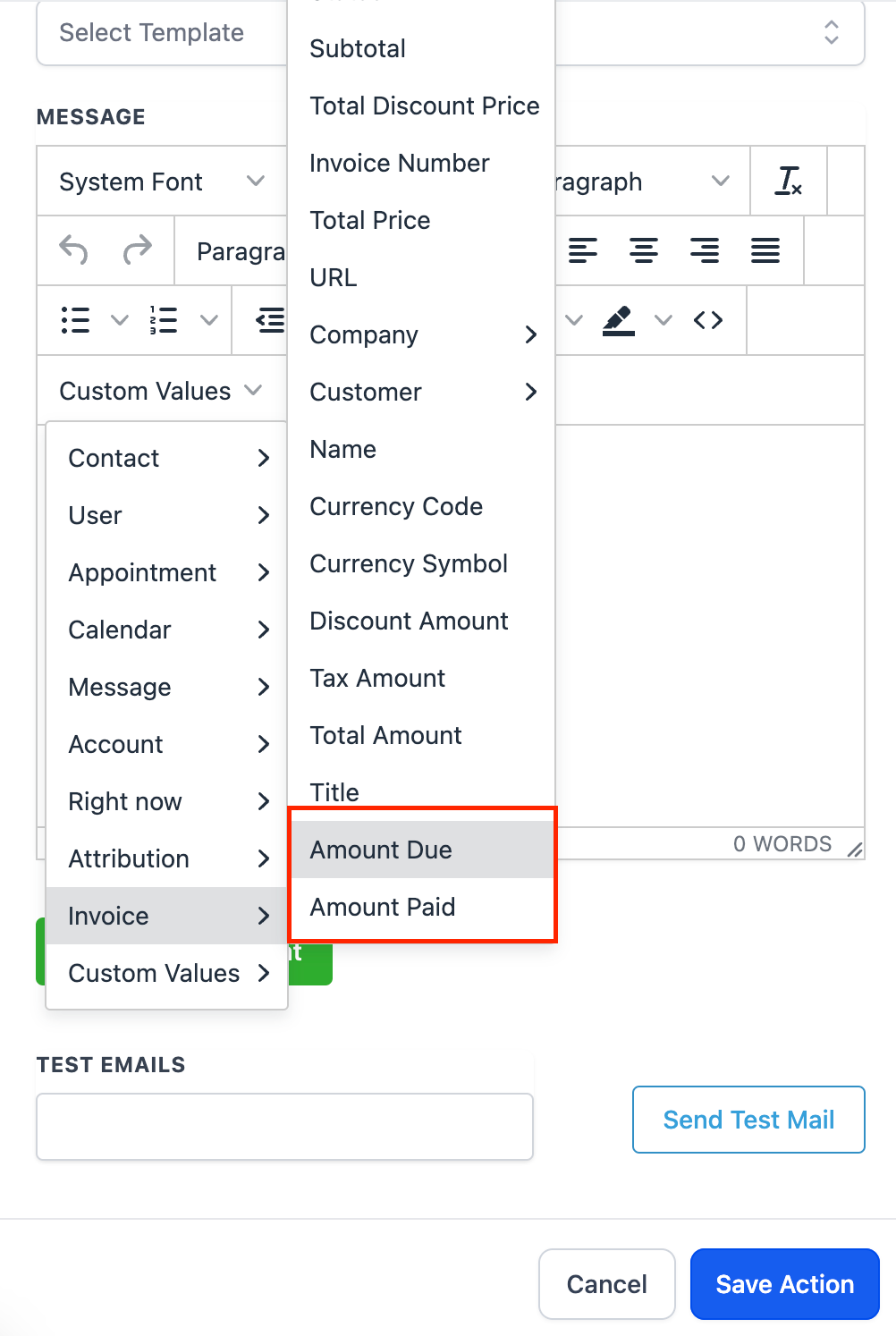
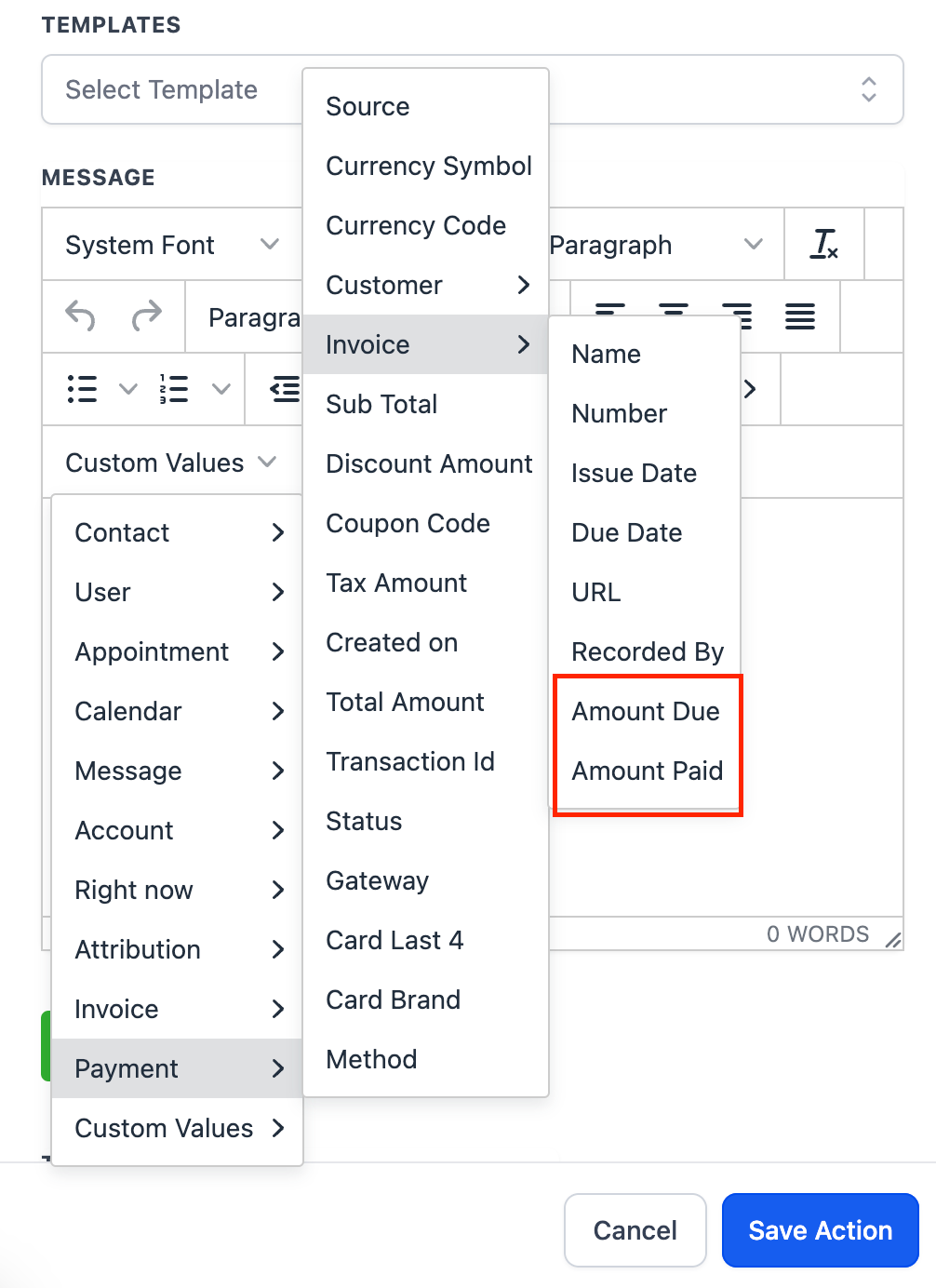
Business users will now be able to utilize the Proposals and Estimates trigger to trigger a workflow for use cases based upon the change in the state of a document
This will allow businesses with multiple use cases, like updating opportunity tags, sending an invoice, attaching tags to contacts or maintaining any record through actions like Google Sheets/Slack after the proposal/estimate has been sent/signed by one of the recipient or completed by all participants
Users will be able to filter the trigger based on specific conditions like the document status, or value or the document type
The most common use case can be to trigger a workflow based on the document status
Sent
- Triggers the workflow when the document has been marked as Sent by the business
Signed/Accepted
- Based on the condition that it has been
signed by one of the recipients
of the document (Useful in case of multiple recipients receiving the document and the business needs to maintain a record whenever any recipient has signed/accepted it)
Completed
- Triggers the workflow when the document has been signed by all recipients who received the document
Business users will also be able to create
If/Else
branches based on the above conditions along with value or document type criteria to branch the workflow based on the specific filters
Custom values will also function for the specific contact to fulfill any use cases or send out custom notifications upon specific events or conditions
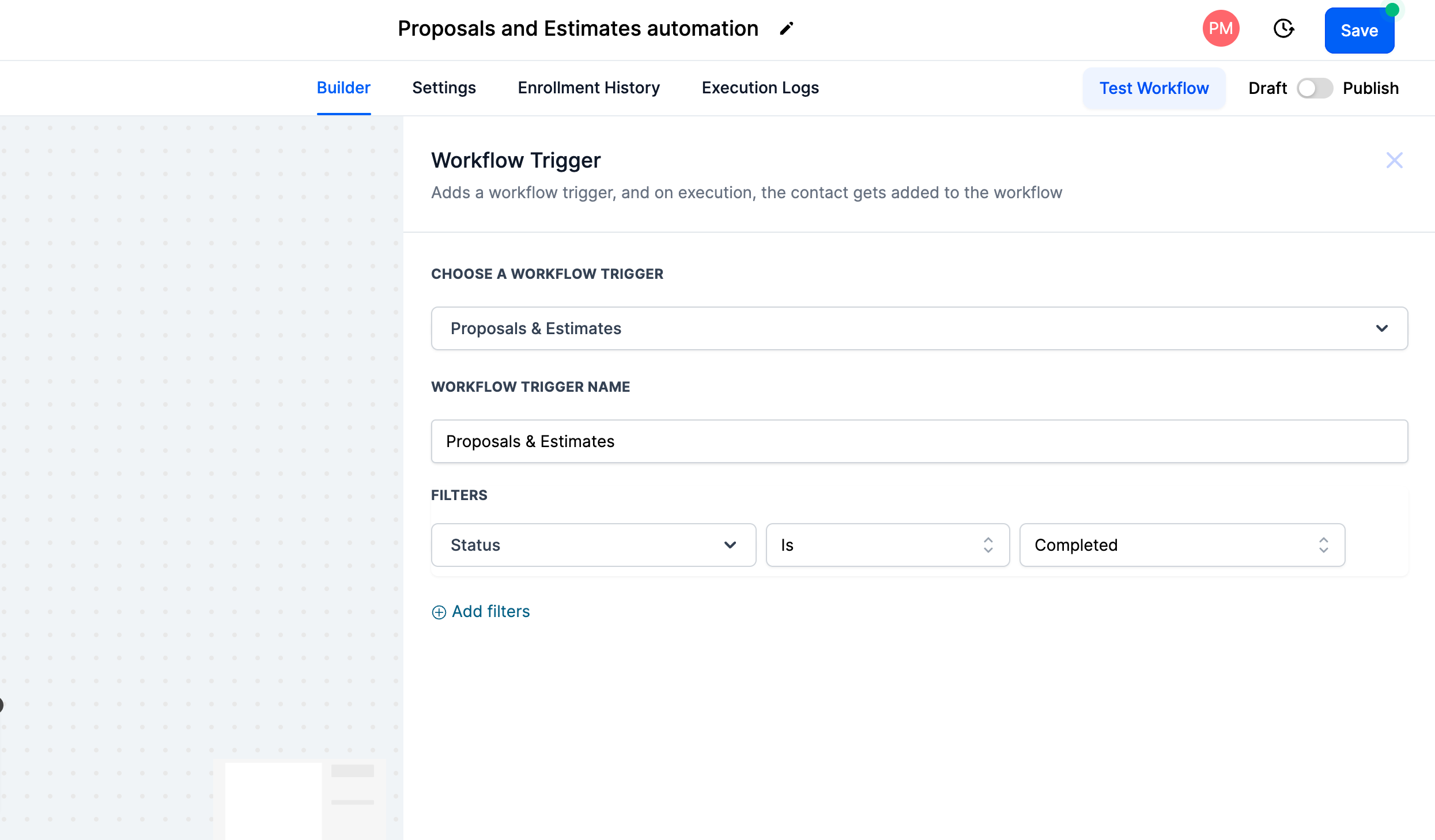
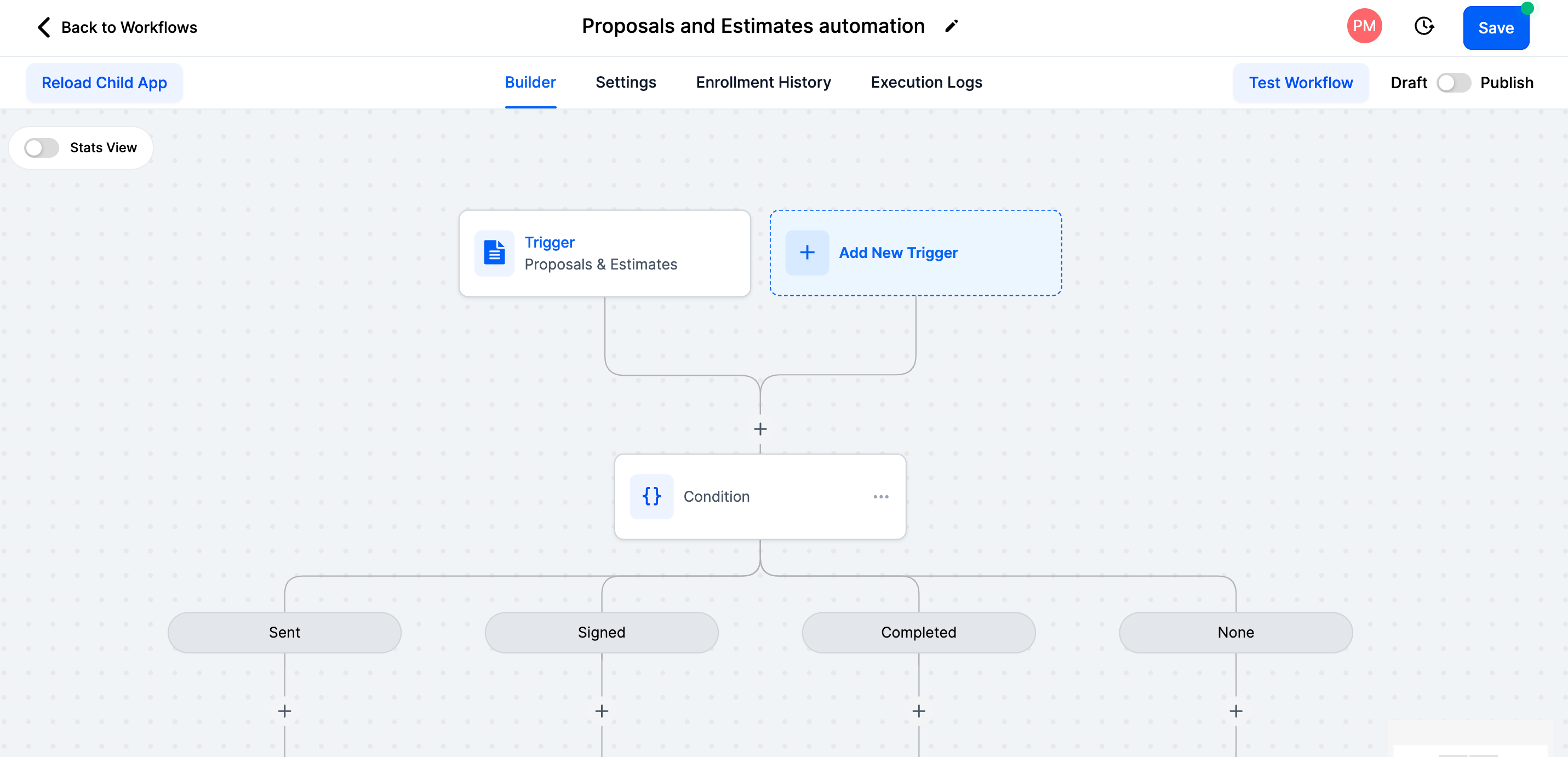
Businesses will now be able to configure the
Send Proposal/Estimate
action inside the workflows to automatically send a document based upon a trigger
Users will be able to make use of the templates created inside the Proposals and Estimates module to define the document details that need to go out to the customer.
Business users will be able to configure the action name, select the From User to define the sender details and choose a template from one of the templates created inside Proposals and Estimates
The default/custom template configured inside the proposal and estimate settings will be used automatically to send the document from workflows as well
This fulfills use cases like automatically sending proposals after opportunity status is changed, or a tag is attached to a contact, or using any other trigger
This will also allow achieving the use case where the business wants to send out proposals to potential clients with one signature field attached to one of the business users and the other for the potential client. They can create proposal templates with a signature element assigned to the business user and leave the unassigned signature element will automatically get assigned to the potential lead
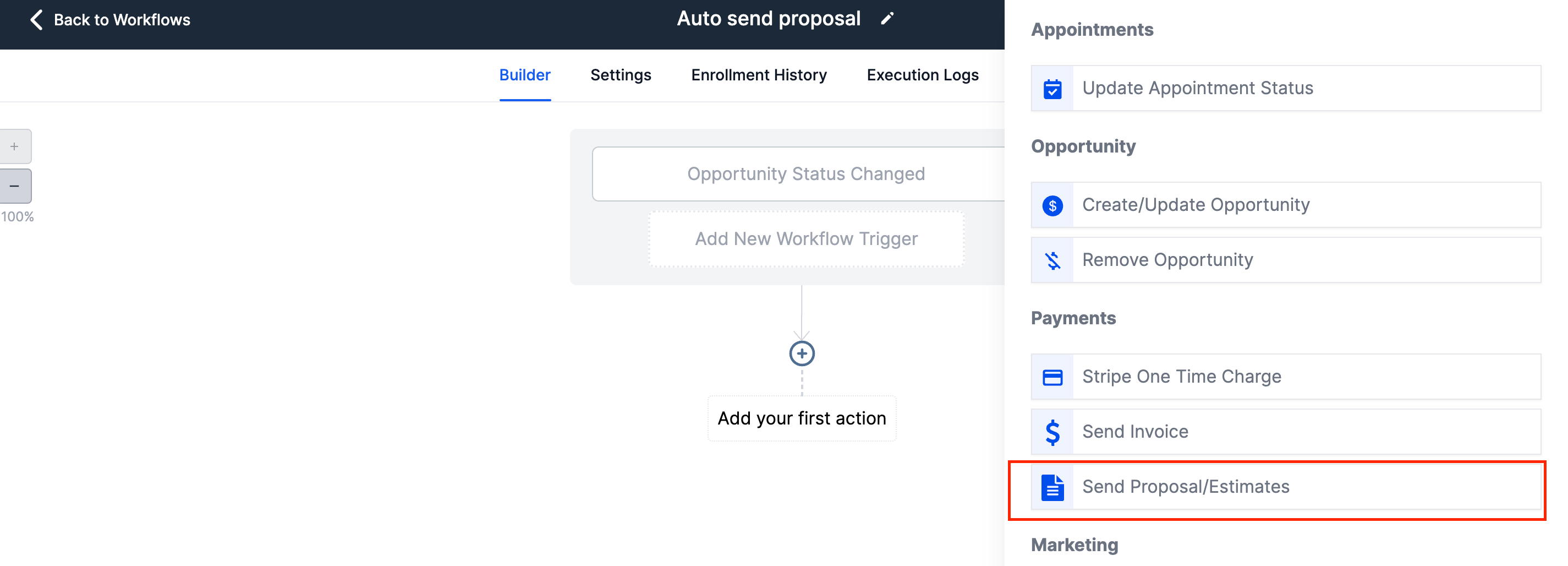
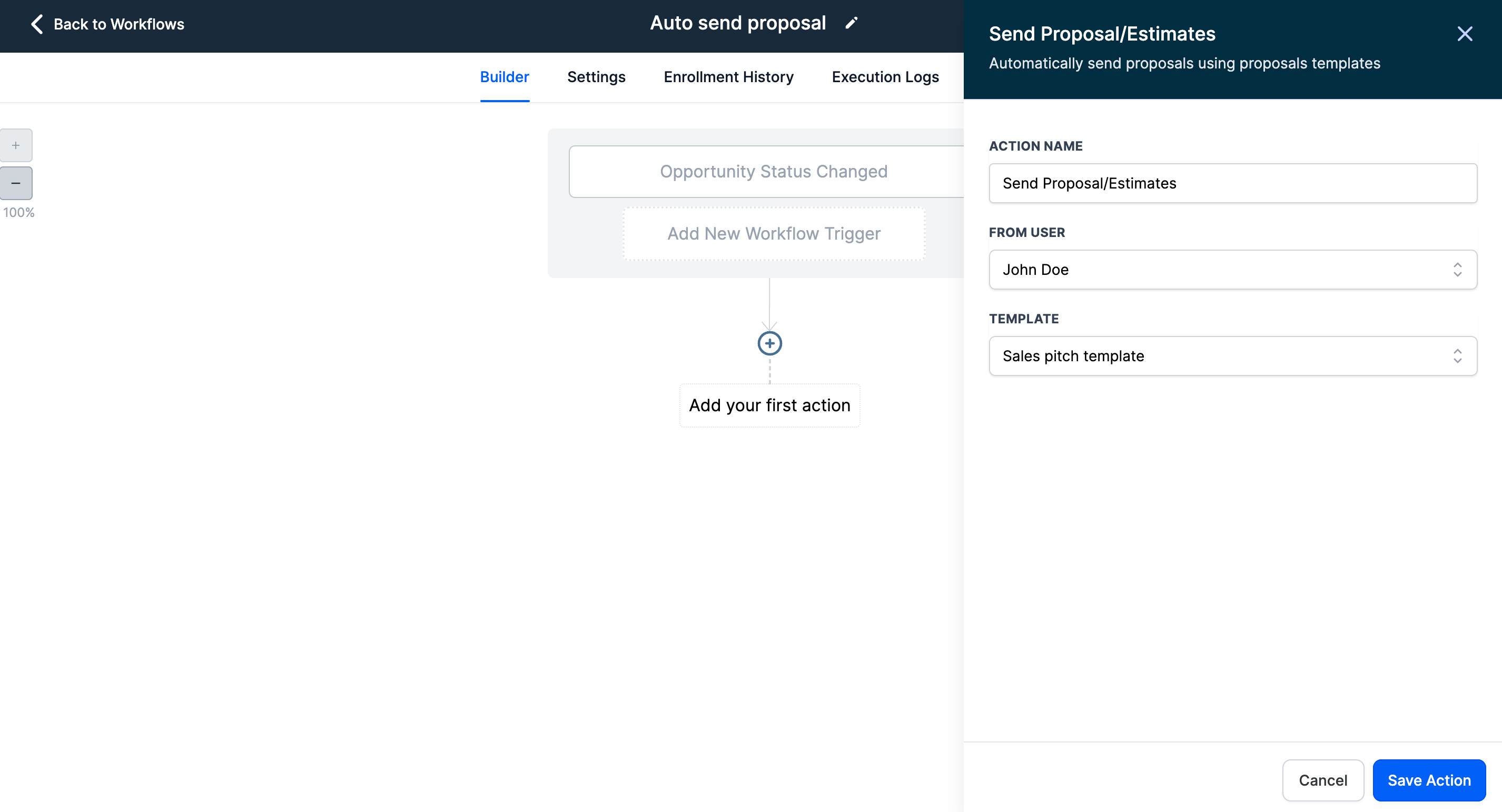
Businesses will now be able to configure the
Send Invoice
action inside the workflows to automatically send invoices based upon a trigger
Users will be able to make use of the templates created inside the invoice module to define the invoice details that need to go out to the customer. Turn the feature on in Labs under sub-account settings
Business users will be able to configure the action name, select the
From User
to define the sender details, and choose a template from one of the templates created inside invoices along with the payment mode.
The default/custom template configured inside the invoice settings will be used automatically to send the invoice from workflows as well
This fulfills a lot of use cases like sending an invoice after an appointment is booked, opportunity status is changed, tag is attached to a contact or any other trigger existing