Conversation AI
We're thrilled to announce that Conversation AI is now equipped to respond to inbound messages from the Google Business Profile (GBP) channel. This new feature enables seamless communication between users and the AI assistant, allowing for real-time interactions and improved customer support.
🔑
Key Features:
Real-time communication:
Your client's customers can engage in conversations with the AI assistant through the Google Business Profile chat widget, receiving immediate responses to their queries.
Seamless integration:
The Conversation AI platform seamlessly integrates with the GBP channel, ensuring a smooth user experience.
🚀
How It Works:
Chat Widget Integration:
Customers message through the Chat Widget on the Google Business Profile.
AI Processing:
Conversation AI takes over, interpreting the "Message" field as an inbound message.
Continuous Conversations:
If auto-reply is enabled in Conversation AI settings, the bot not only responds to incoming messages but also keeps the conversation flowing.
🛠️
Get Started:
To activate Conversation AI for the Google Business Profile:
Integration Check:
Ensure the Google Business Page is integrated on the Integrations page.
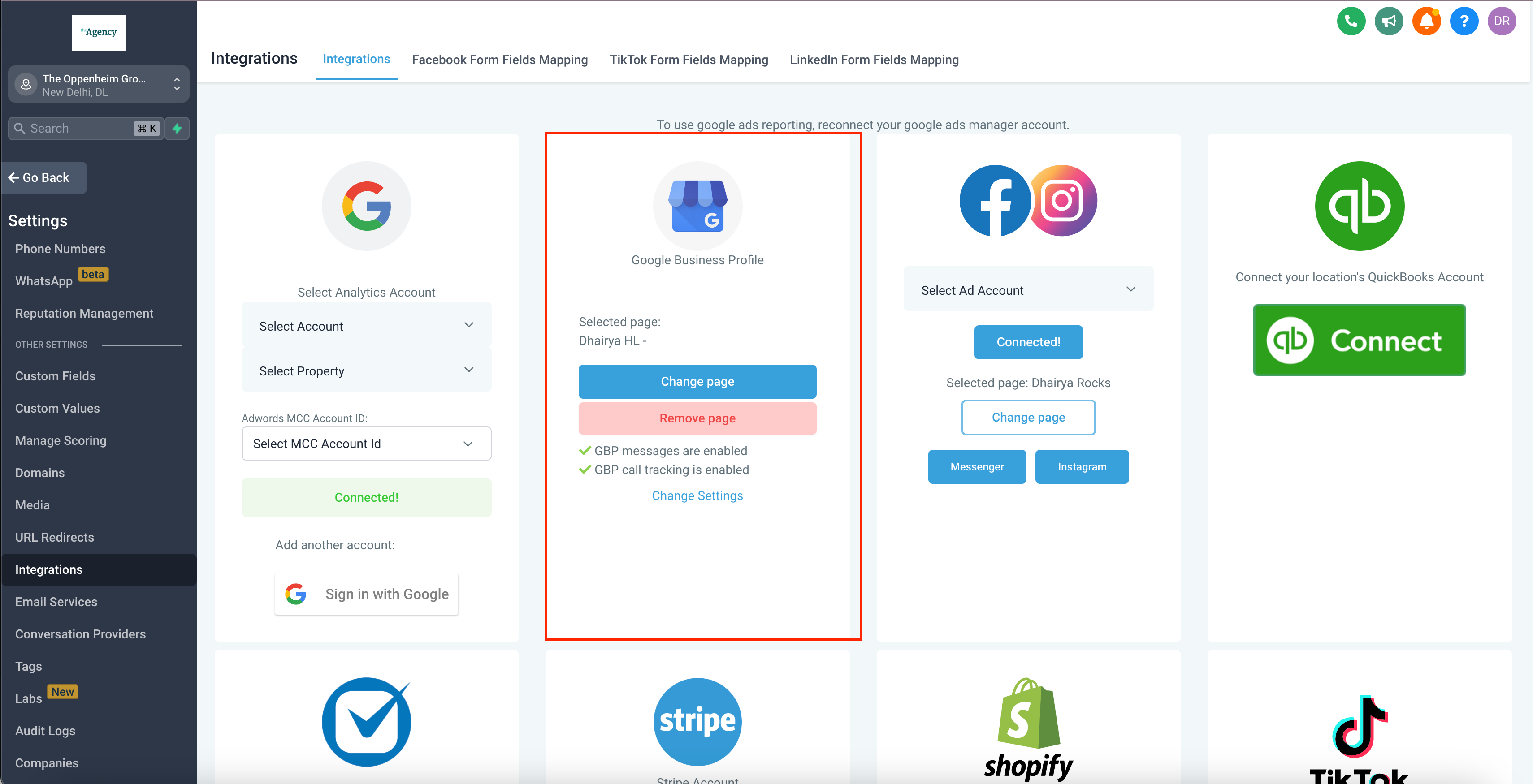
Settings Adjustment:
Head over to the Conversation AI Settings page.
Enable GBP Channel:
Select GBP as a supported channel and save the settings.
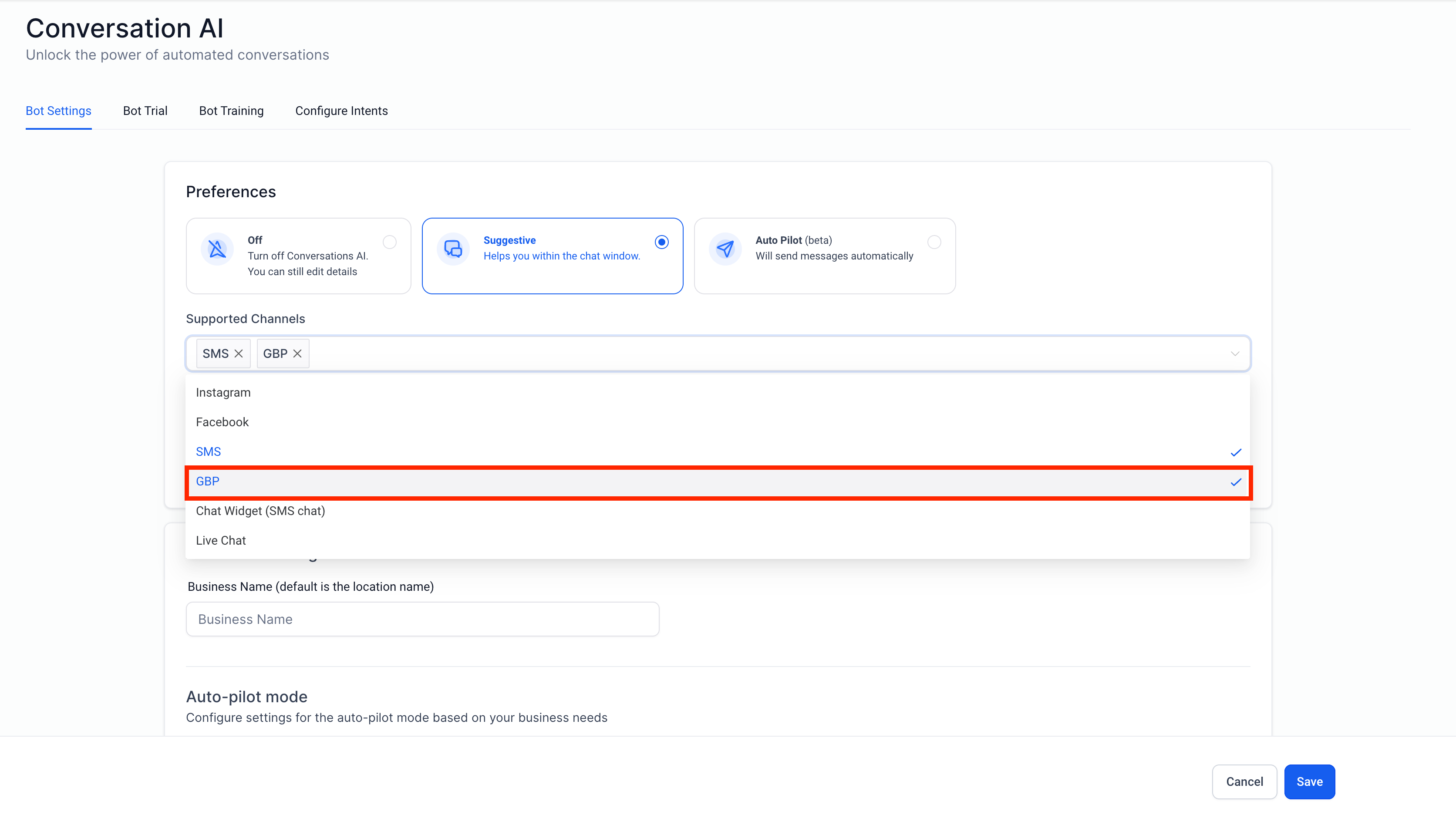
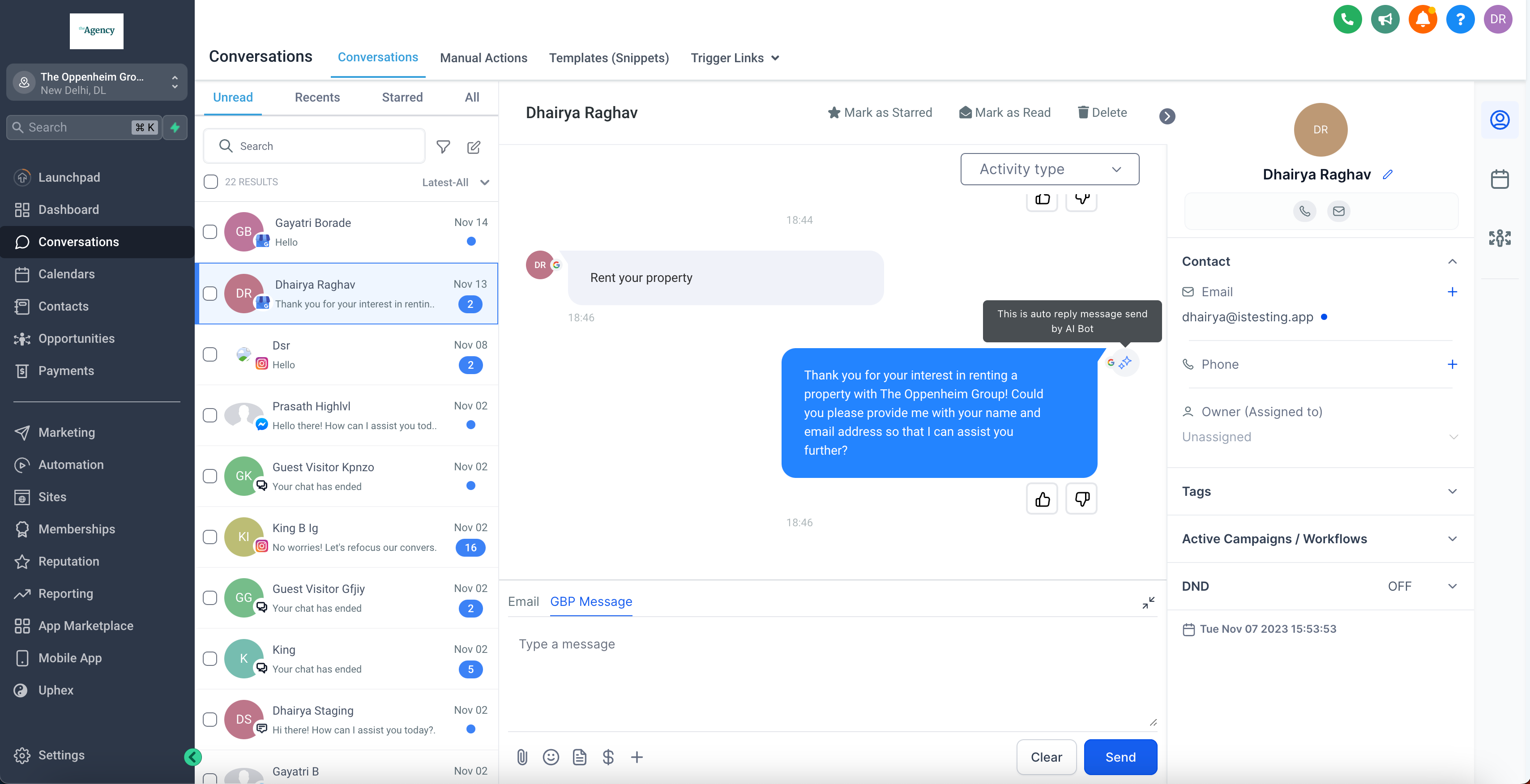
📚 Explore more about Conversation AI here 👈