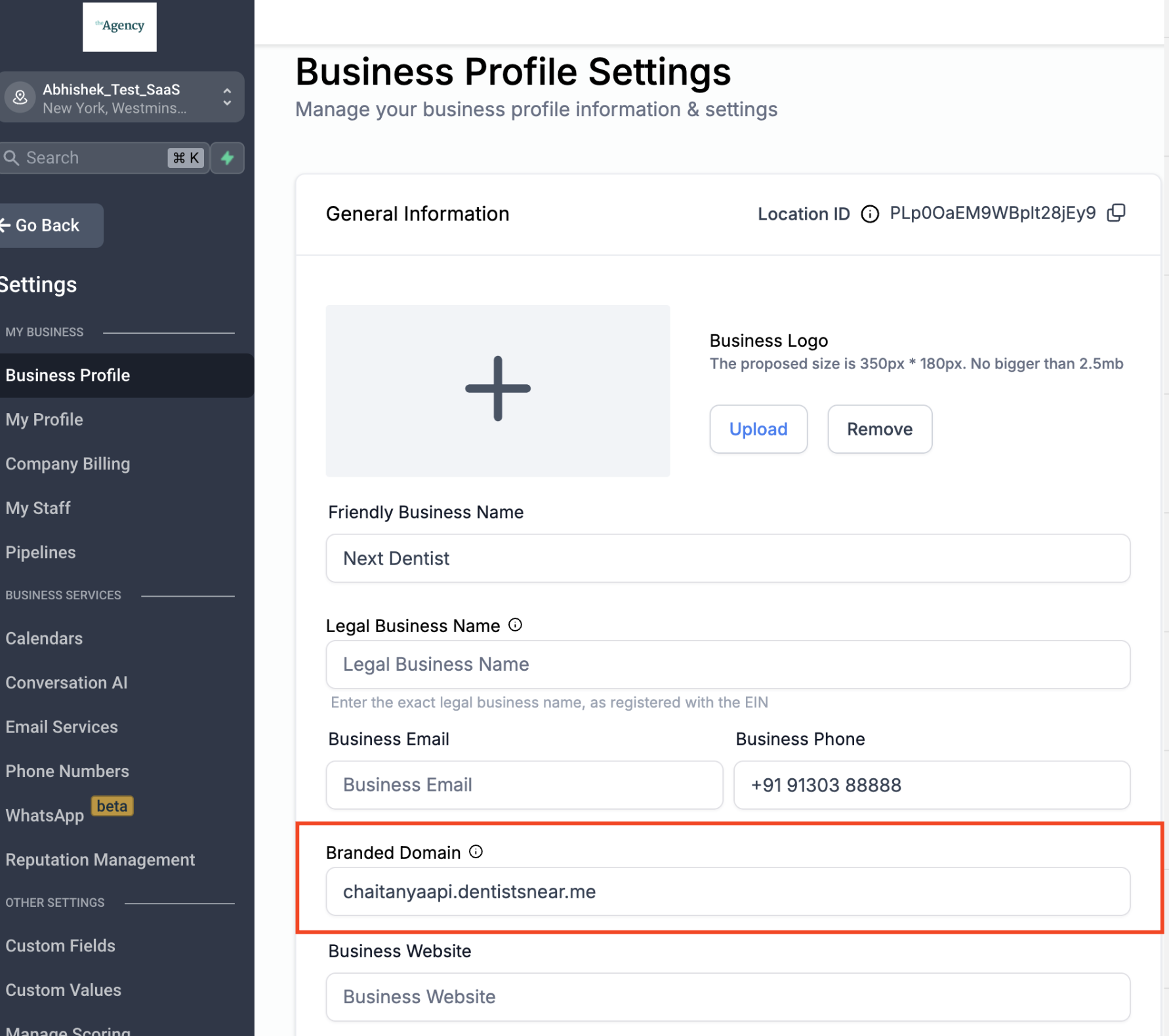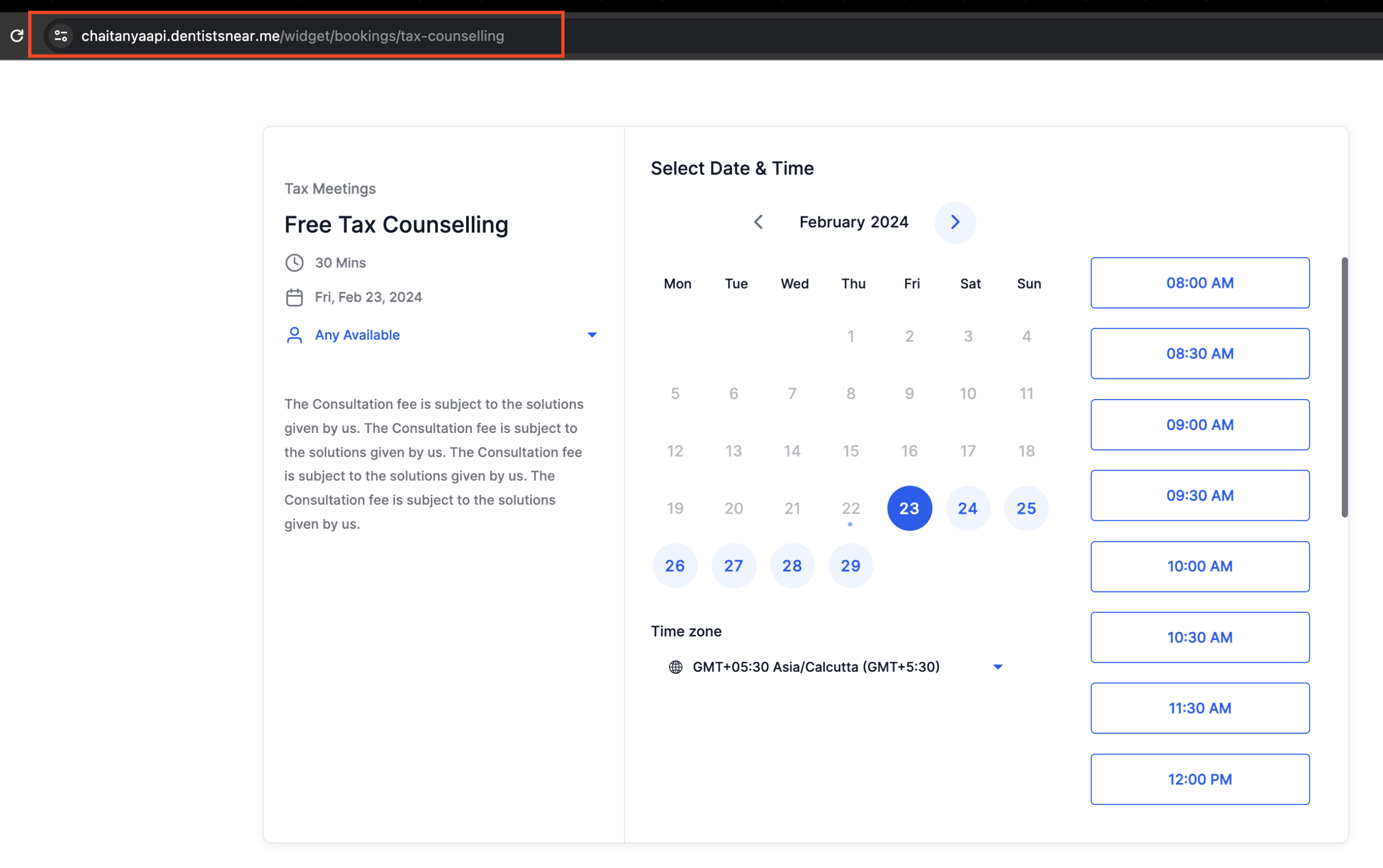Branded Domain for Calendars
What's New?
Previously, calendar URLs were determined by the domain configured in the agency settings (API Domain). With this update, we introduce branded domains at the sub-account level.
Now,
the domain configured at the sub-account level will be utilized for all calendar links,
allowing users to experience branded URLs tailored to their preferences.
Please Note:
These changes are dependent on the configuration of the sub-account-level branded domain. However, in the absence of configuration, the system will revert to using theagency-level API domain.
Impact of Branded Domain on Calendars:
All Calendar Links (Scheduling Link, Permanent Link, One-Time Link)
Group Links, Service Menu Links
Calendar, Group and Service Menu Embed Code
Reschedule Links and Cancellations Links
Google Organic Booking (Action URL and Service URL)
How to Use?
To leverage this feature, ensure that your sub-account is configured with a branded domain name. Follow these steps:
Navigate to Subaccount Settings > Business Profile.
Scroll down to the Branded Domain section.
Configure your domain by creating a CNAME pointing to 'link.msgsndr.com'.
Add the domain under the Branded Domain field.