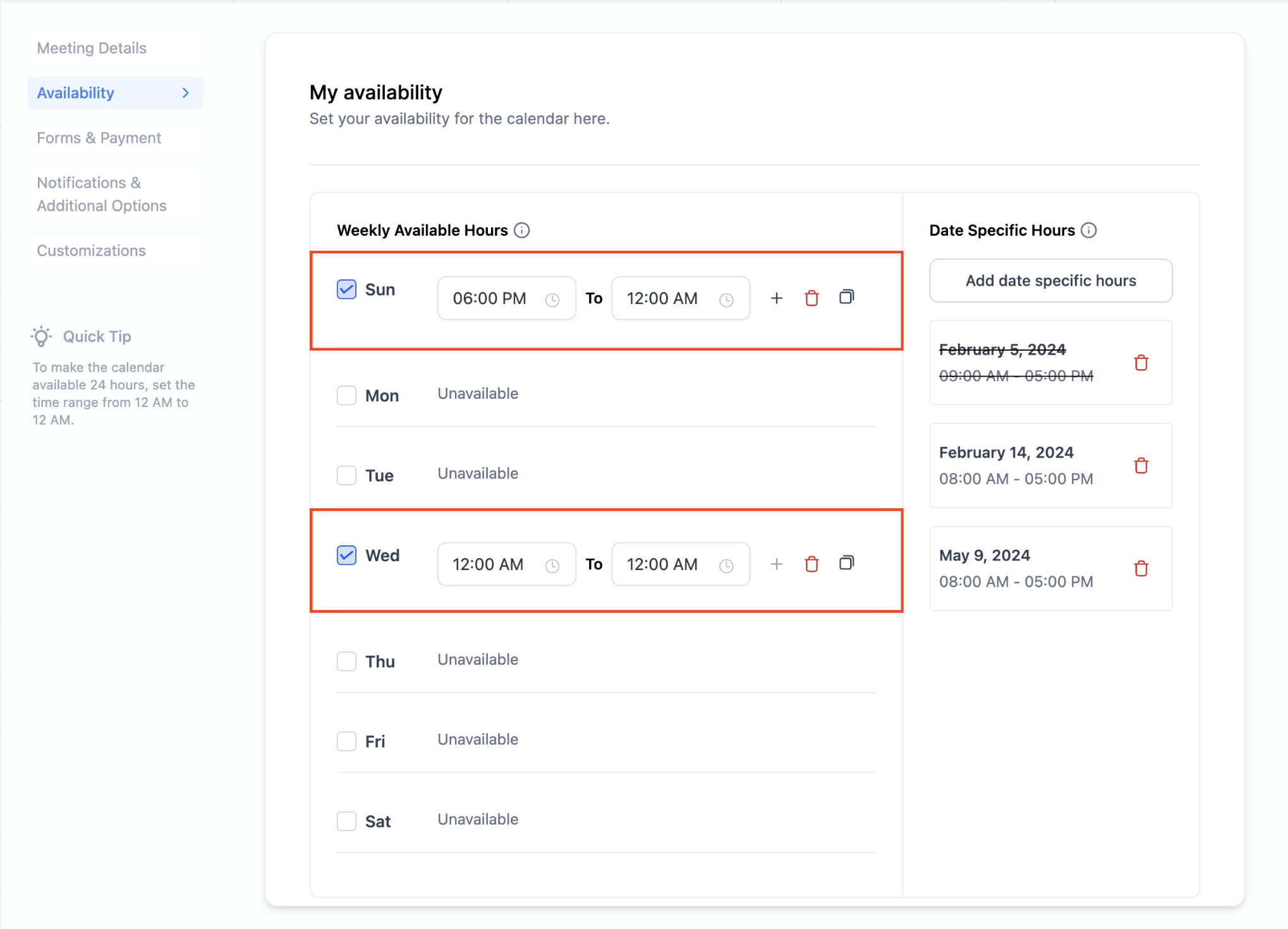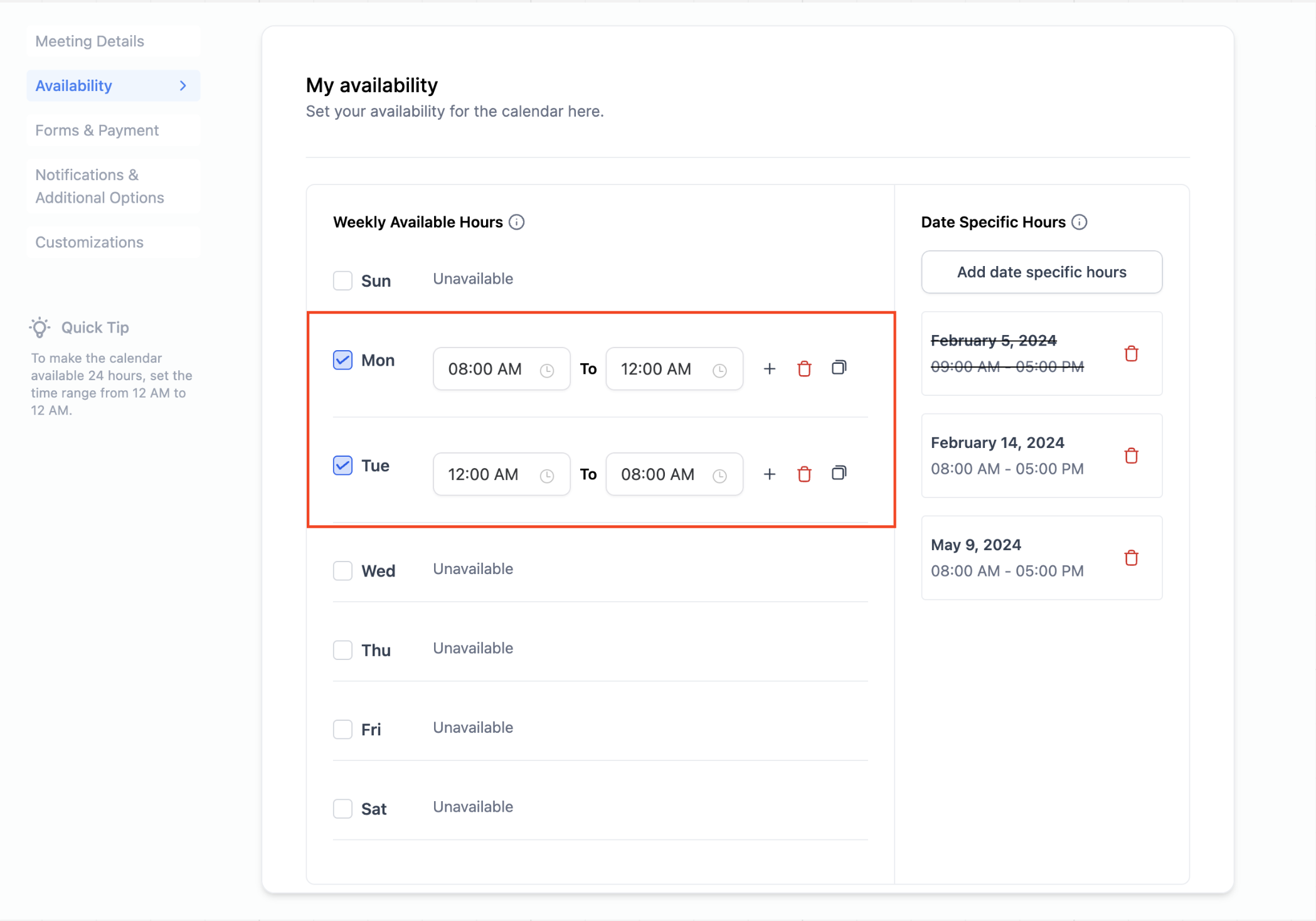Summary
In this release, we are excited to introduce enhancements to calendar availability settings. Users now have greater flexibility with the ability to indicate 24-hour availability from 12:00 am to 12:00 am.
What's New?
24-Hour Availability:
You can now set your availability from
12:00 am to 12:00 am
, indicating continuous availability for a full 24-hour period.
Extended End Time:
End times can now be set to 12:00 am with any other start time. Previously, the end time was restricted to 11:55 pm, which could lead to the last slot not being displayed. With this enhancement, for a calendar duration of 15 minutes and 15-minute intervals, the last available slot will now be correctly shown as 11:45 pm, ensuring users do not miss out on desired appointments.
Important Note:
Users can only set 12:00 am to 12:00 am as the same start and end time for 24-hour availability. Setting identical start and end times for other hours, such as 8:00 am to 8:00 am, will not be allowed. In such cases, for example, users should set availability for the period from 8:00 am to 12:00 am on Mondays and from 12:00 am to 8:00 am on Tuesdays.
How to Use?
Navigate to calendar settings.
Select 'Availability'.
Choose your preferred days and time slots.
Add your availability accordingly.