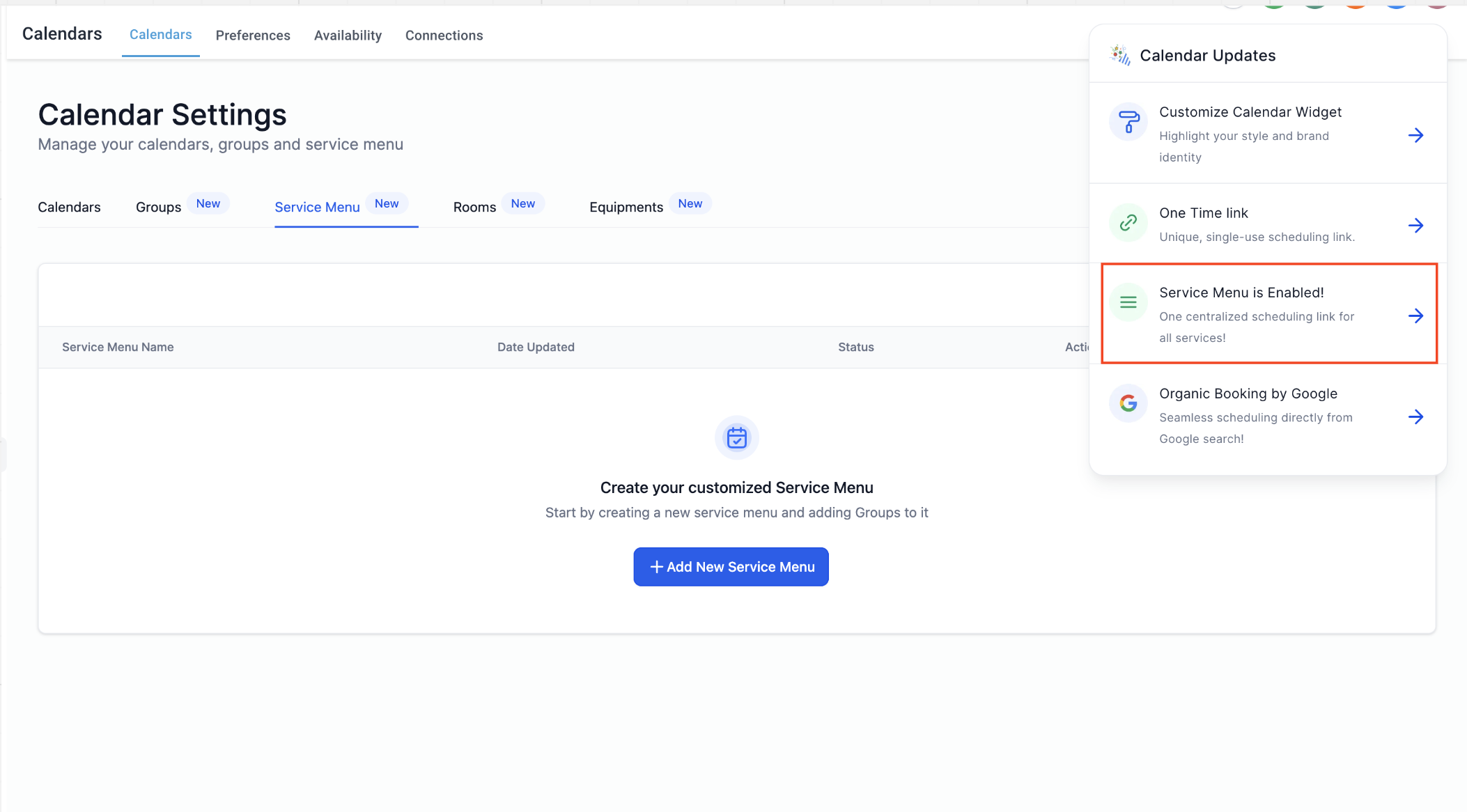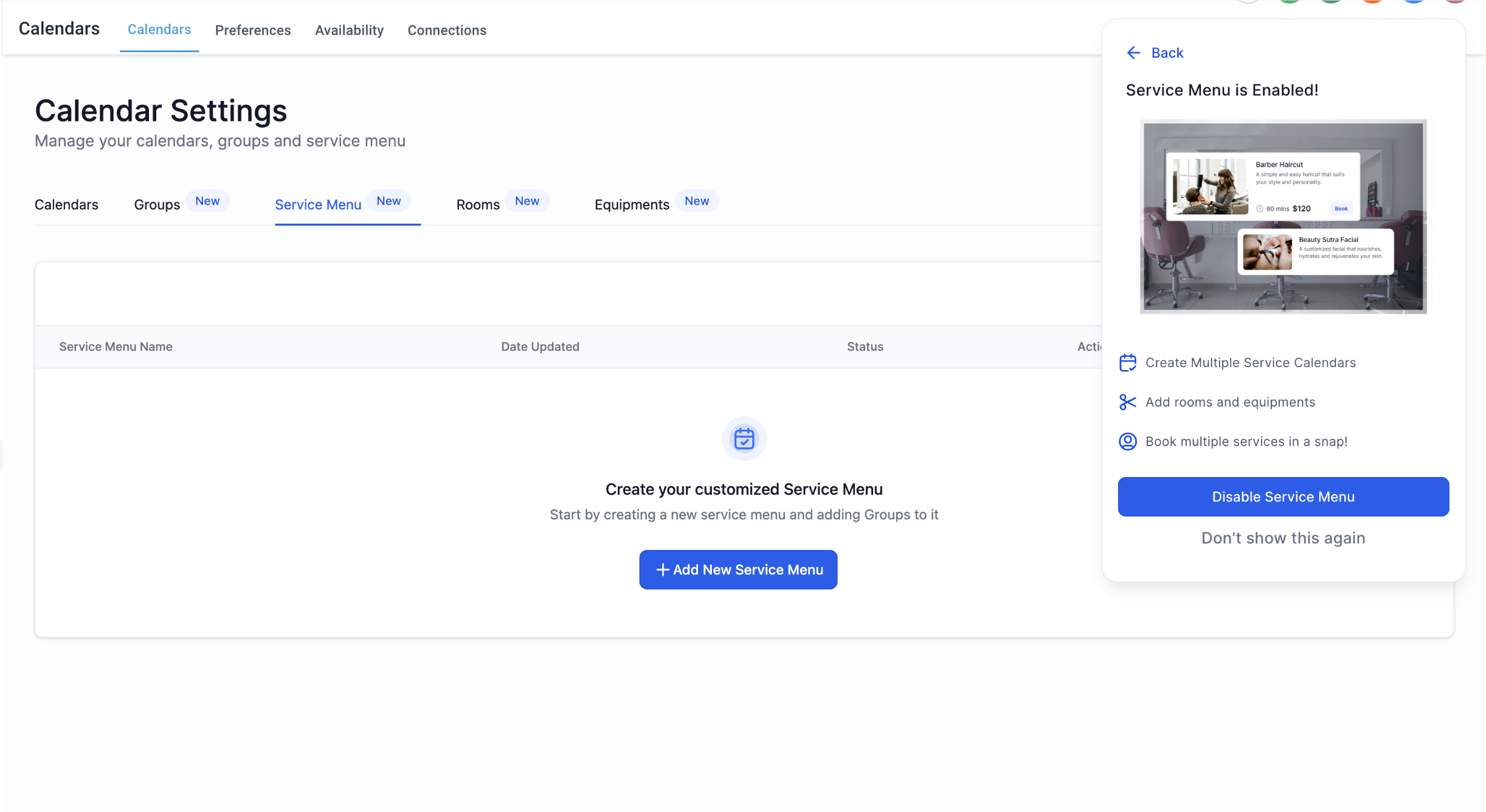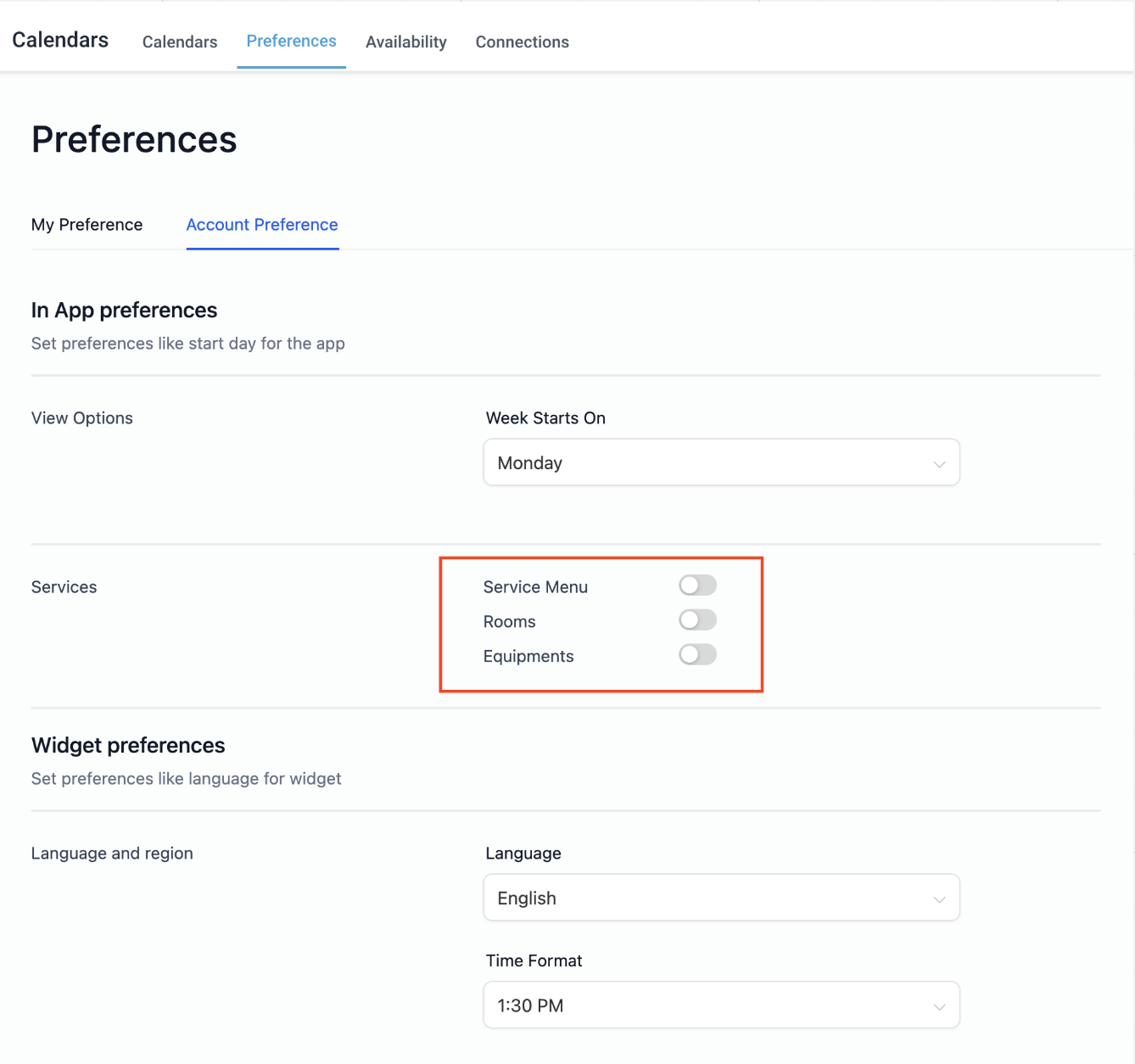What's New?
This enhancement grants all sub-accounts access to service calendars and the service menu.
Should any sub-account prefer to opt-out, this action can only be performed by the Agency Admin. Opting out will hide the service menu and calendars for that specific sub-account.
How to Use?
In the 'What's New - Calendar Updates' pop-up, 'Agency Admins' can effortlessly click on "Disable Service Menu" for any specific sub-account they intend to deactivate the service menu for.
Alternatively, Agency Admins can navigate to Calendar Settings > Account Preferences > Service Menu, where they will find toggles to turn off the Service Menu feature for individual sub-accounts.