We are thrilled to announce the addition of Internationalisation support to ChatWidget allowing users to access them in their preferred language. This feature enhances usability and provides a better overall experience for users who speak languages other than English.
🌍 Our internationalisation support now includes the following languages:
German 🇩🇪
Spanish 🇪🇸
French Canada 🇨🇦
French France 🇫🇷
Dutch 🇳🇱
Portuguese Portugal 🇵🇹
Portuguese Brazil 🇧🇷
Italian 🇮🇹
Swedish 🇸🇪
Finnish 🇫🇮
Norwegian 🇳🇴
With the addition of Internationalisation support, users can choose their desired language when using the Chat widget. The platform will display all relevant information, instructions, and prompts in the selected language, providing a tailored experience for each user.
🛠️ How to Enable Language support?
Go to your Sub-Account > Sites
Navigate to the Chat Widget
Select the Language Preference.
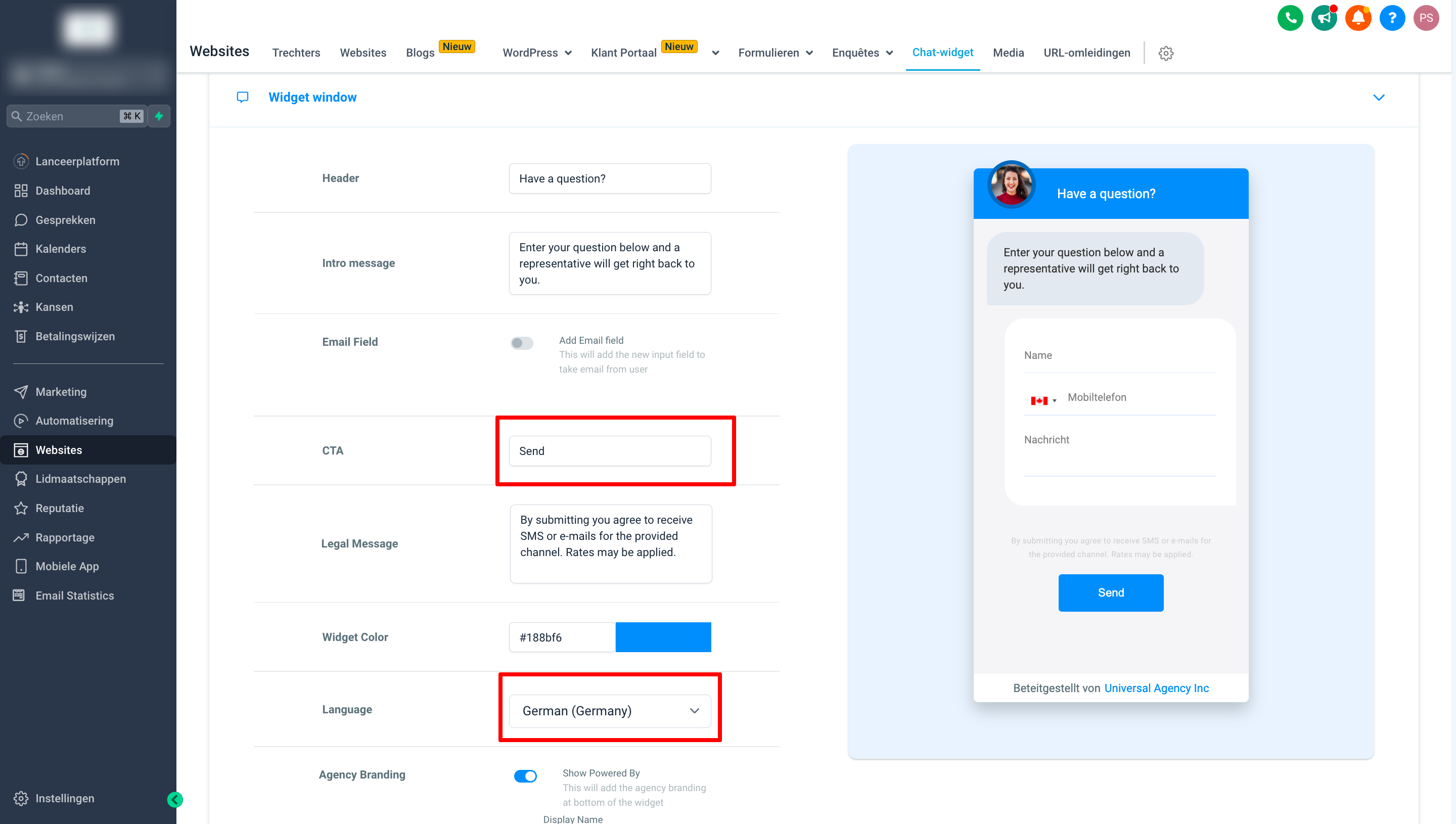
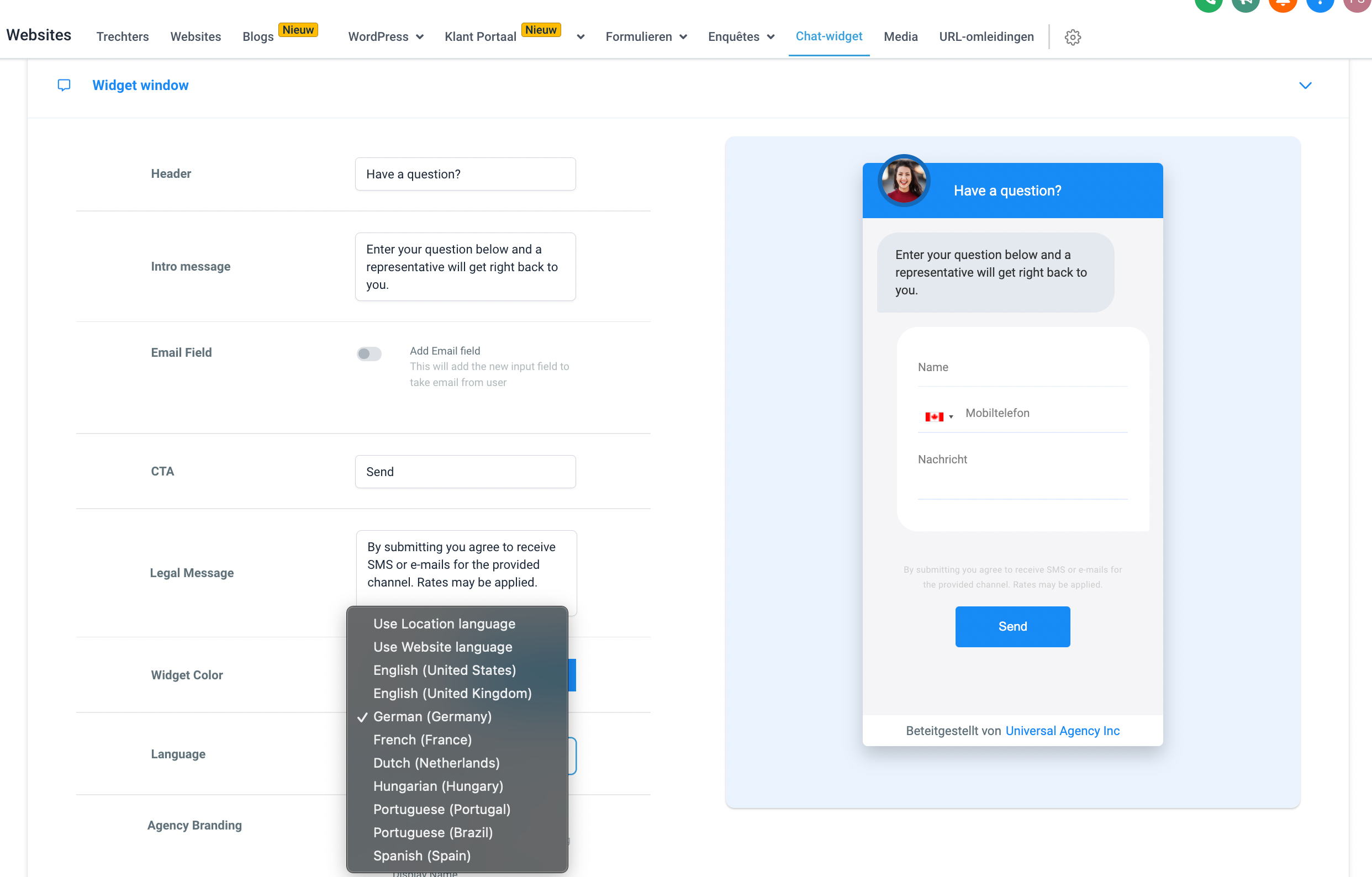
User will have to update the code of chat widget at relevant places after updating the languages.
😇
Enhancement in Chat Widget
User will be able to change the CTA/Button name of Chat Widget.