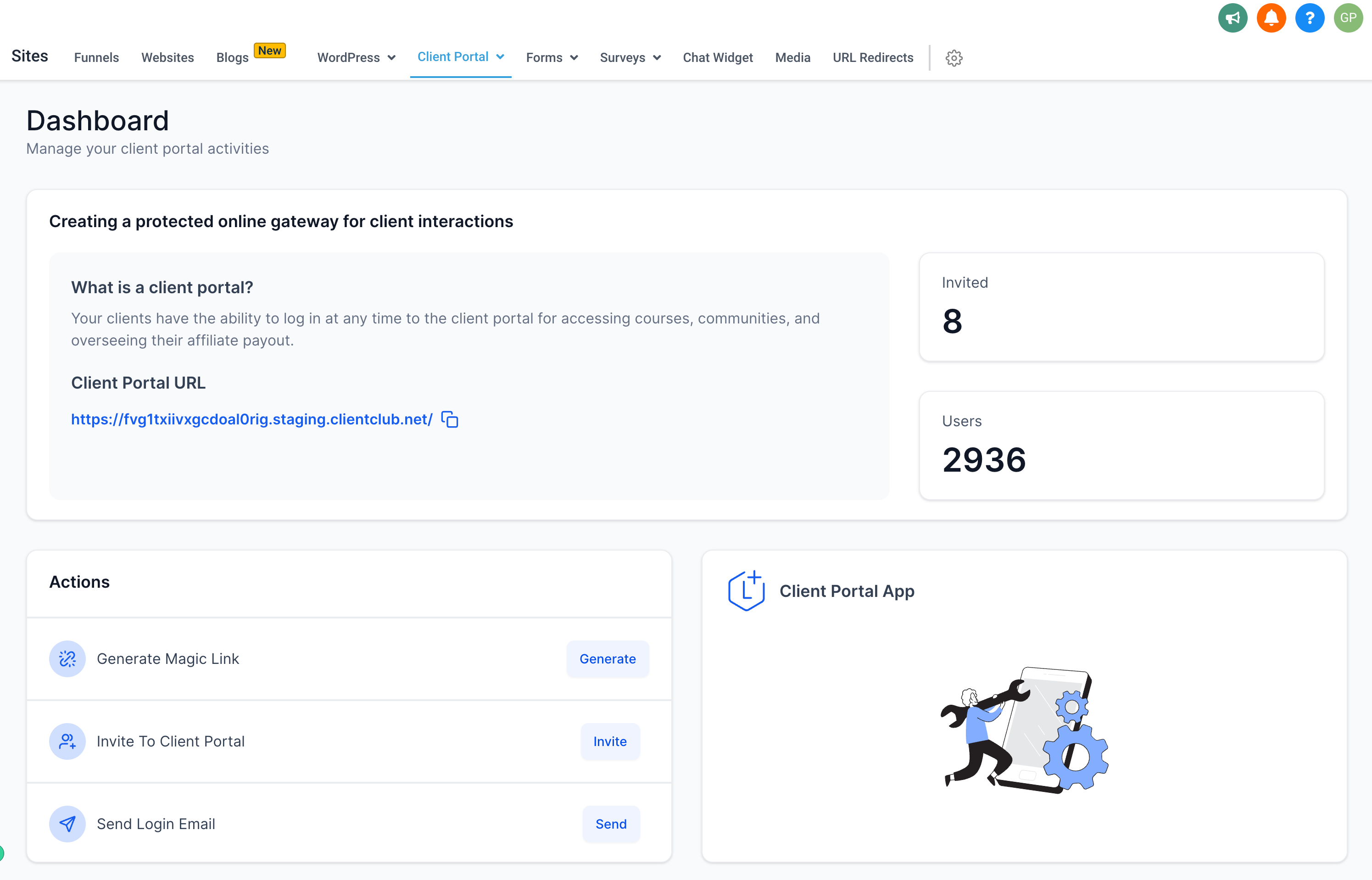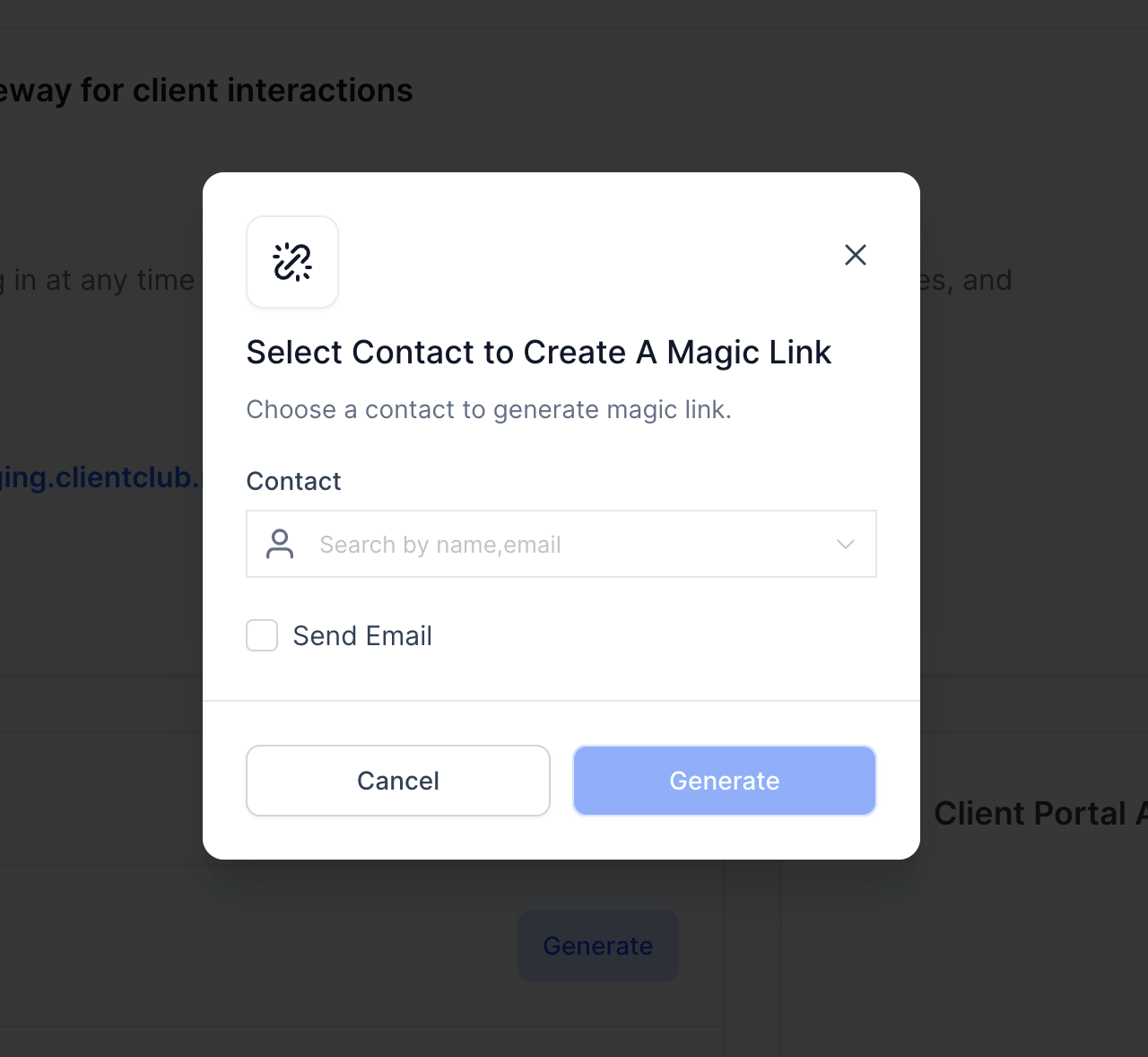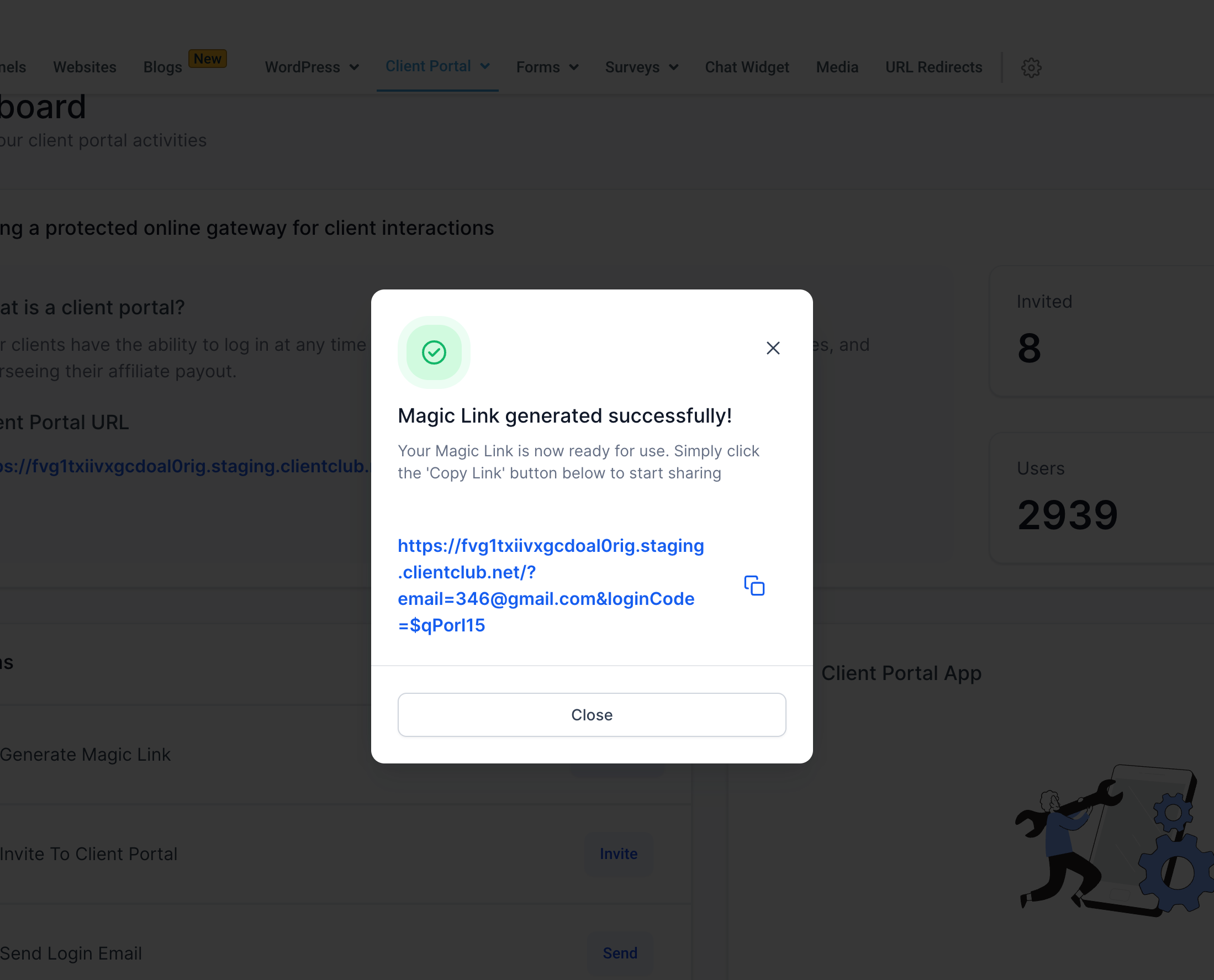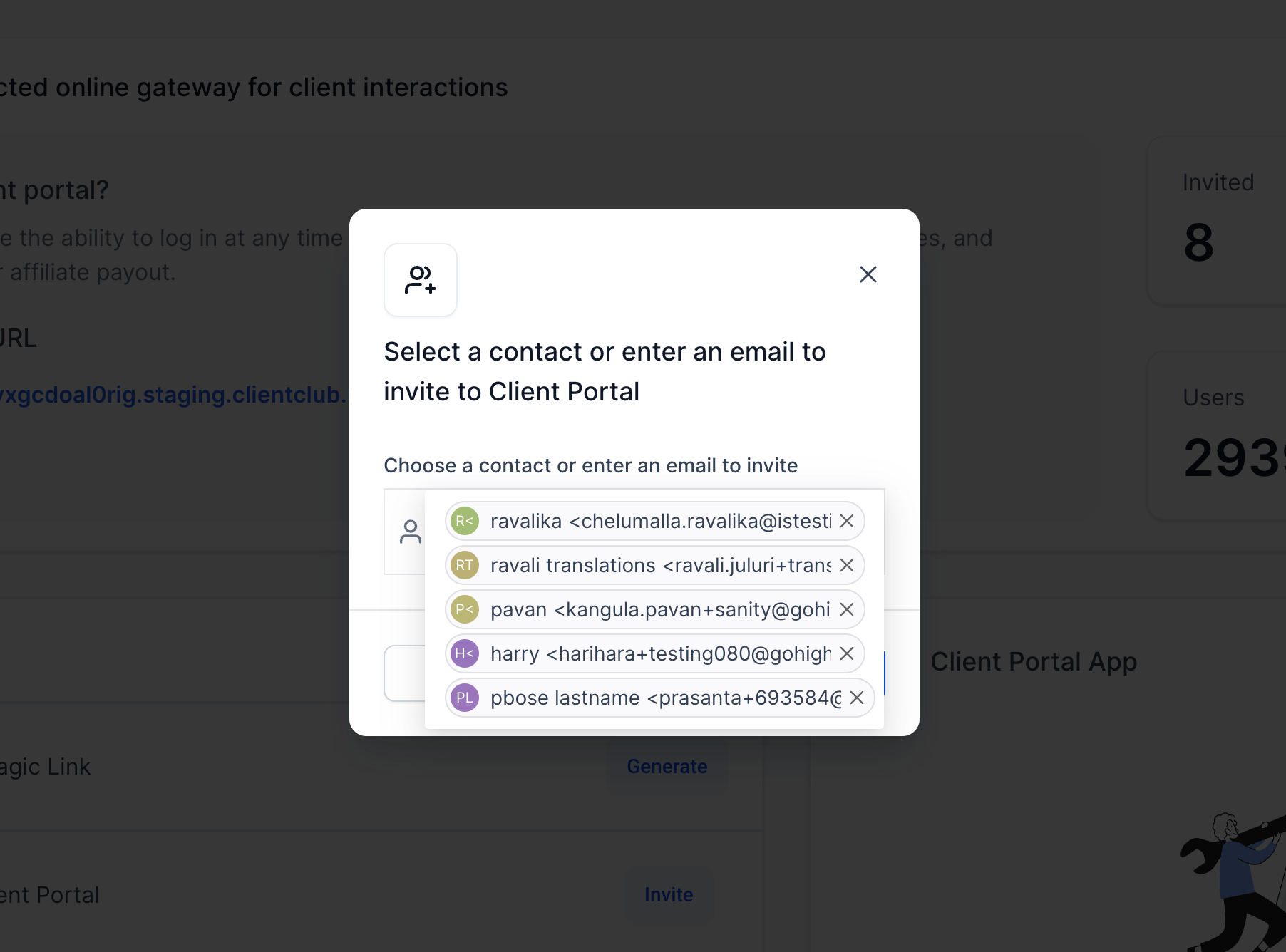Introducing Membership Switcher, designed for seamless flexibility.
Key Features
With just one click, admins can toggle between Client Portal and Membership Legacy, streamlining the experience.
User can choose to use both Memberships and Client Portal.
Since courses PWA is only supported in Memberships, users will be able to use it after migration
How to access the switcher?
To switch go to Memberships, go to Memberships > Sites and click on Read More (beside the banner)
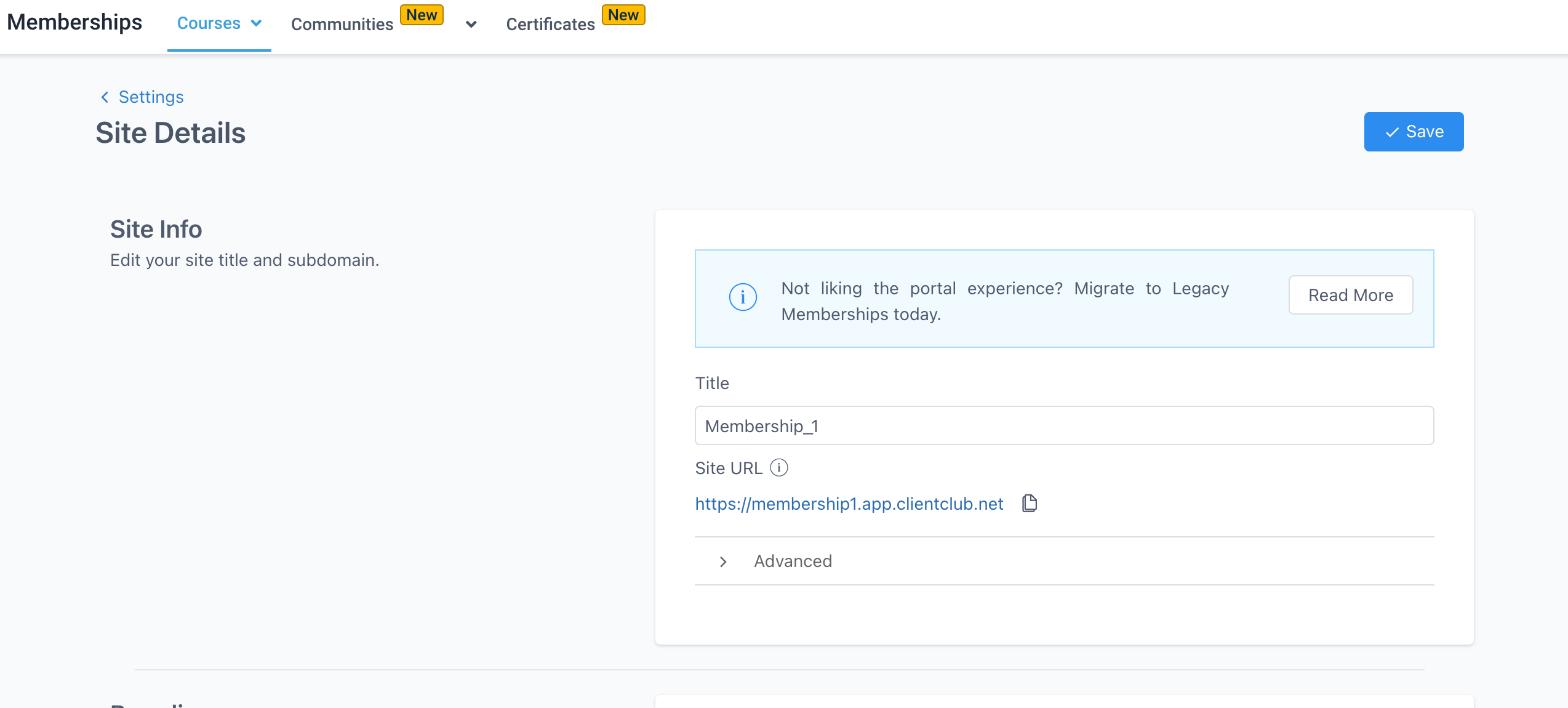
We are excited to introduce the New Client Portal Dashboard
What's New:
Compare the number of portal joiners vs. invitations
Copy and share your client portal URL with ease
Create and send
magic links
to your contacts
Invite users to your client portal
How to:
From the Left Nav Bar > Go to Sites > Client Portal > Dashboard