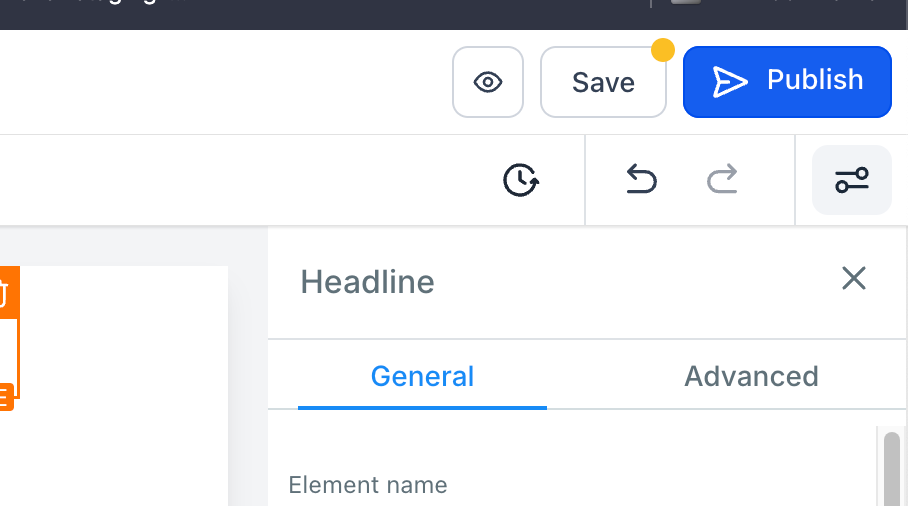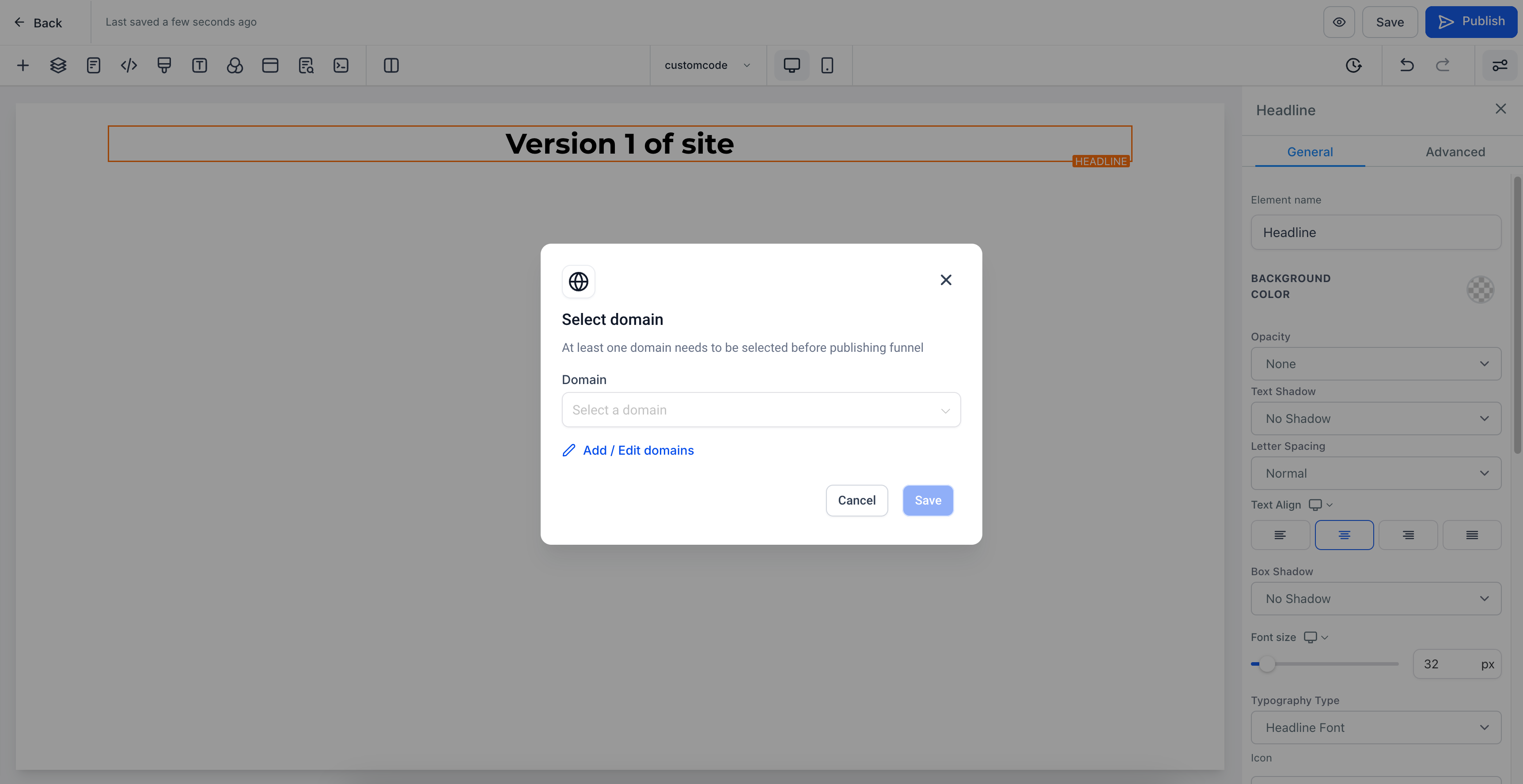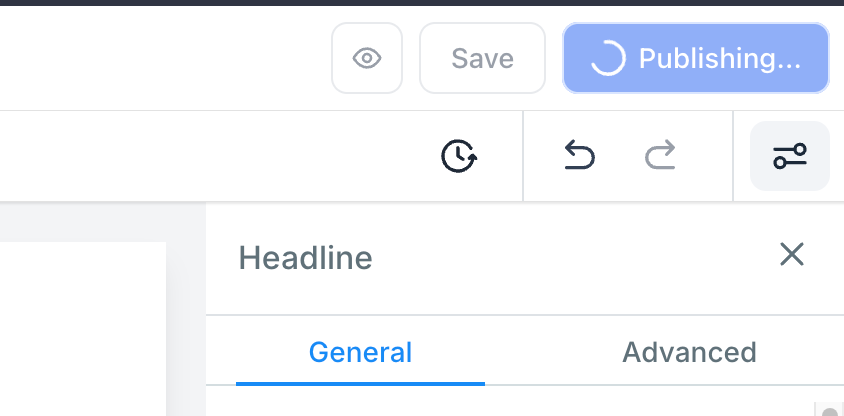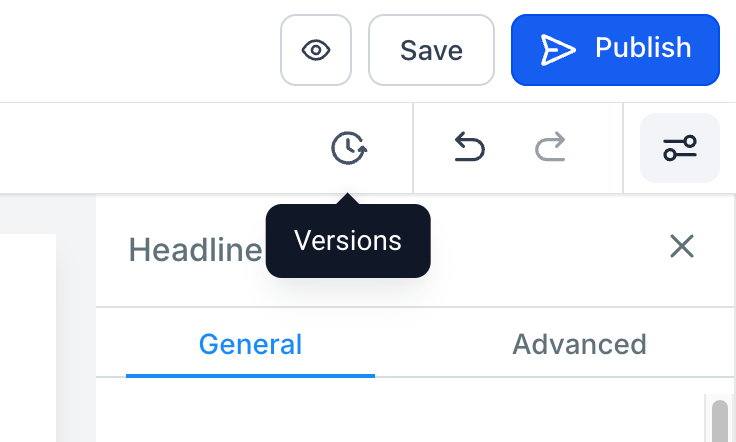A significant enhancement has been introduced in the funnel/website builder: the new Save and Publish feature. This update offers users enhanced flexibility and control in their funnel creation and publishing processes, enabling them to save drafts and seamlessly publish various versions of their live funnels or websites.
😍😍
New Features
😍😍
Draft Saving Capability:
Users can now create and save drafts of their content before publishing, supporting a more iterative and collaborative creation process. This feature allows progress saving without impacting the live site.
Selective Publishing
: The feature allows users to selectively publish the version of their content they deem fit for live sites. This ensures that only finalized and approved content is visible to the audience, reducing errors and streamlining the publishing process.
Attach Domain from Builder
: Users now have the ability to attach a domain to the funnel when the page is published and if the funnel is not connected to any domain.
Version-Based Publishing:
: Users have the option to publish any version of the page directly from the versions list, without the need to restore it.
Live Tag in Versions List
: A 'Live' tag is now displayed in the versions list to indicate the version currently published and live.
😎
How to Use:
😎
Creating Drafts:
Start creating or editing your content as usual.
Use the "Save" option to save your work in progress as a new version
Publishing:
Select the desired version of your content.
Click "Publish" to make the chosen version live on your site.
Important: Directly publishing without saving will overwrite the changes in the current version.
Version Management:
The "Versions" tab allows users to view, manage, restore, or publish different versions of their content.
Attaching domains:
If a funnel is not connected to a domain, a domain attachment prompt appears in the builder during publishing. Once the domain is connected, the chosen version is published.