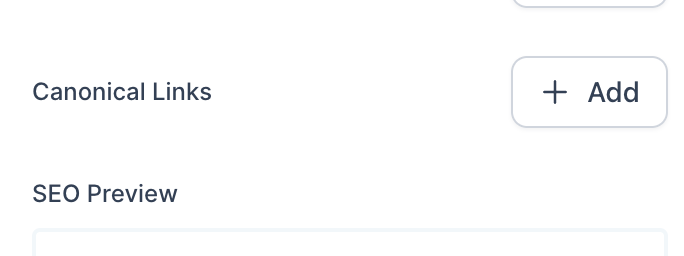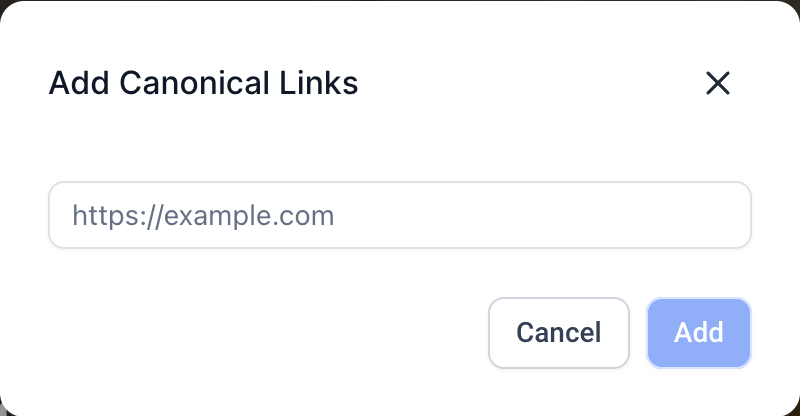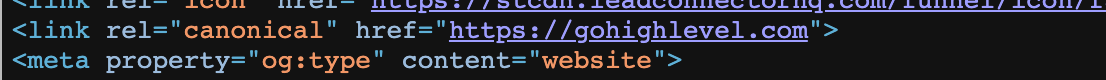Funnels And Websites
🤗
About this release
🤗
We are excited to introduce the Canonical Links feature in our SEO toolkit, enhancing your website's SEO capabilities. This powerful addition allows users to establish canonical links effortlessly, ensuring better search engine visibility and improved website performance.
🌟
What's New
🌟
Canonical Links feature: Users can now streamline their SEO efforts by adding canonical links to specific pages. This feature is designed to boost search engine rankings and prevent duplicate content issues by specifying the preferred version of a page.
😎
Benefits
😎
SEO optimization: Canonical links contribute to improved SEO by consolidating link equity and directing search engines to the primary version of a page. This can lead to better search rankings and enhanced visibility for your content.
Duplicate content prevention: By setting canonical links, users can prevent issues related to duplicate content, which can negatively impact SEO. This feature helps maintain the integrity of your website's content in search engine results.
Enhanced website performance: With Canonical Links, users can optimize their website's performance by providing clear signals to search engines about the preferred version of a page. This can result in more efficient crawling and indexing.
😍
How to Use
😍
Users can add canonical links to their pages with the following steps:
Navigate to the SEO Meta Data tab in the navigation menu.
Scroll down to find the "Add Canonical Links" option.
Enter the URL of the preferred version of the page.
Save SEO metadata and save the funnel to apply the changes.
Preview the page to ensure the canonical link is correctly implemented.
🔥
How to Verify
🔥
To confirm the implementation of canonical links, follow these steps:
Right-click on the page.
Select "View Source Code" from the context menu.
Check the source code to verify that the canonical link is present and points to the intended URL.
Example: