Lead Generation from hosted video with forms 🔥
About this release:
We are excited to announce the release of the top requested feature that is lead generation with hosted videos using forms. With this feature users can easily generate more leads by setting a timestamp lock in the hosted video and showing a popup form. This lock will prevent user from watching the video further and can only do so after completing and submitting the form.
😎 Benefits: 😎
Users can now be restricted in watching a video only till a particular timestamp.
Engage your customers and generate leads easily.
Lock the best part of the video to incentivise them to join courses, registrations etc.
With the use of beautiful existing forms, one can now turn a video into a funnel.
🌟 How to Use 🌟
Users can use the feature by selecting a video element and selecting hosted video
Enable the "Generate leads from video" toggle
Enter a particular timestamp in hours. minutes or seconds. (Make sure the timestamp entered dosen't exceed the video length)
Select a form to show at this timestamp
Enable or disable "Allow user to close the form and continue" option
If enabled, users will be able to continue watching the rest of the video without submitting the form by clicking the close popup icon.
If disabled, users won't be able to continue watching the rest of the video without submitting the form. This will force the user to submit the form with details to watch the entire video.
🤩 Notes:
If the user has already submitted a particular form and particular video, the lock won't be shown for 2 weeks and user can continue to watch the full video.
Feature is available only in the new funnel/website builder. Enable it in location settings > labs - Brand New Funnel/Website Builder
Feature is not available if video element is placed inside a popup. This is to prevent overlapping issue.
Examples:
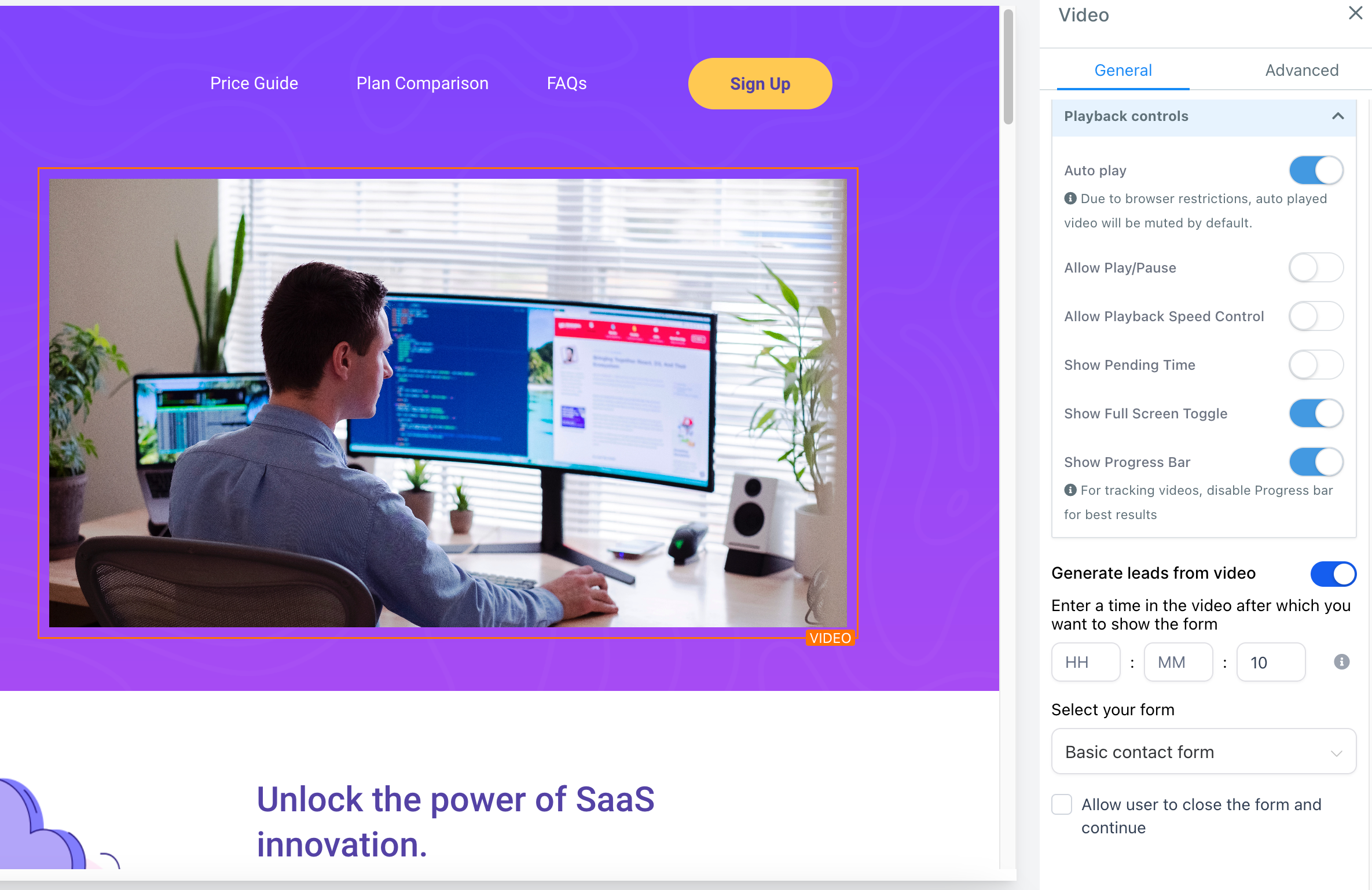
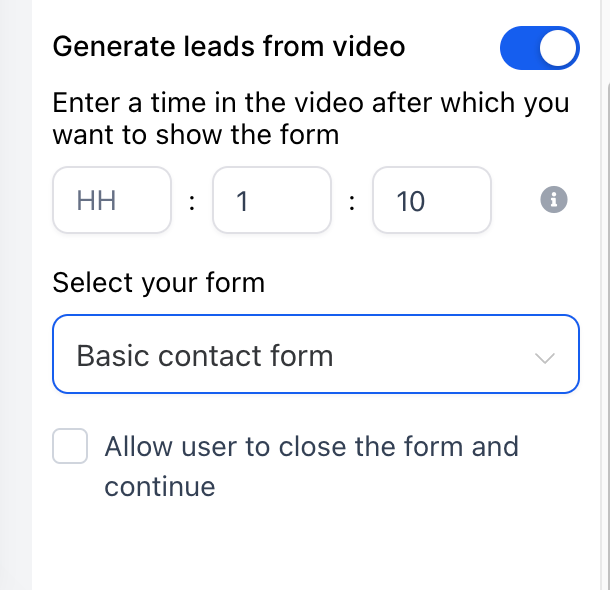
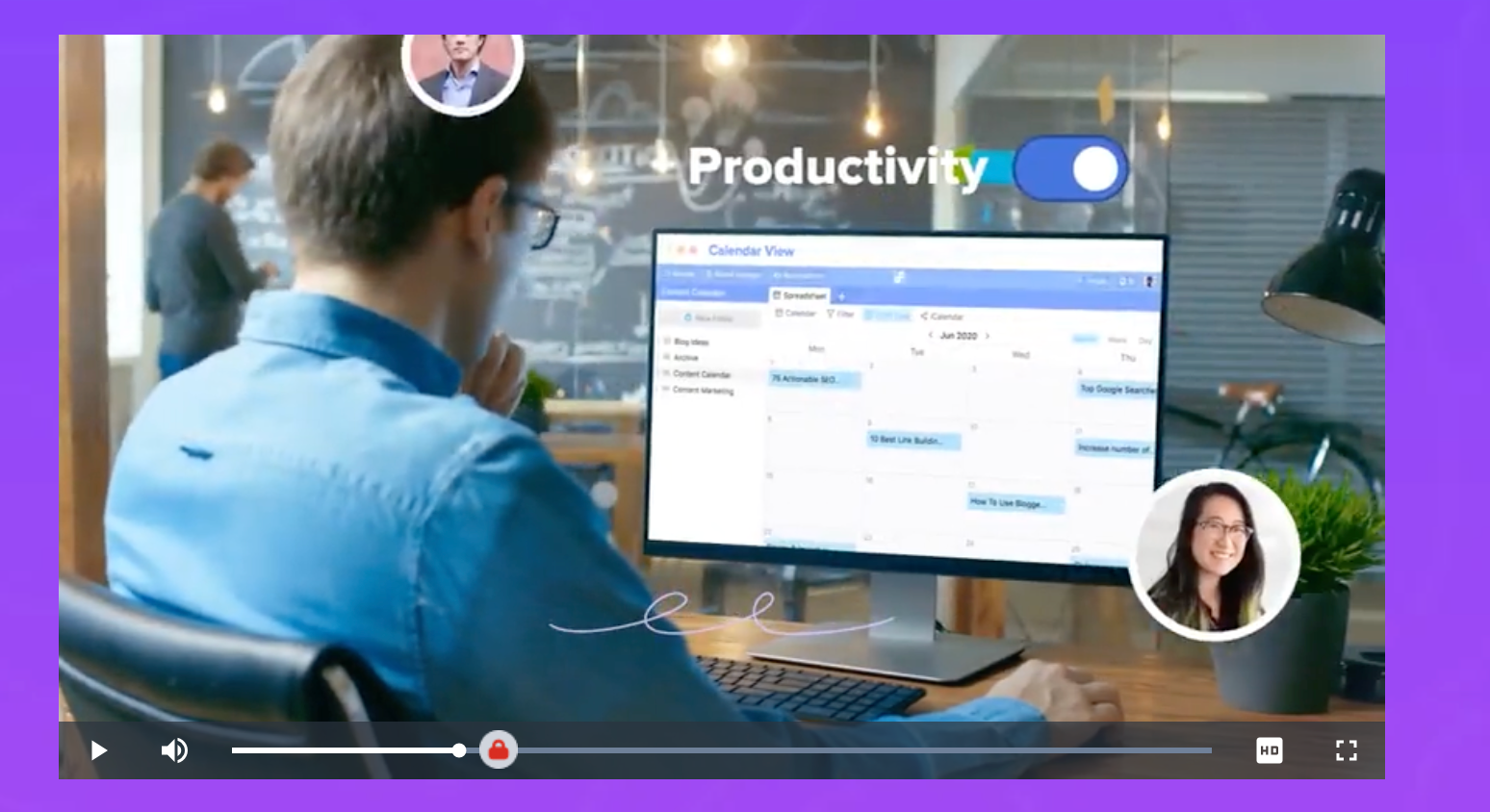
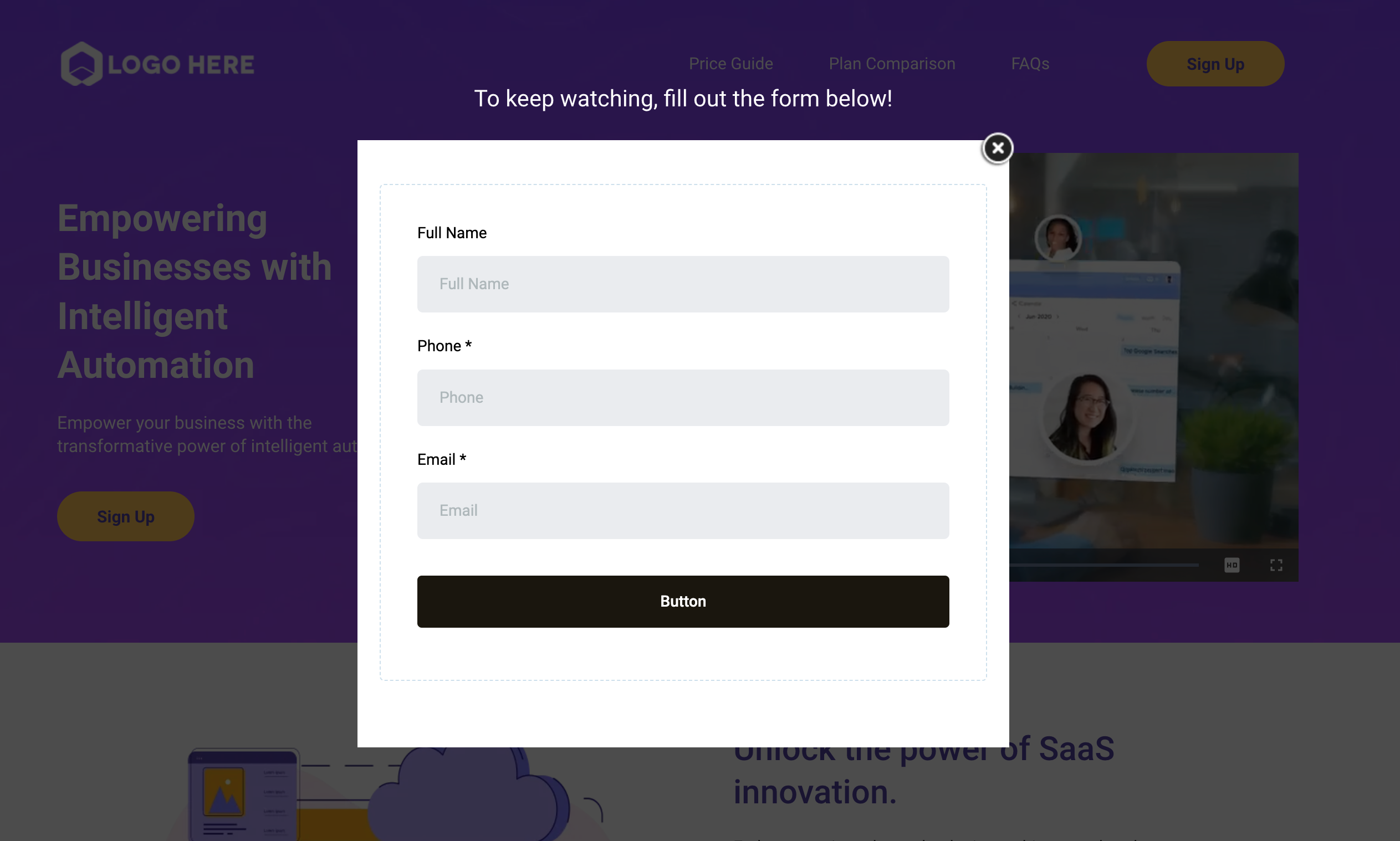
Demo: https://www.loom.com/share/18500a31a065491687dd0925b4db8ef0?sid=7b38ff87-365a-4e4f-a9be-d941106077fd