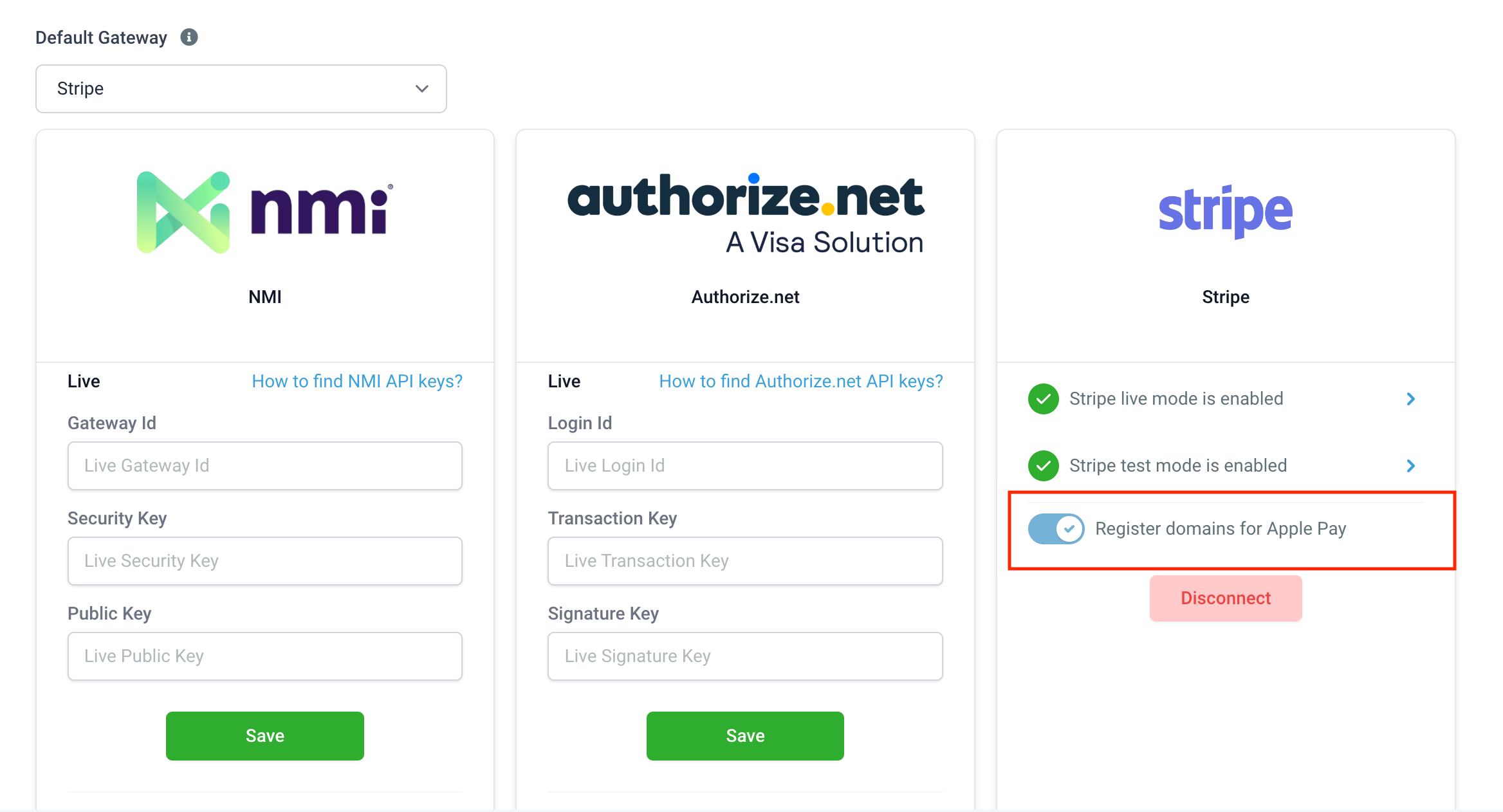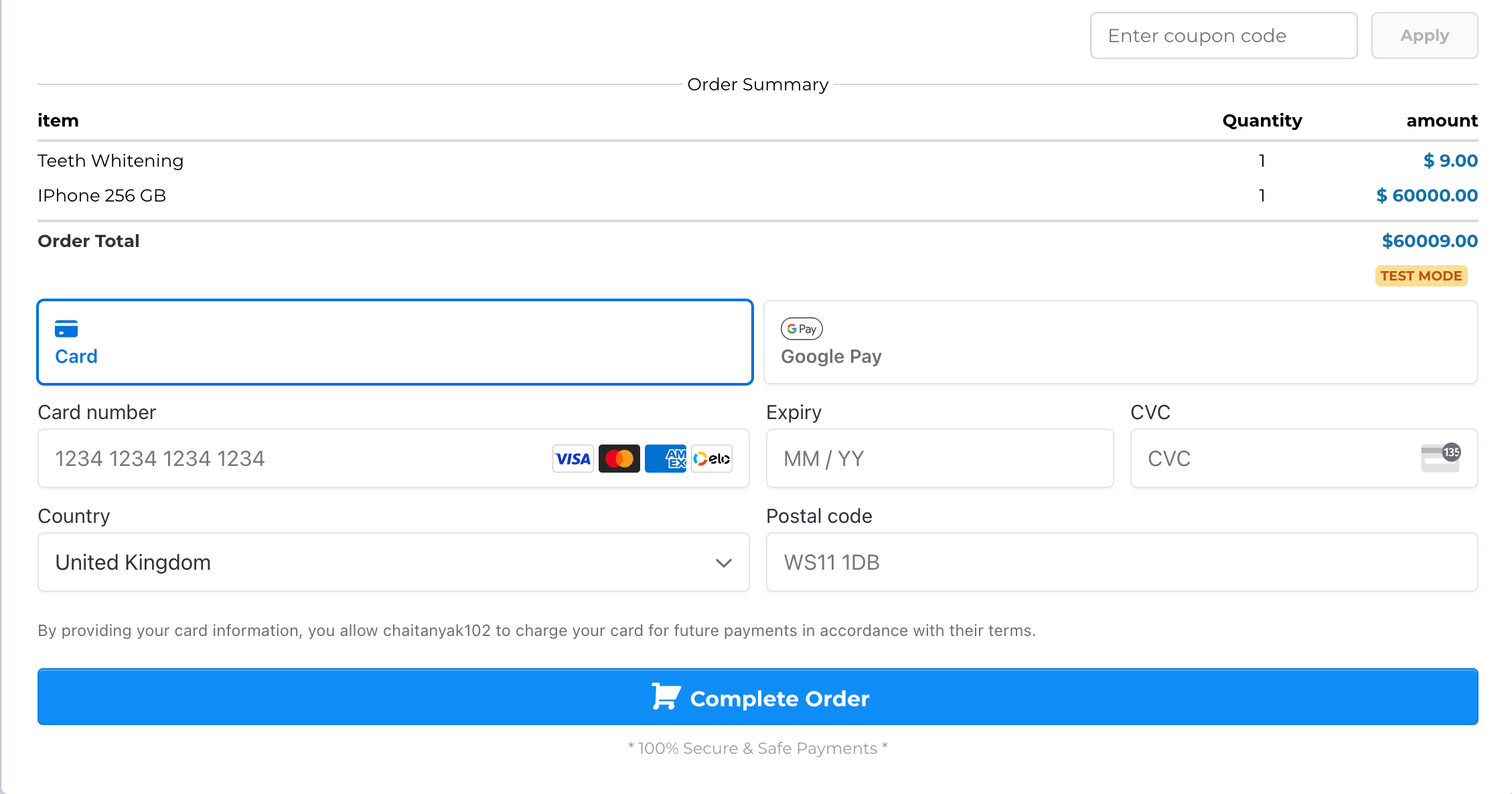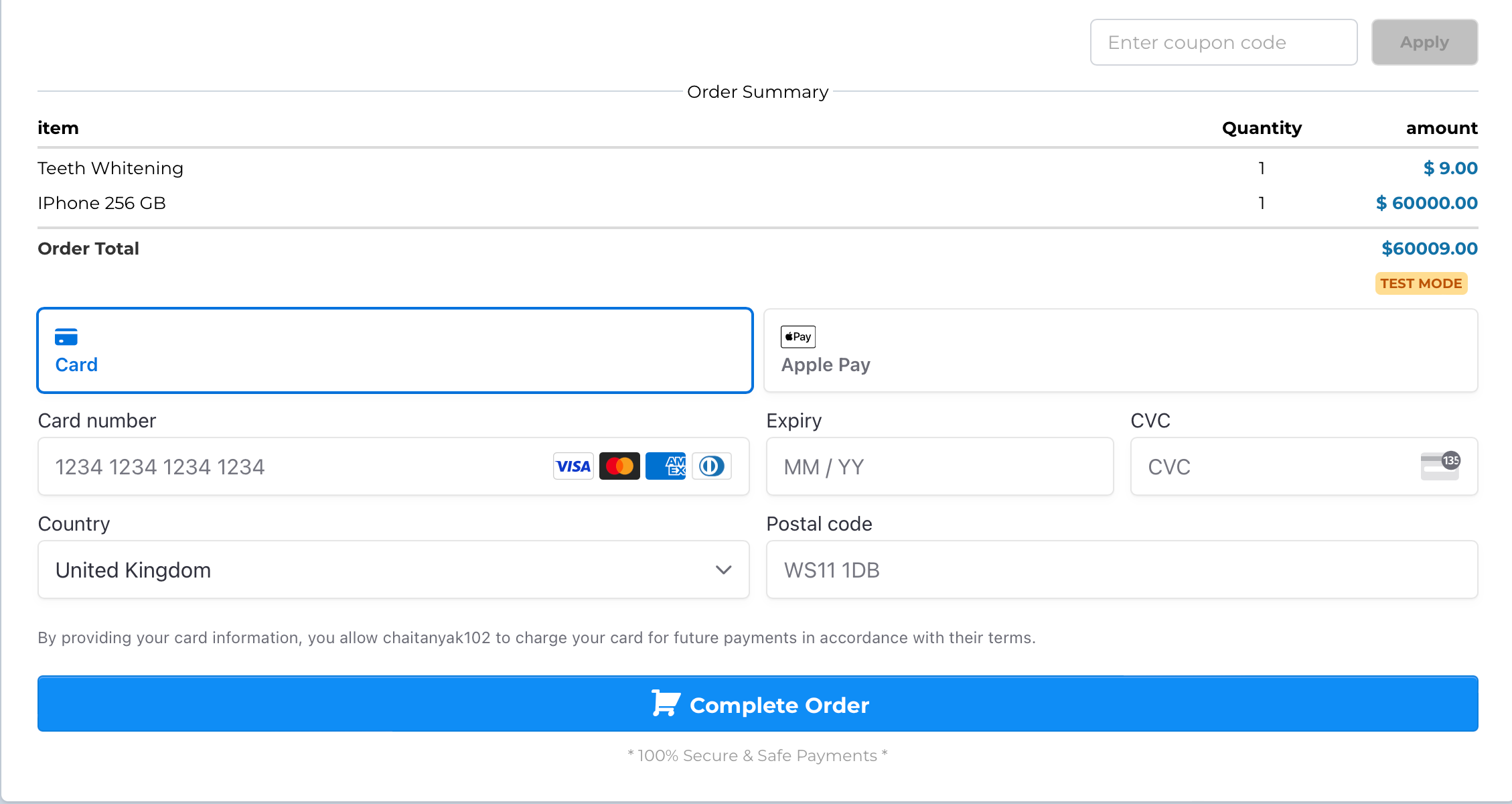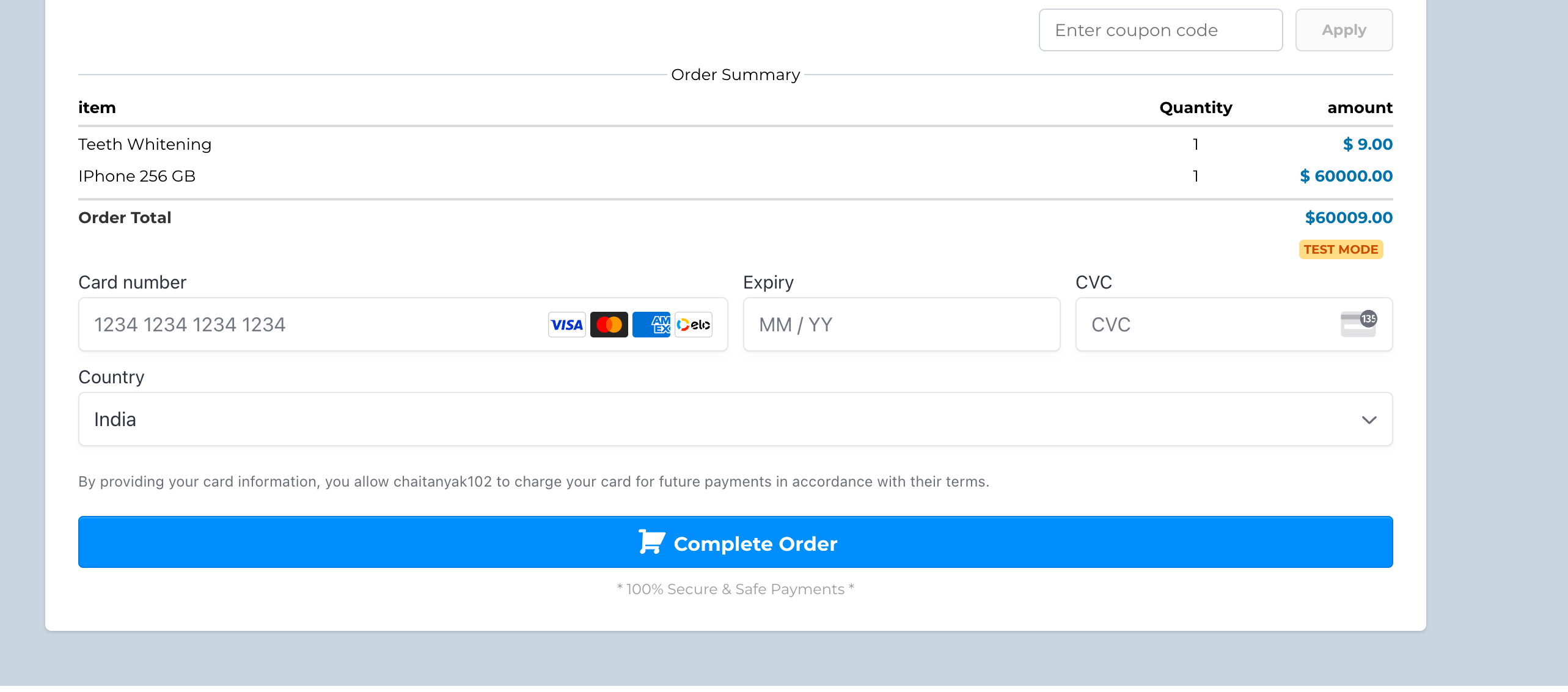We have revamped the user interface while making payments on order forms using Stripe. This includes a major change of automatically displaying Google Pay and Apple Pay without the need for an additional click on the
Other
tab
The element to capture credit card details is further enhanced which feels more secure and standard for the leads, thus driving more conversions for your business
The
Other
payment tab will no longer exist on order forms, Google Pay will be shown by default for the lead/contact if the browser and geography conditions are fulfilled.
Businesses would require to turn the toggle on the Integrations page on Stripe Connect for an additional requirement of registering domains for displaying Apple Pay.
This change also eliminates the additional invoice cost with Stripe for processing one-time payments on order forms. We have moved our architecture to payment intents which will not bear any additional cost for the business
Another major improvement is the time taken for processing payment. We have reduced the time taken for processing order form payment by approximately 25% with these changes
This release solves some crucial pain points like displaying Google Pay/Apple Pay more prominently while making payment on the order form, transactions being created in the pending state when the user clicked on the Other payment option, and SaaS accounts getting created in the paused state because of the Other payments tab. This friction while making the payment no longer exist
If Google Pay/Apple Pay is not available, only the credit card option will be shown. Refer here for further help - Link