Business users now have the capability to configure the Subject for the Notifications that are being sent out for the Invoicing Module.
User has the option to have and use Custom Values too while configuring the subject.
We now have the ability to configure subject for 10 types of notifications which includes Team Notifications as well as Customer Notifications.
How to Use it
Go to Payments Tab -> Invoices -> Click on the settings Icon that you can see on the page.
Post this click on Notifications -> Start authoring your Subject for various types of notifications by having the text you want for that notification in the Subject Field
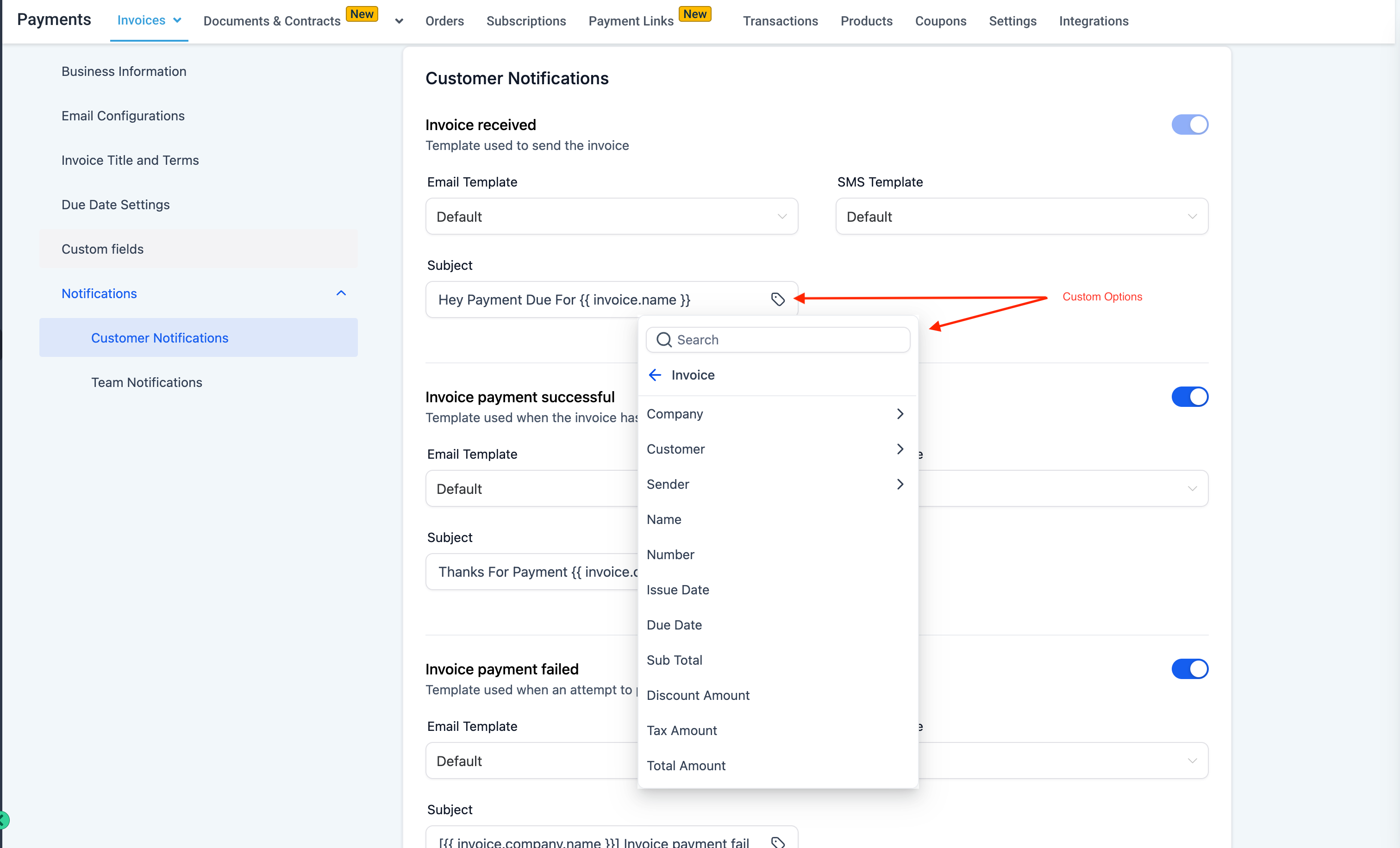
Users will now be able to configure the email and name from which invoices should be sent
This settings will be applicable to both sent out invoices and team notifications
This will provide more control to business owners in the way they deliver invoices and help them create a better brand proposition
These settings will be applicable for all invoices going out from any channel
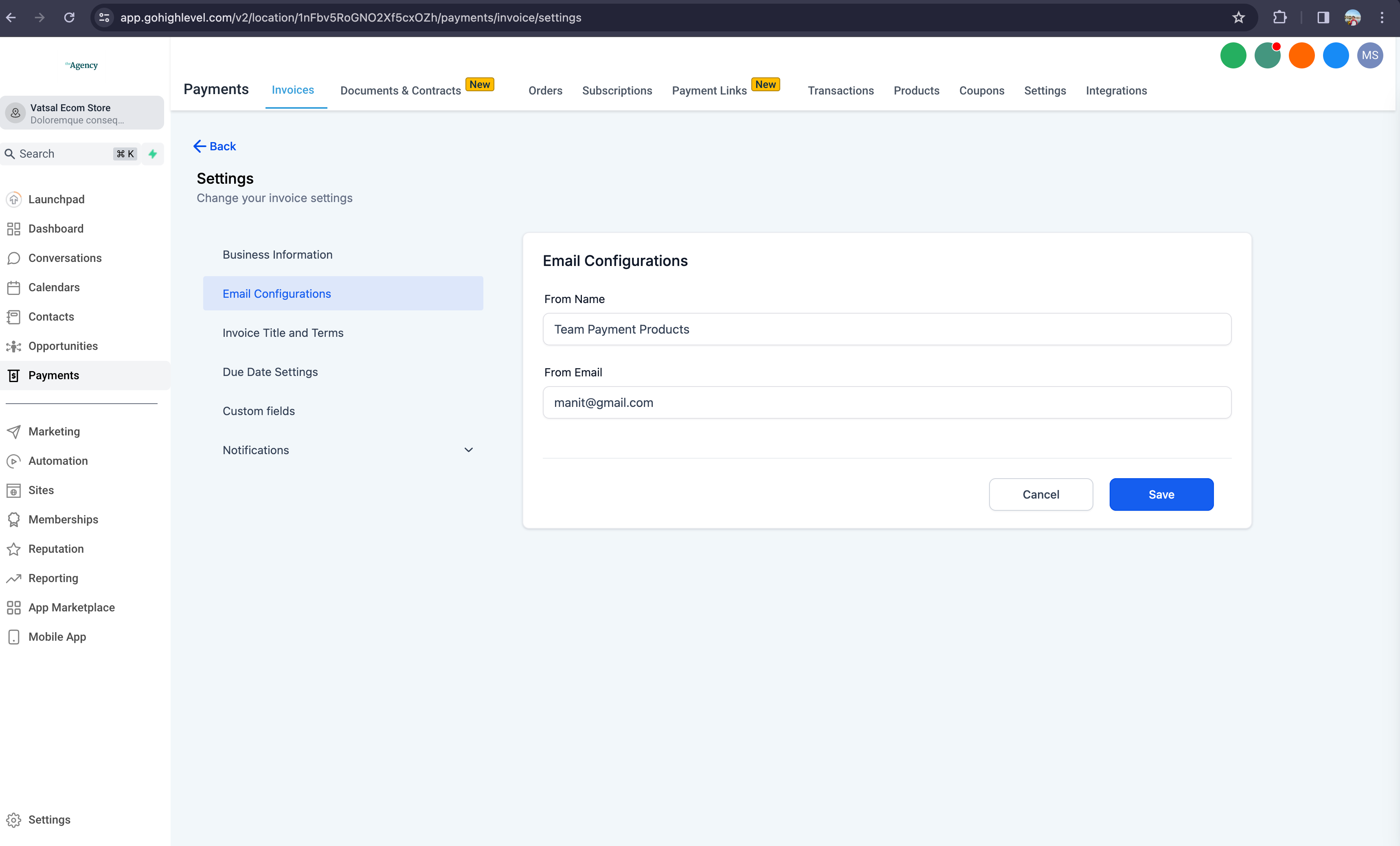
10