Invoicing
ACH Direct Debit is now available as a payment method with Stripe on invoices and Tex2Pay links
This supports one-time invoices, Text2Pay links, and recurring invoices along with auto-payments
Stripe lets your customers securely share their financial data by linking their financial accounts to your business
Customize the business logo under Stripe Settings -> Branding and business name under Settings -> Public details to ensure the correct name and logo get used on the payment modal
Businesses can use the saved bank information to record payments for future invoices as well. Saved bank information will appear alongside saved card information under the Record Payment option
US Bank Account option will be visible alongside Apple Pay and Google Pay along with Card, if applicable in the customer geography.
Refer to the help article for further help - Link
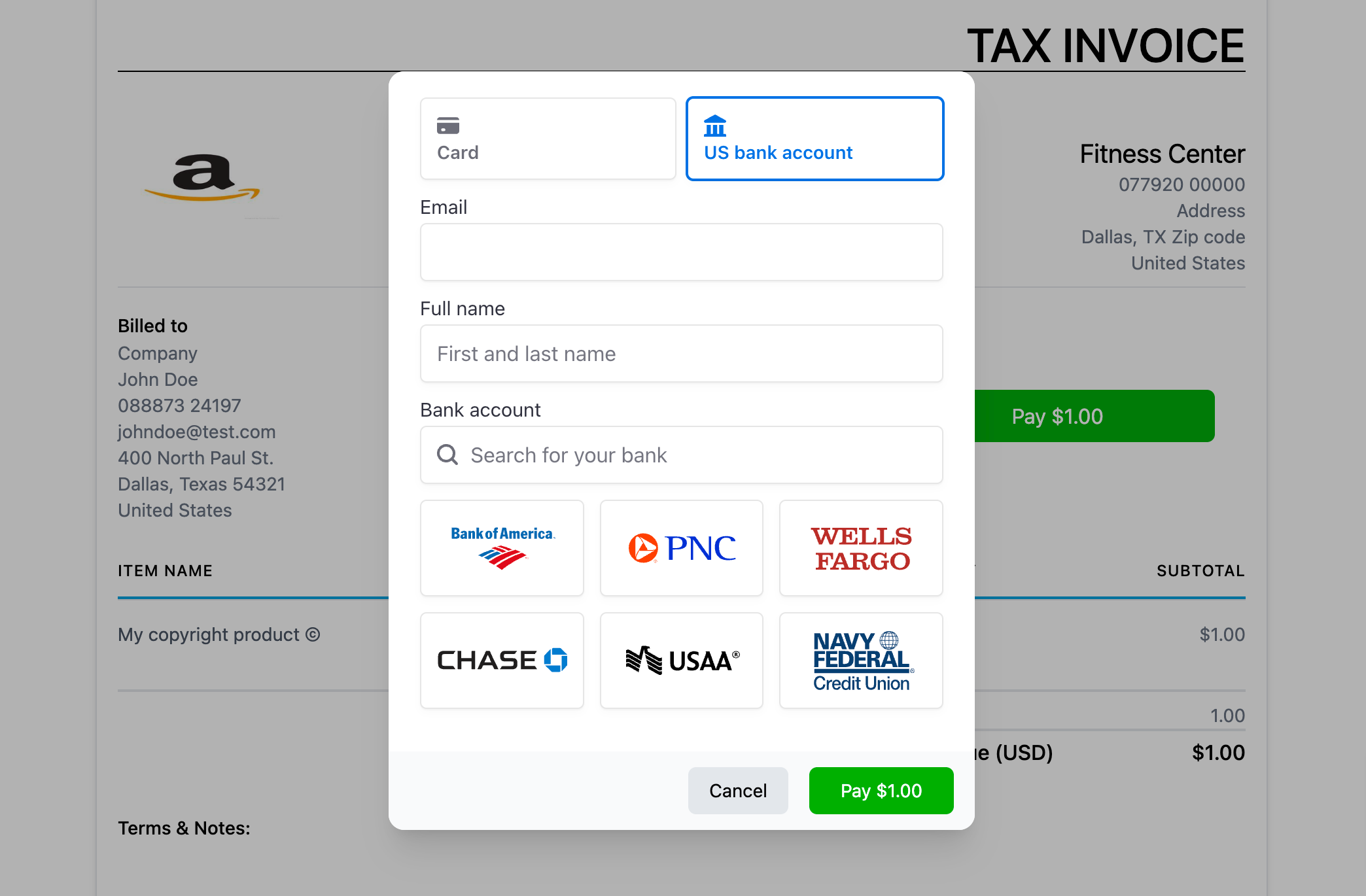
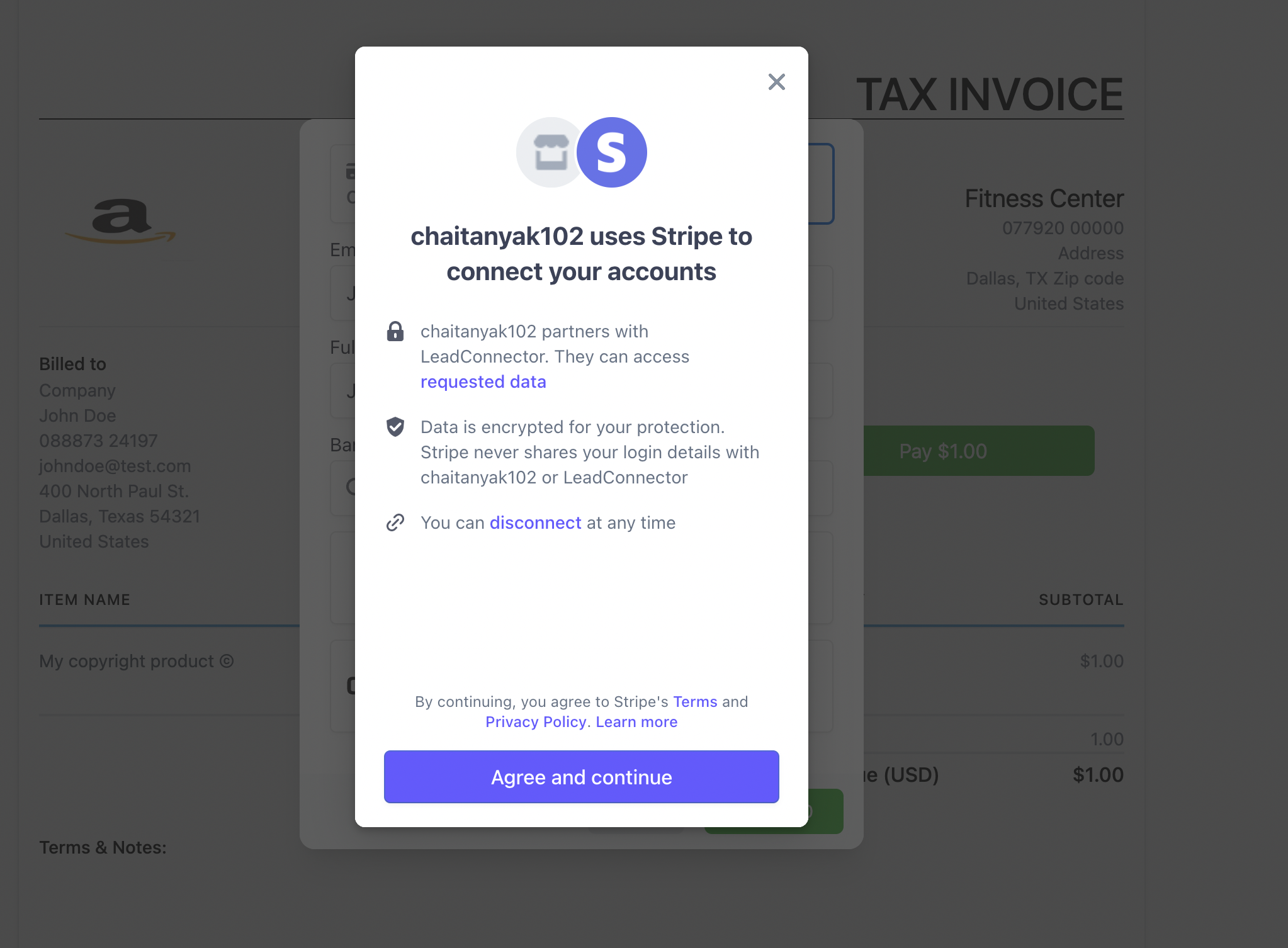
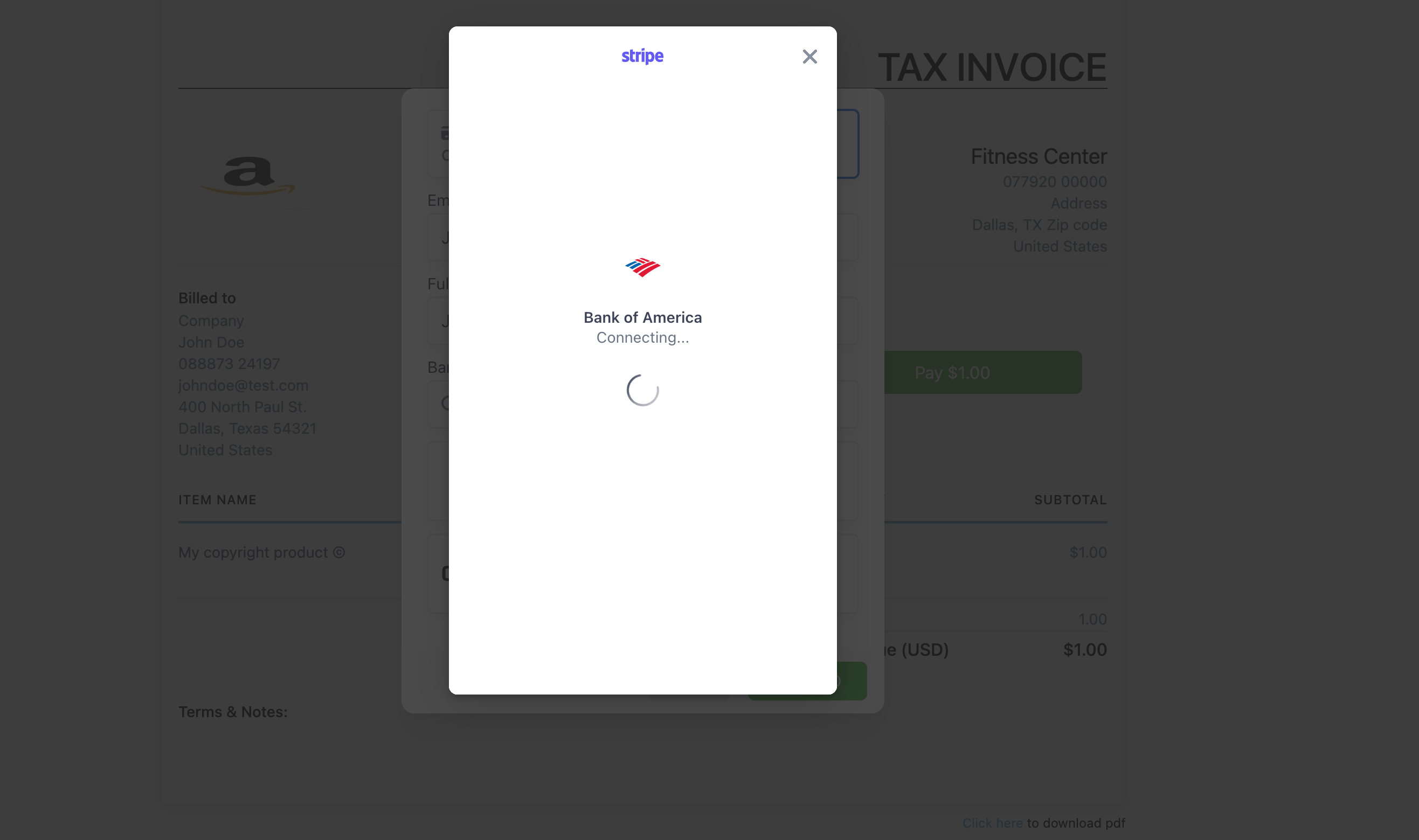
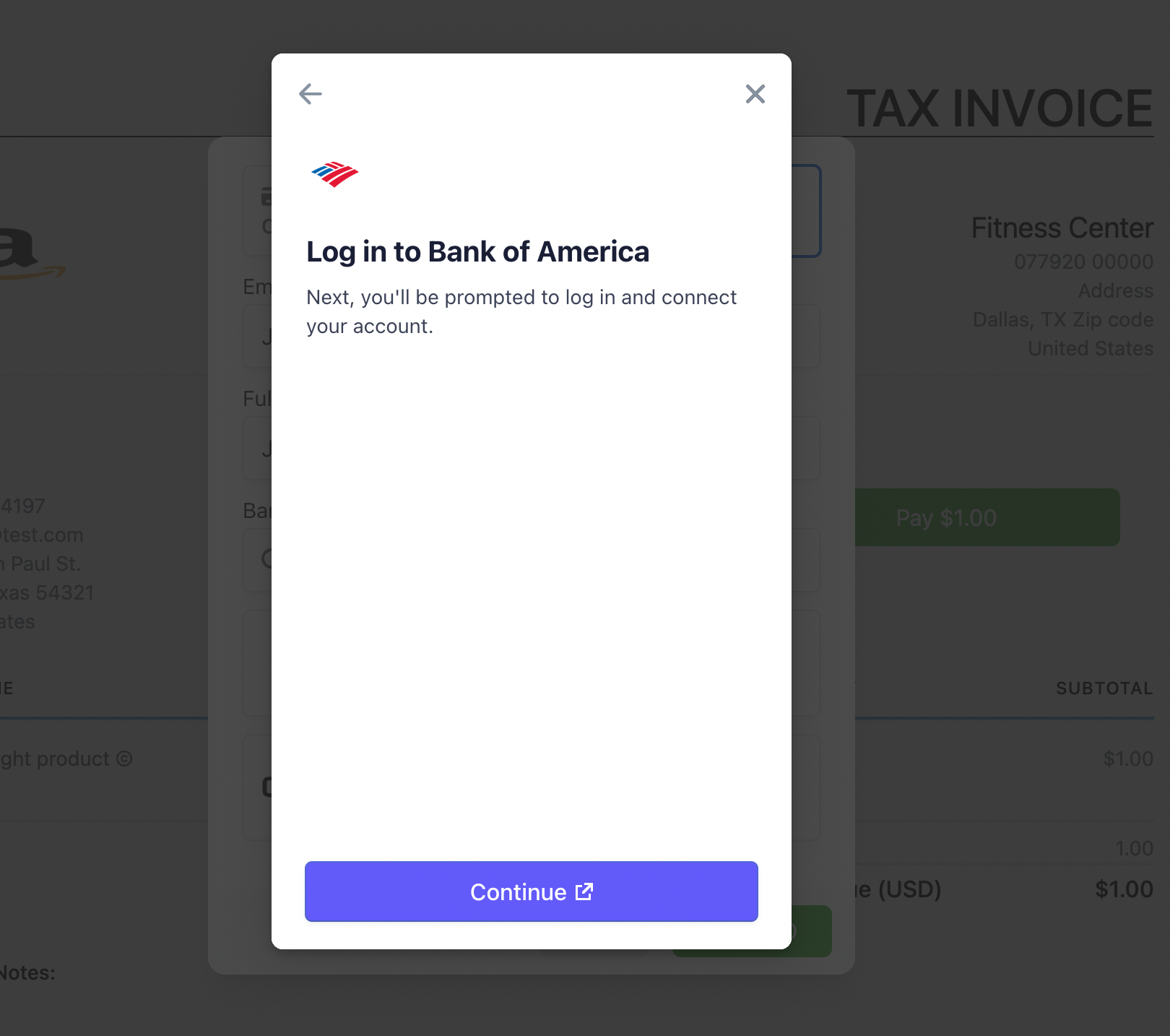
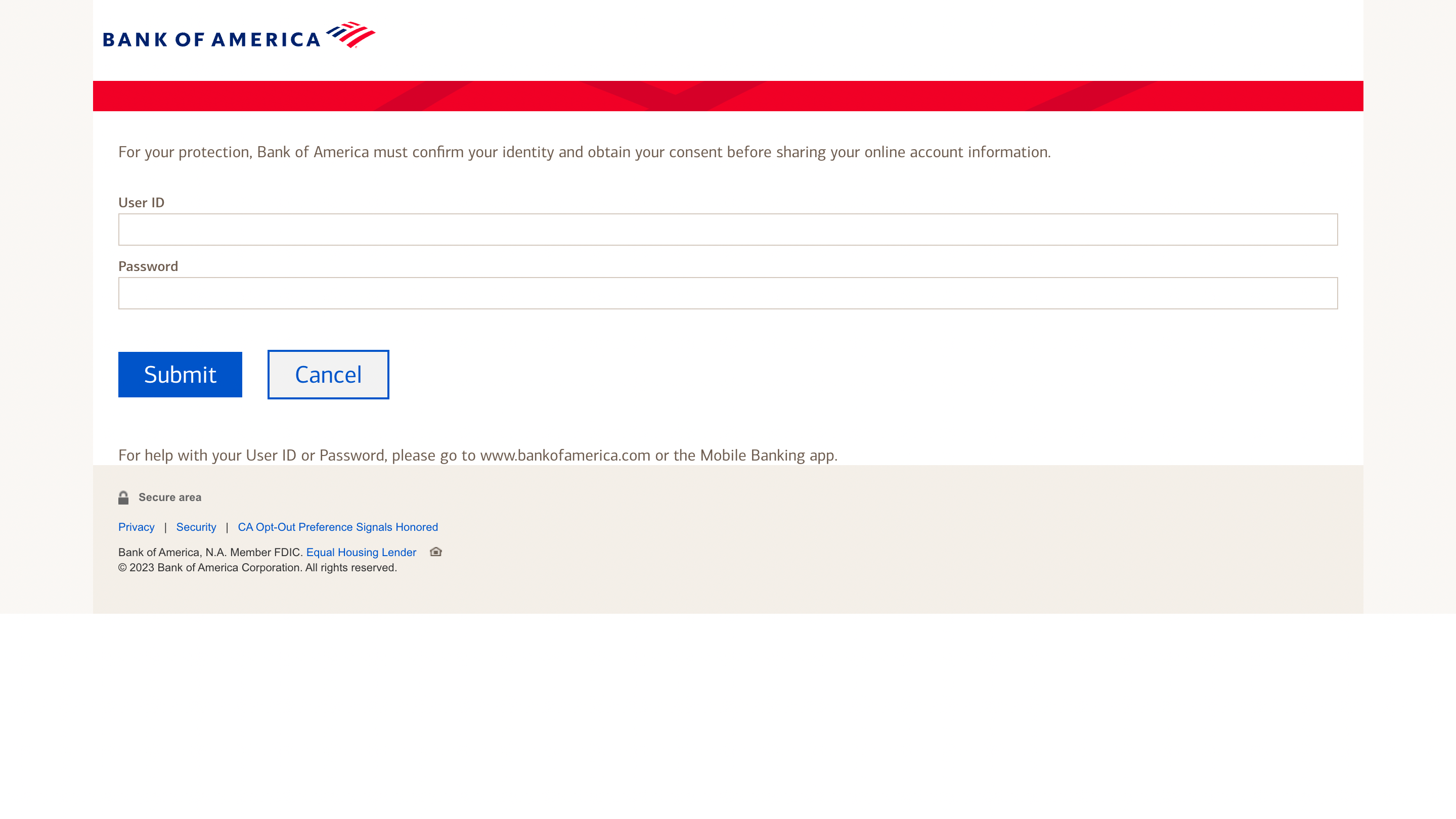
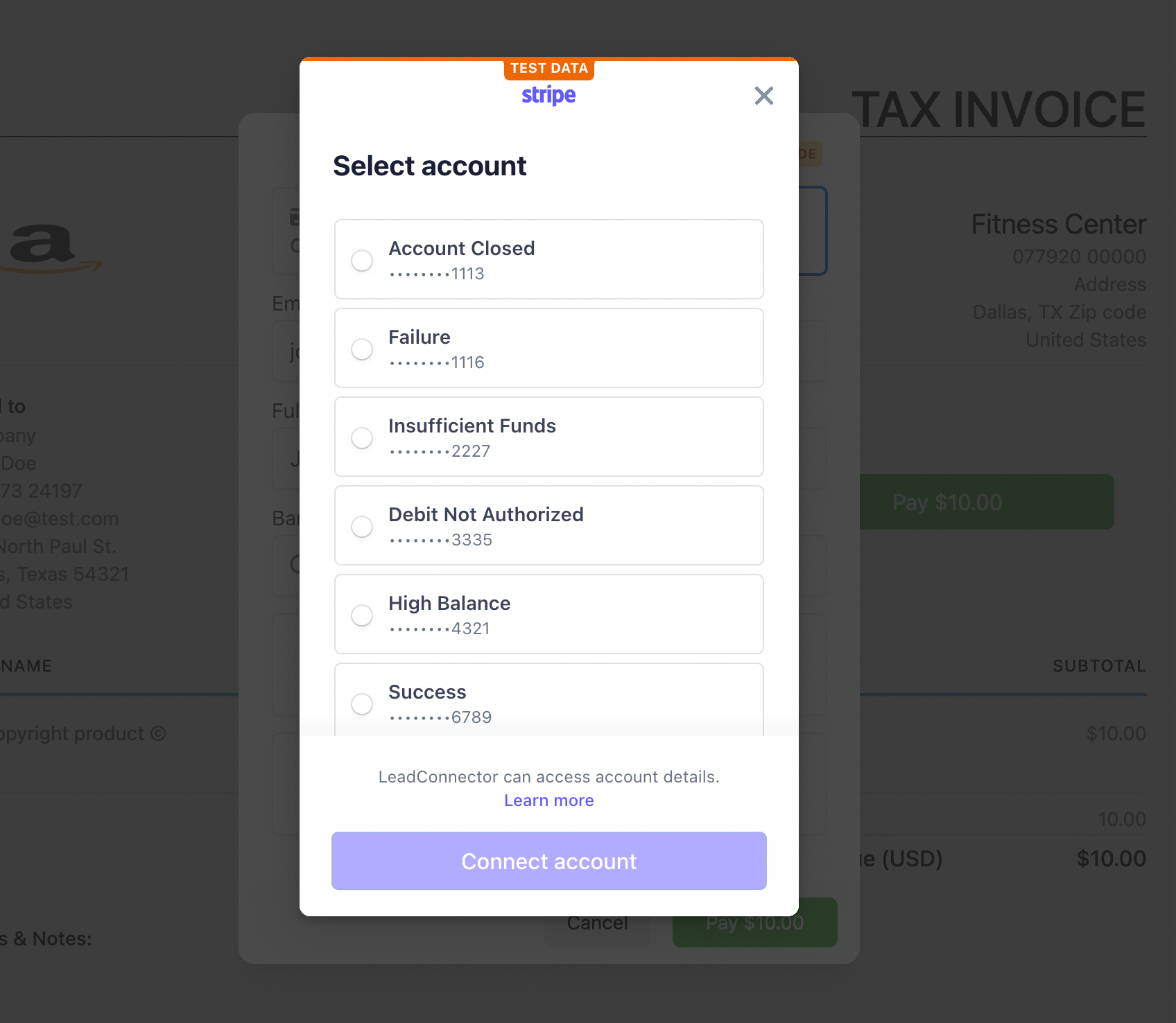
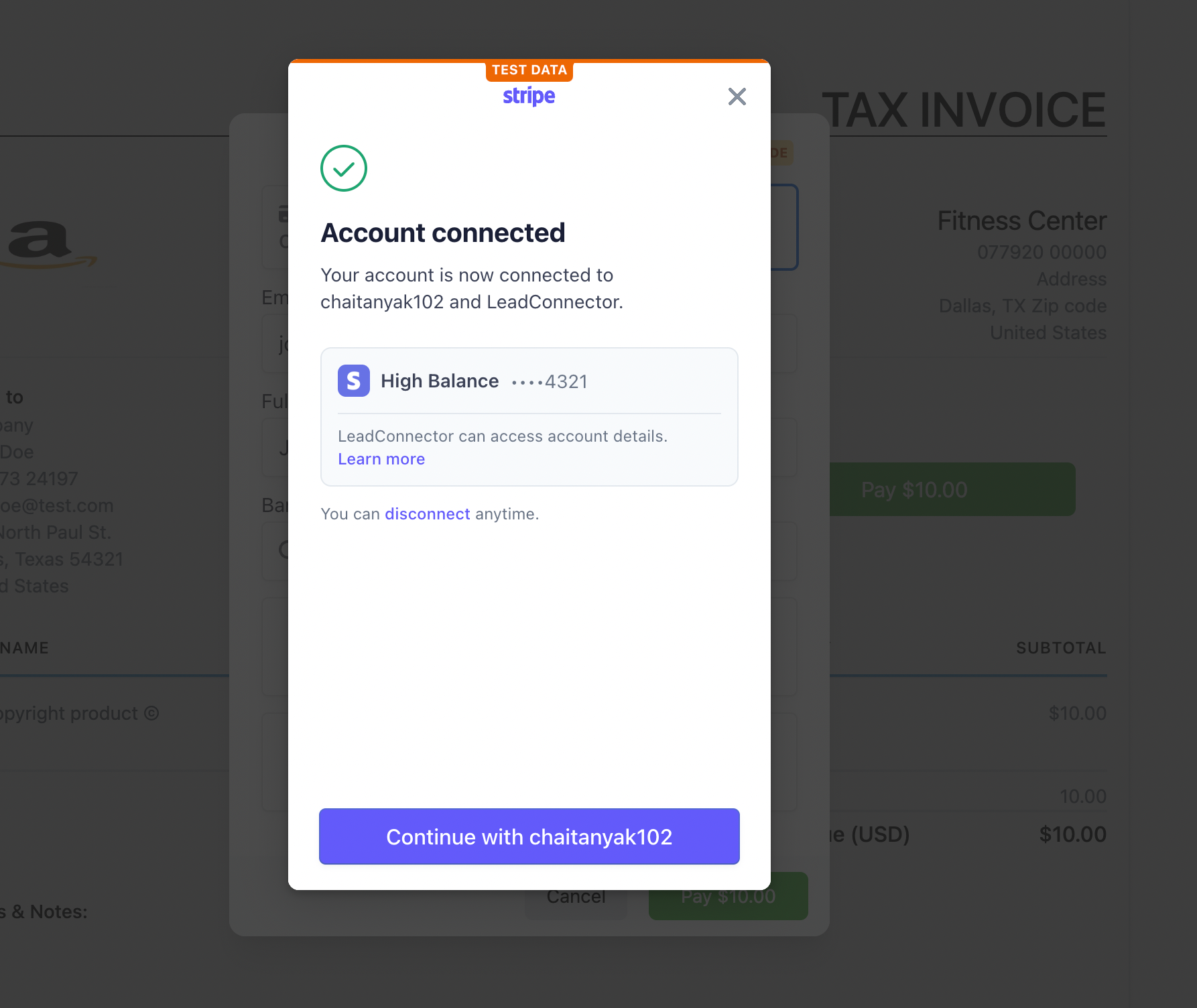
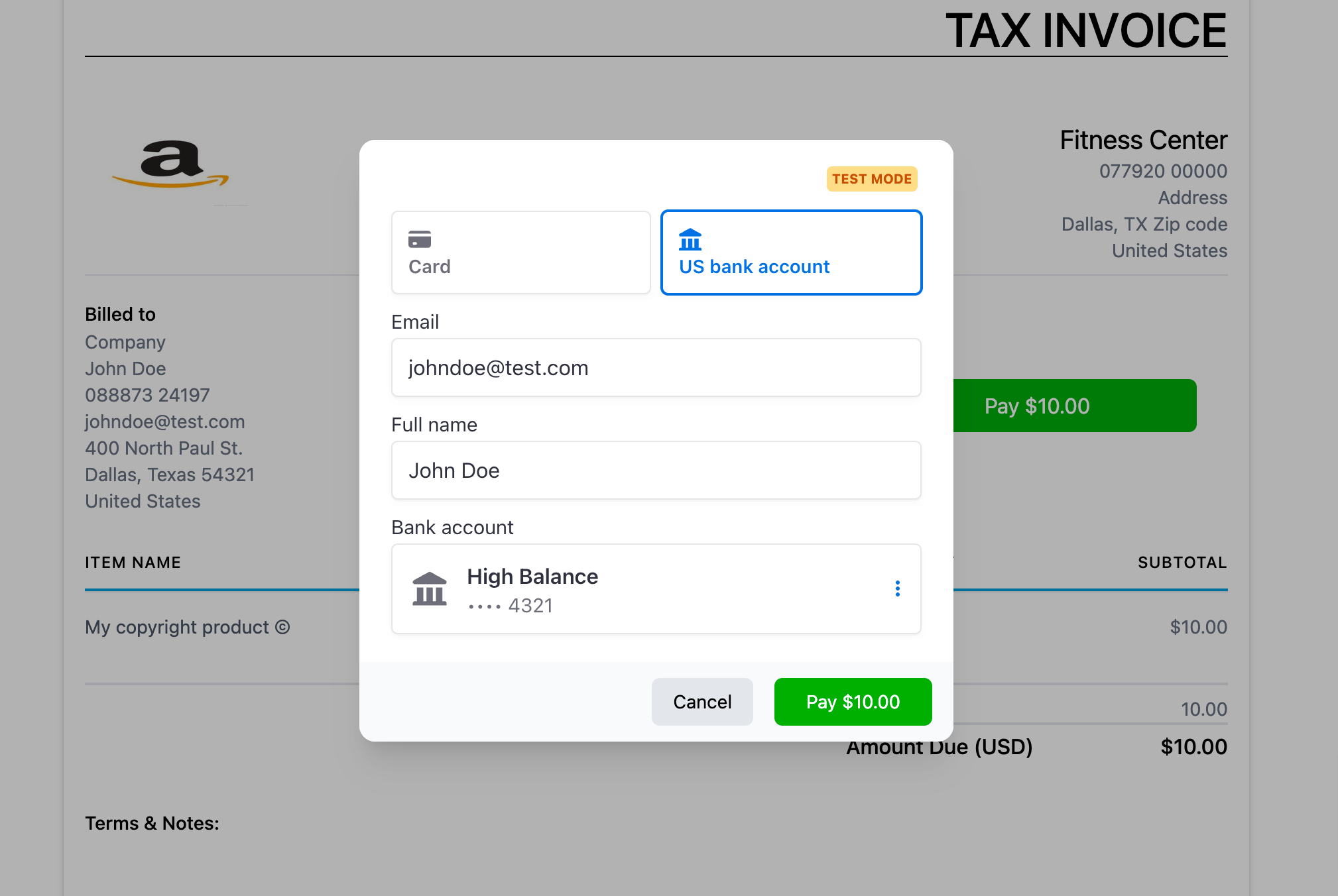
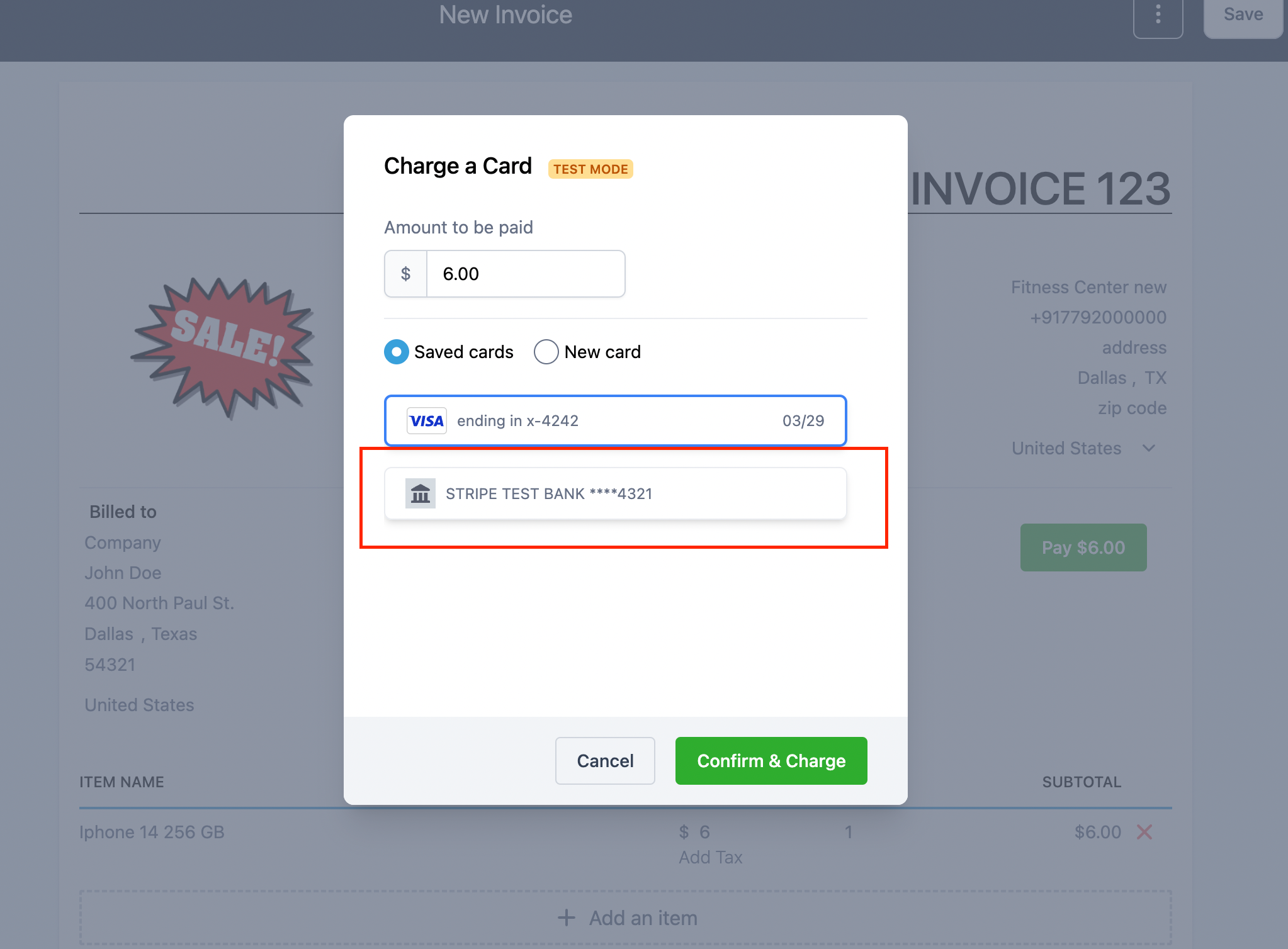
Modified on: Sat, 21 Oct, 2023 at 5:05 AM
ACH Direct Debit is now available as a payment method on invoices. This supports one-time invoices, Text2Pay links, and recurring invoices along with auto-payments
Please note - ACH bank transfers typically take 5-6 business days to settle and hence the payment status will tentatively be shown as processing till the time it is settled with bank
- Stripe accounts in the following countries can accept payments using ACH Direct Debit as a payment method. Refer to the country availability section on this page - https://stripe.com/docs/payments/ach-debit
- Stripe pricing differs for ACH Debit options than usual Cards or Google Pay/Apple Pay transactions. Refer here for the latest pricing from Stripe - https://stripe.com/en-gb-us/pricing#pricing-details
Accepting bank accounts is slightly different from accepting cards:
Your customer must authorize the payment terms.
Bank accounts must be verified.

ACH transactions are not real-time transactions and it will probably take 4-5 business days for the bank to confirm the payment. Hence the invoices that are paid using bank transfer will not get paid instantly but rather move into Payment Processing status and the status will update to success/failed after it is confirmed from the bank side. Refer here to understand the settlement timing for ACH transactions - Link
ACH Direct Debit transactions can fail at any time after the payment is initiated through payment confirmation. These failures can occur for a number of reasons, such as:
Insufficient funds
An invalid account number
A customer disabling debits from their bank account
If a payment fails after funds have been made available in your Stripe balance, Stripe immediately removes funds from your Stripe account.
Stripe lets your customers securely share their financial data by linking their financial accounts to your business. Use Financial Connections to access customer-permissioned financial data such as tokenized account and routing numbers, balance data, ownership details, and transaction data.
ACH Direct Debit rules require that you first get permission from a customer to take payments before you can debit their bank account. To get this permission, you present a mandate to them. This mandate specifies the terms for one-time or recurring payments. The customer must agree to this mandate before you can collect any payments from their bank account.
We display this mandate on the payment page for you to allow leads to complete the payment process smoothly
Can my leads enter bank details manually instead of connecting their bank account?
No, we are using Financial Connections as of now. Entering bank account details manually and authorizing with microdeposits is not available at the moment
Will US Bank Account option be available along with Apple Pay and Google Pay?
Yes, Apple Pay and Google Pay option will still remain available for the customers alongside US Bank Accounts. This leaves the contact/lead to pay with any option - Cards, Apple Pay or Google Pay and US Bank accounts, provided the payment methods are supported in the respective geography.
I don't want to show US Bank Account as a payment method. What do I do?
We strongly recommend using US Bank Accounts as a payment method since more payment method choices leads to more conversions. If you still want to turn this off, you can do that in the Stripe Dashboard under Payment methods.