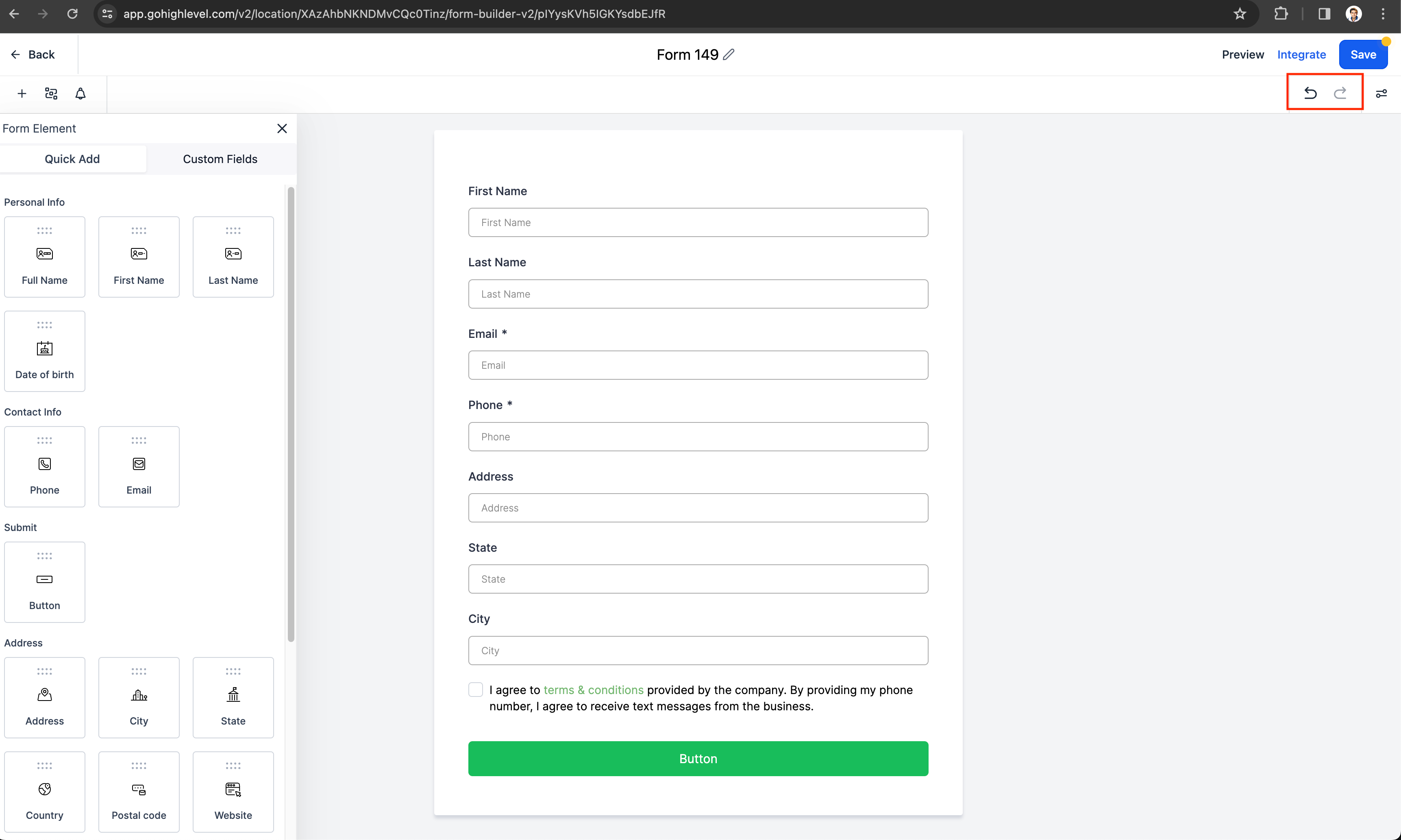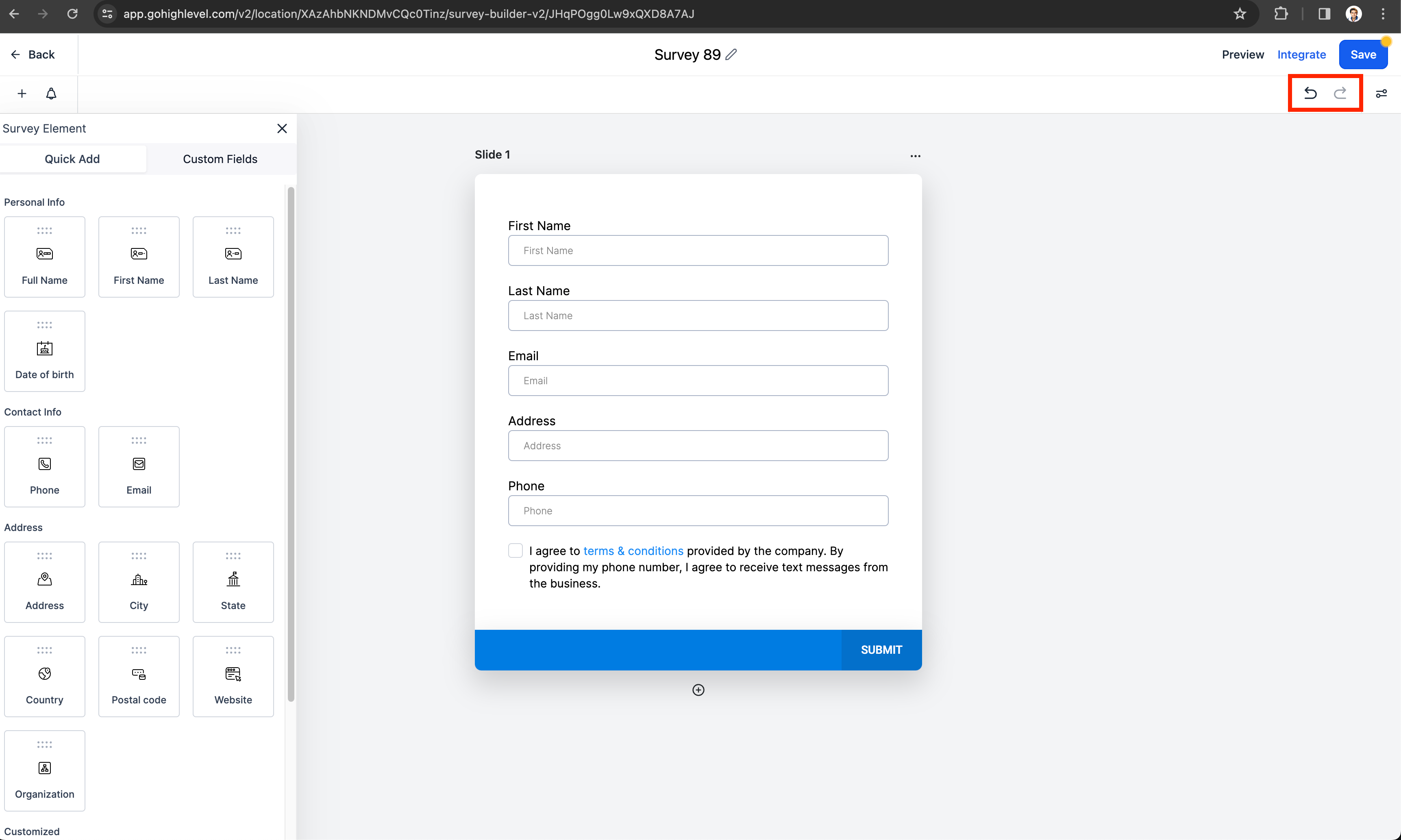We’re excited to announce the launch of the Undo/Redo functionality for our Form/Survey Builder, a highly anticipated feature that enhances the flexibility and control you have over form and survey creation.
😍😍
What's New
😍😍
Access Undo/Redo options easily in the Form/Survey Builder secondary header.
A comprehensive range of actions is now under your control, including undoing and redoing up to 20 actions.
😎😎
How It Works:
😎😎
Action Scope:
Undo/Redo covers a wide array of actions including adding, removing, and swapping fields, adjusting field settings, modifying form/survey settings, and more.
Supported Fields:
All standard and custom fields are included in the Undo/Redo functionality.
Specific Settings:
The feature extends to various settings like placeholder, label, short label, and button settings.
Themes:
You can even undo or redo changes made to the form/survey themes.
Memory:
The builder remembers up to 20 actions for both undo and redo, giving you significant leeway to experiment and refine.